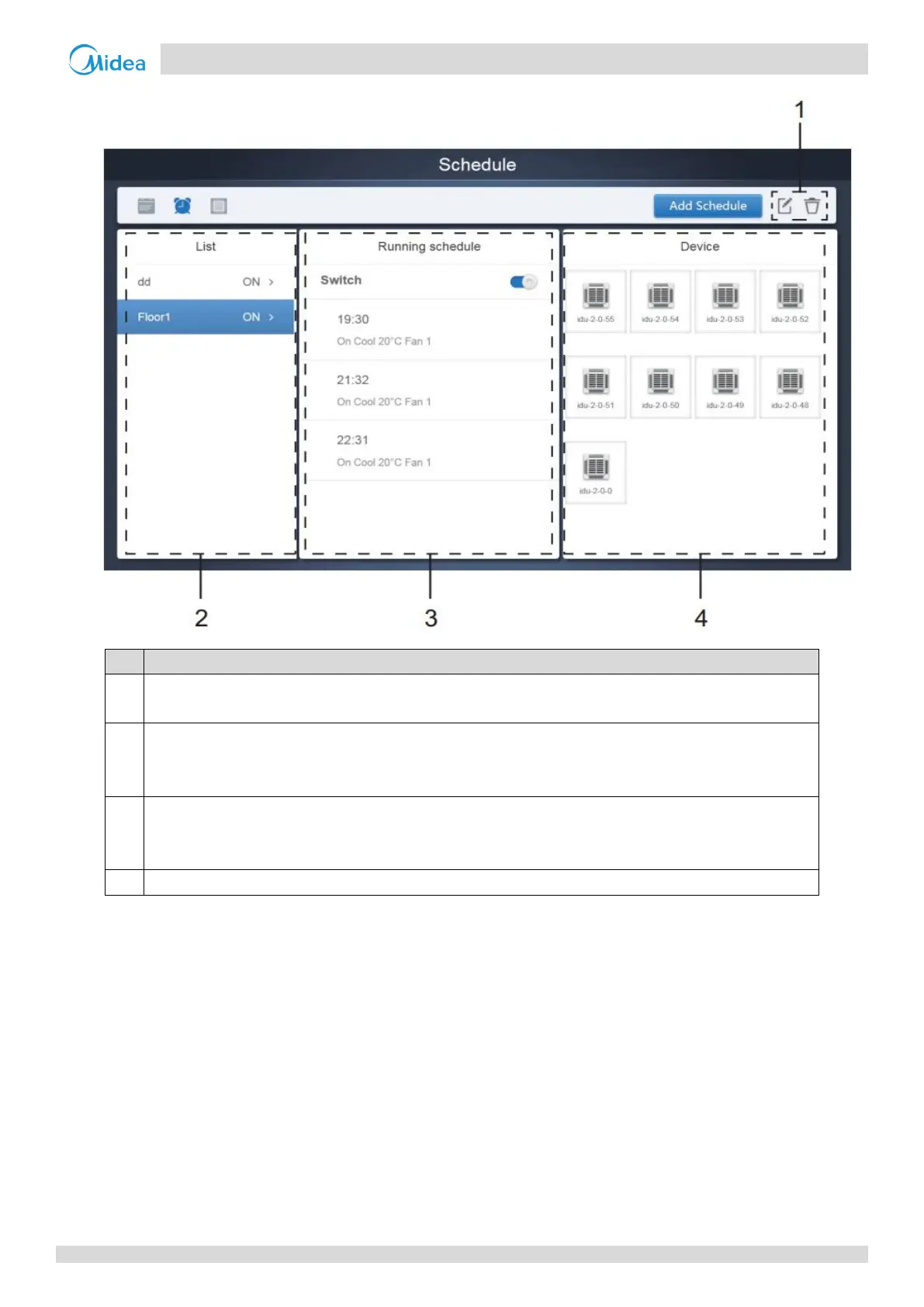1 CCM-270A/WS
201807 67
Tap the left icon to go to the schedule editor. Using this, the current schedule which has been selected can be
edited. Tap the right icon to delete the selected schedule.
The schedules are arranged in order of their time of creation. Tap to select the schedule you need. Selected
schedule has a blue background color. The schedule name is on the left of the schedule bar and the status (On/Off)
of the schedule is on the right.
It shows all the timings for the selected schedule. Use the “On/Off” slider to perform “On/Off” operations on the
schedule. All the events on the dates of the schedule that has been turned off will not be implemented, and the
status "Off" is displayed on the schedule bar. The schedule will not come into effect until it is turned on again.
This shows all the indoor units associated with the schedule.
