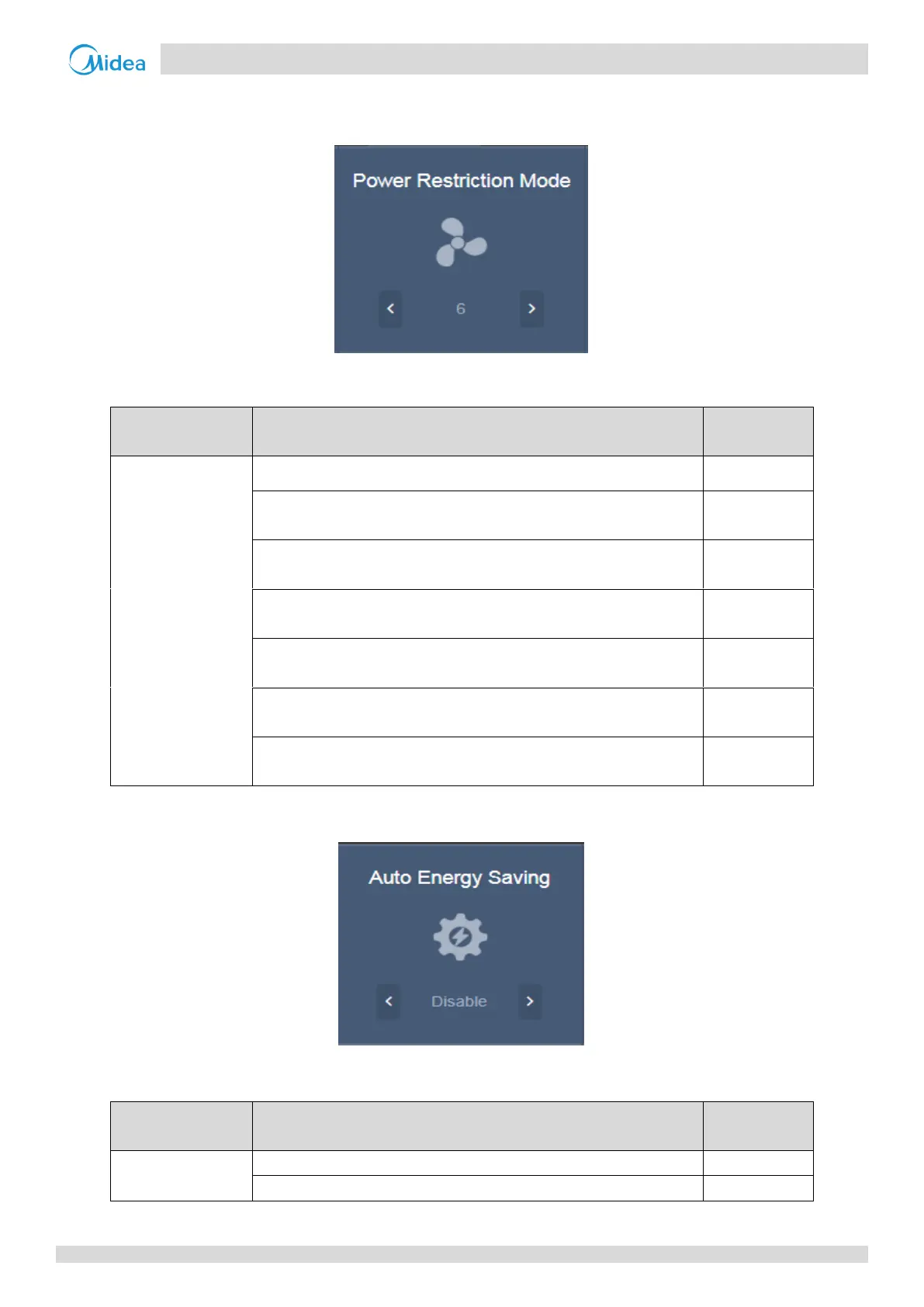1 CCM-270A/WS
201807 89
Power Restriction Mode
Note: No Special settings are required to be done on the outdoor unit side, in order to be able to use the “Power Restriction Mode” from touch screen/
computer website.
Power restriction mode 1 (Only available for the master unit, 100% capacity
output)
Power restriction mode 2 (Only available for the master unit, 90% capacity
output)
Power restriction mode 3 (Only available for the master unit, 80% capacity
output)
Power restriction mode 4 (Only available for the master unit, 70% capacity
output)
Power restriction mode 5 (Only available for the master unit, 60% capacity
output)
Power restriction mode 6 (Only available for the master unit, 50% capacity
output)
Power restriction mode 7 (Only available for the master unit, 40% capacity
output)
Auto Energy Saving
Note: No special settings are required to be done on the outdoor unit side, in order to be able to use the “Auto Energy Saving” mode from touch
screen/computer website.
Exit Auto Energy Saving Mode
Enter Auto Energy Saving Mode
This setting is to enable or disable the smart Energy Saving Mode for Midea VRF.
