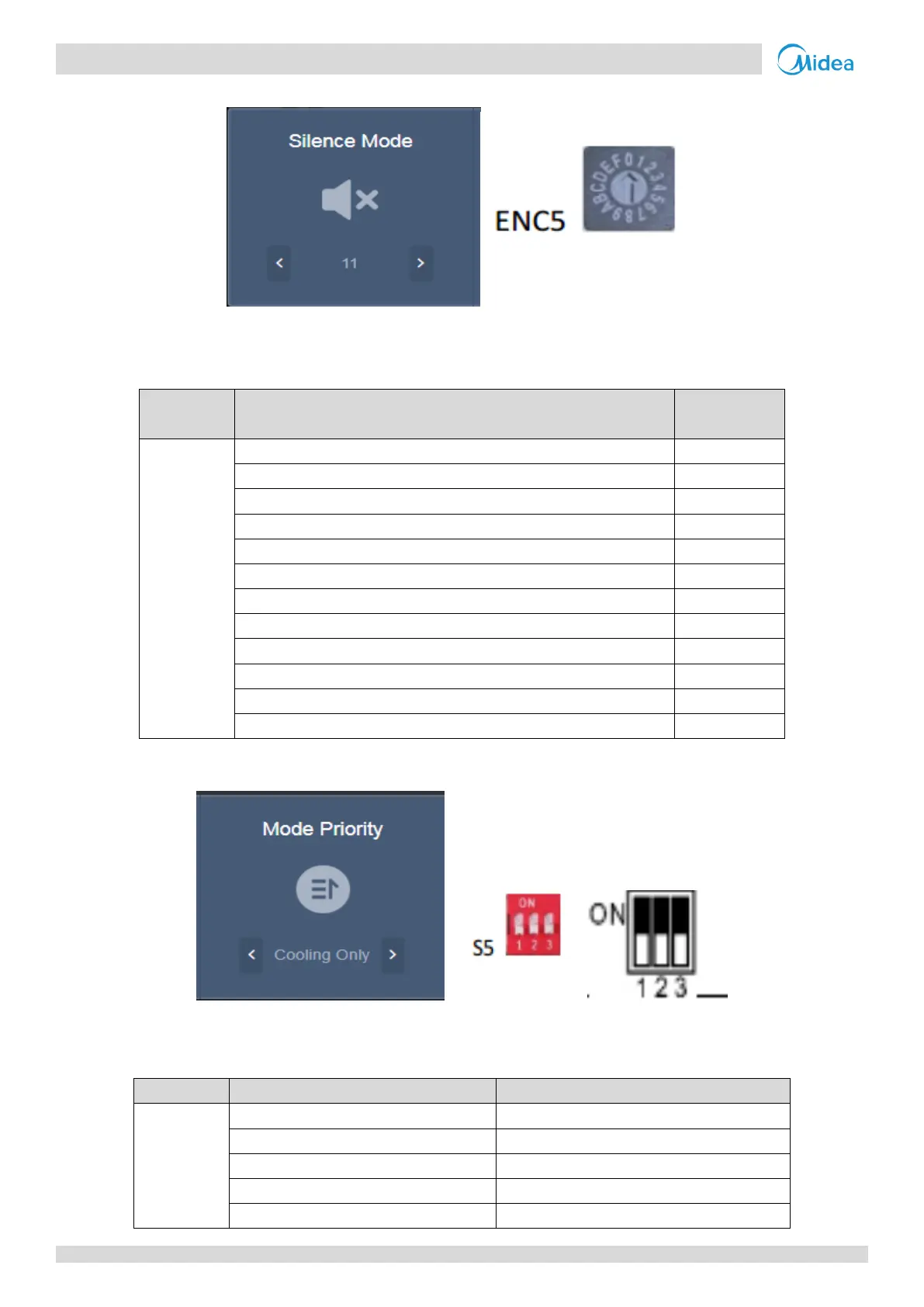CCM-270A/WS
88 201807
CCM-270A/WS Service Manual
Silence Mode Command
The user needs to set the ENC5 switch to F value in order to use this setting from the CCM-270A/WS touch
screen/computer website.
Night silent time is 6h/10h (default)
Night silent time is 6h/12h
Night silent time is 8h/10h
Night silent time is 8h/12h
Silent mode 1 (only limit max. fan speed)
Silent mode 2 (only limit max. fan speed)
Silent mode 3 (only limit max. fan speed)
Super silent mode 1 (limit max. fan speed and compressor frequency)
Super silent mode 2 (limit max. fan speed and compressor frequency)
Super silent mode 3 (limit max. fan speed and compressor frequency)
Super silent mode 4 (limit max. fan speed and compressor frequency)
Mode Priority Command
The user needs to set the S5 switch, all three in “ON” position as shown above, in order to use this setting from the
CCM-270A/WS touch screen/ computer website.
VIP priority or voting priority
