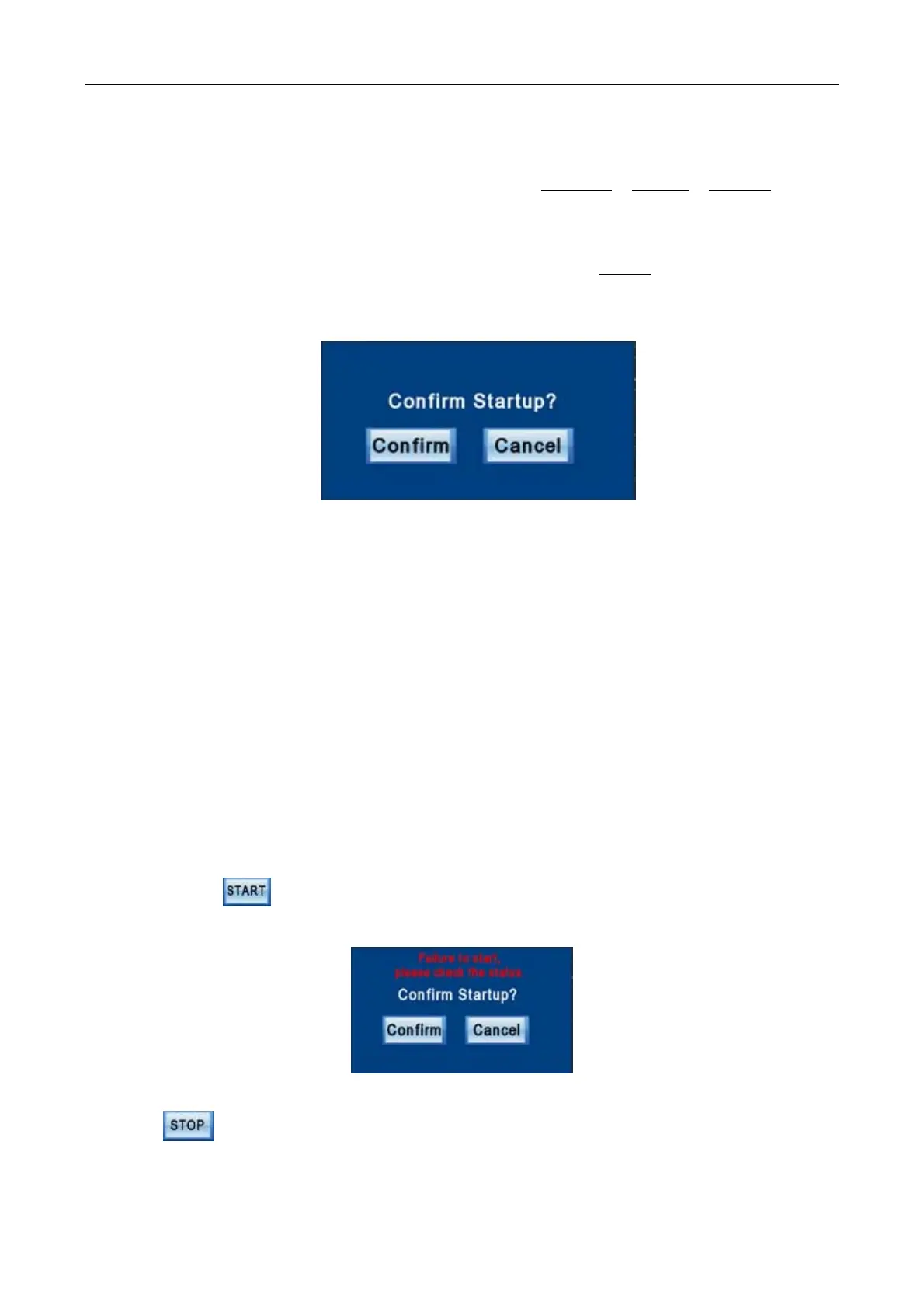Flooded type water cooled screw chiller (PCB Control) MCAC-CTSM-2012-11
33
“NO.1” means only No.1 compressor is working. “NO.2” means only No.2 compressor is working.
5. This position is the unit alarm display area, and alarm information of failure content will be displayed
here in a mobile mode in case of any failure in units.
6. Functional key area of units. It has the functional keys of “SETTING”, “ALARM”, “STATUS” through
which different operating interfaces are accessible. Introduction of their functions will be detailed
hereafter.
7. Start is required upon completion of unit set-up, directly click on “START” button on the lower left,
and the following dialog box will be popped up at this moment: click on “CANCEL” if you don’t
expect to execute the start.
【Ensure unit start-up】
8. The sign “Failure to start, please check the status” will appear when the conditions of compressor
stating can’t be required.
9. There is a rotate button with a key beside the touch screen. When the units need to be maintained
by the user or after sale service personnel while expecting to see parameters from the touch screen,
the user may rotate the button to the service point, and “System under maintenance, please don’t
start up!” will be displayed below main page at that moment. Start operation is not allowed at this
moment. Any action of maintenance or power operation shall not be taken in the absence of
personnel who have been specially trained and certified!
10. Help information, abbreviation of words in units will be explained in detail in help interface.
11. Click on “BACK”, return to previous page of units------mode selection interface.
Starting Operation
Note: Clicking on
button is invalid when the unit is in failure. The unit can start normally only
when all of the alarm have been eliminated and reset manually on the touch screen interface.
Shutting down Operation
Click on button , and the “Confirm Shutdown” dialog will be popped up. Click on “Confirm” if
you ensure execution of Shutdown action, the system status indicates “Shutting down”. (Note: The
