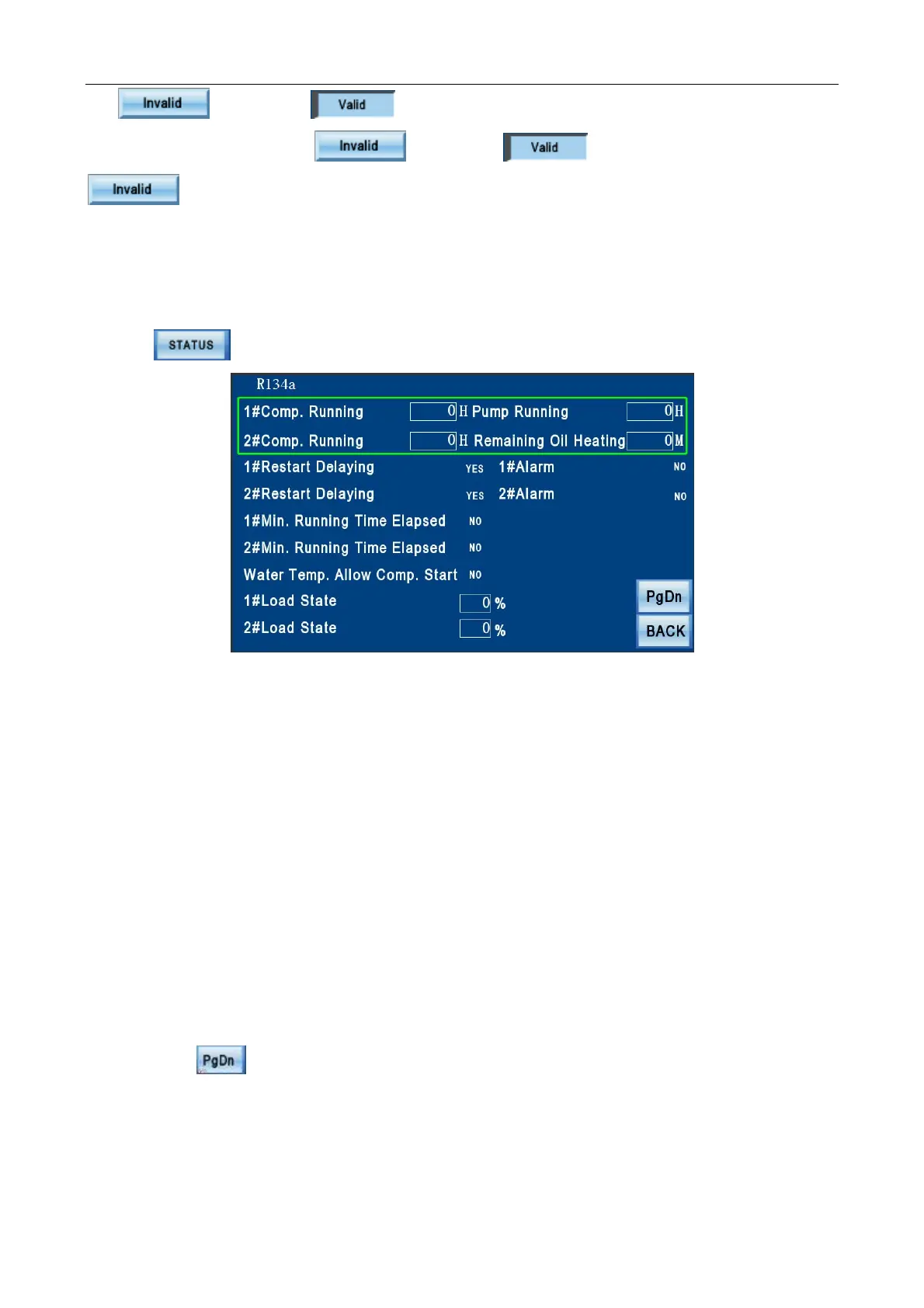Flooded type water cooled screw chiller (PCB Control) MCAC-CTSM-2012-11
37
on “ to switch to , set the time 0:00 in starting time and 16:00 in shutdown
time on Thursday and click on “
to switch to ,all of the others time buttons are
. Pay attention to that the starting time must be before the shutdown time.
Since system interior time is used for timing start / stop, please draw attention to check whether the time
of the system is correct when you are using this function.
Status
Click on
in main page to check the current unit status information.
Status Information
The upper left in the page display the refrigerant type; the upper right display the station number address,
the station number of master is set to 1.
Note:
To start up, following conditions are required:
① “Restart Delaying” need to display “NO”, if “YES”, it indicates the delaying period has not achieved.
② ”Water Temp. Allow Compressor Start” need to display “YES”, if “NO”, it indicates the current
temperature is not able to meet the compressor starting condition.
③ “Remaining Oil Heating Time” need to display “0”, if more than 0, it indicates the oil heating is in
process.
To shut down, the following condition is required:
① ”Min. Running Time Elapsed” need to display “YES”, if ‘NO’, it indicates the shortest running period
has not achieved.
Current Data Display
Please click on
button to enter the current data interface, the interface indicates current detection
data. User can enter this interface to query the temperature information when there are alarms such as
temperature too high or too low.
