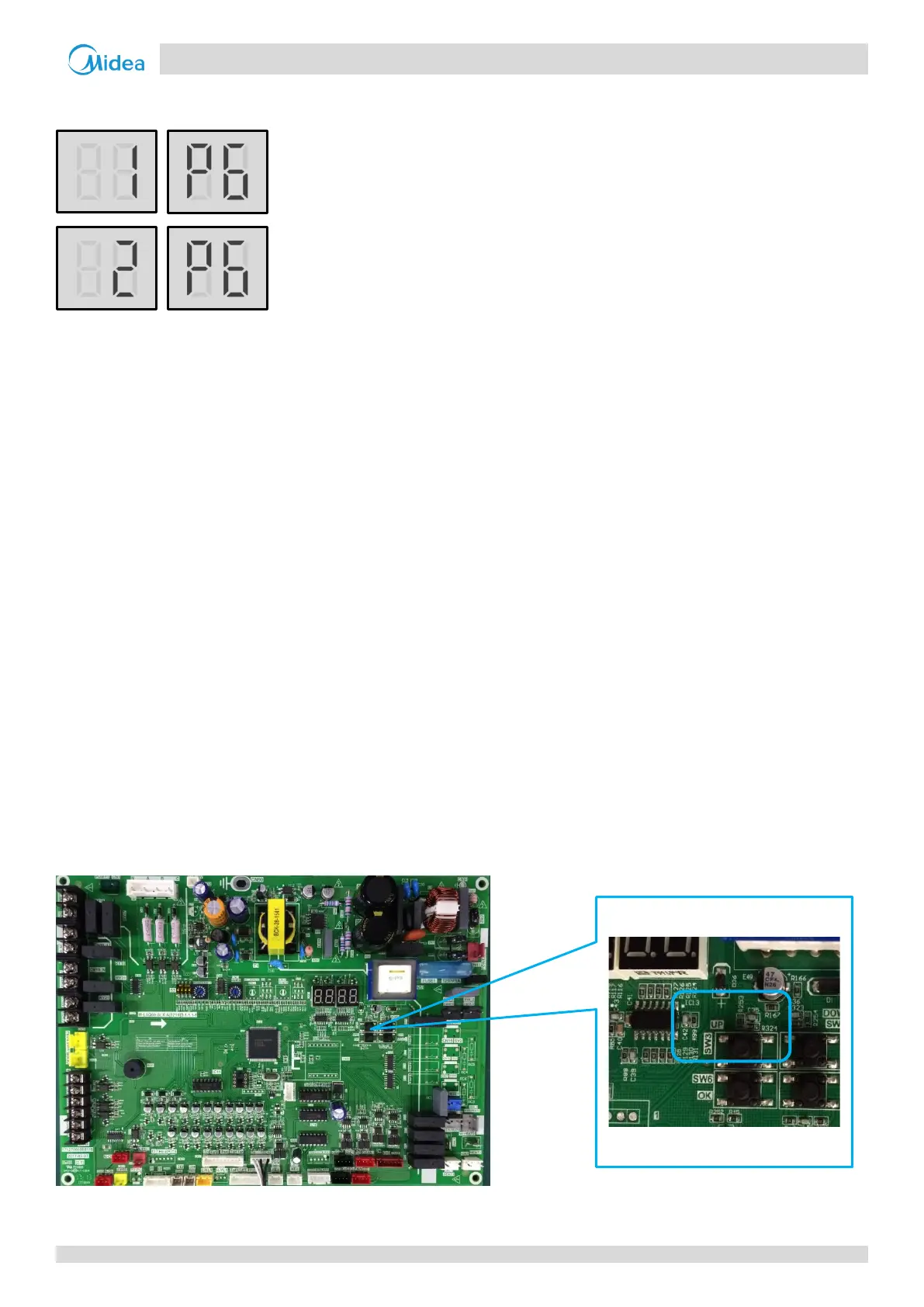Aqua Tempo Super II
201709 69
Part
4 - Diagnosis and Troubleshooting
4.12 P6 Troubleshooting
Digital display output 4.12.1
Description 4.12.2
1P6 indicates compressor A inverter module protection.
2P6 indicates compressor B inverter module protection.
When a P6 error occurs, a manual system restart is required before the system can resume operation. The cause of a
P6 error should be addressed promptly in order to avoid system damage.
All units stop running.
Error code is displayed on the main PCB and user interface.
Possible causes 4.12.3
Inverter module protection.
DC bus low or high voltage protection.
MCE error.
Zero speed protection.
Phase sequence error.
Excessive compressor frequency variation.
Actual compressor frequency differs from target frequency.
Specific error codes for xH4 inverter module protection 4.12.4
If a P6 error code is displayed, press button SW3 (to No.36 item) until one of the following specific error codes is displayed
on the digital display: xL0, xL1, xL2, xL4, xL5, xL7, xL8, xL9. Refer to Figure 5-4.3 and Table 5-4.1.
Figure 4-4.1: Button SW3 on main PCB
