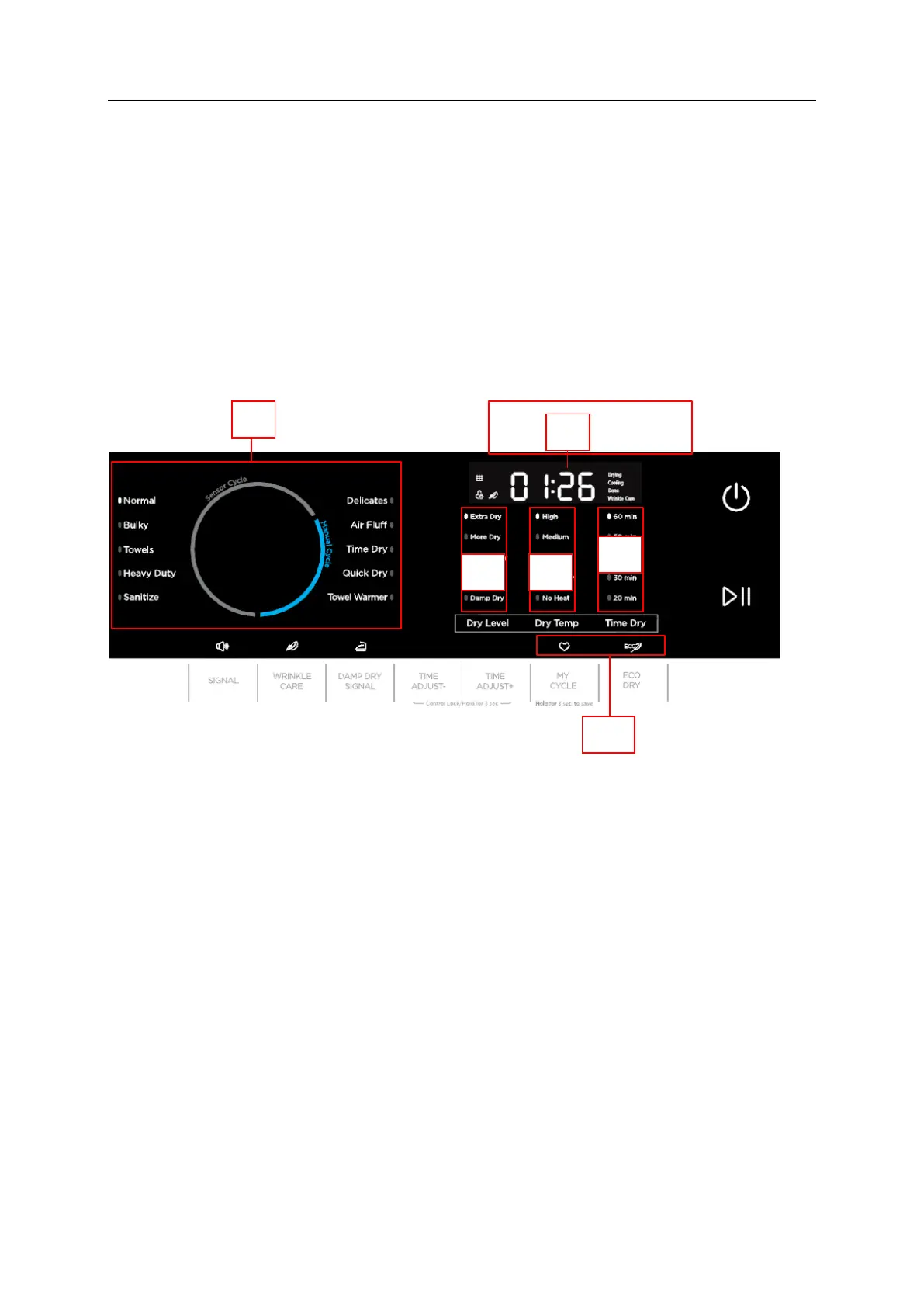Service manual for Dryer Machine Midea America Company
-------------------------------------------------------------------------------------------------------------------------------------------------------
- 25 -
4. TROUBLE SHOOTING
4.1 Test mode by Control
Make sure the door are closed, press [Time Adjust+] and [Wrinkle Care] at the same time within 3s
after press [Power], then unit will go into test mode, scree will show St.
4.2 Test modes
1. Press [Start], screen will show 01, after 0.5s, the screen will circularly show item number, main
version number,display version number, and touch version number.
2. Press [Start] again, screen shows 02, turn the knob to right or left to check it. Every time you
turn knob, L1 state light will change accordingly, light on or off.
3. Press [Start] again, screen will show 03, unit will go into key checking mode:
-Press [SIGNAL], screen will show 22, “SIGNAL” lights up;
-Press [WRINKLE CARE], screen will show 33, “WRINKLE CARE ”lights up;
-Press [DAMP DRY SIGNAL], screen will show 44, “DAMP DRY SIGNAL”lights up;
-Press [TIME ADJUST-], screen will show 55;
-Press [TIME ADJUST+], screen will show66;
-Press [MY CYCLE], screen will show 77,“MY CYCLE”lights up;
-Press [ECO DRY], screen will show 88, “ECO DRY”lights up;
-Press [Dry Level], screen will show AA, L2 light up;
