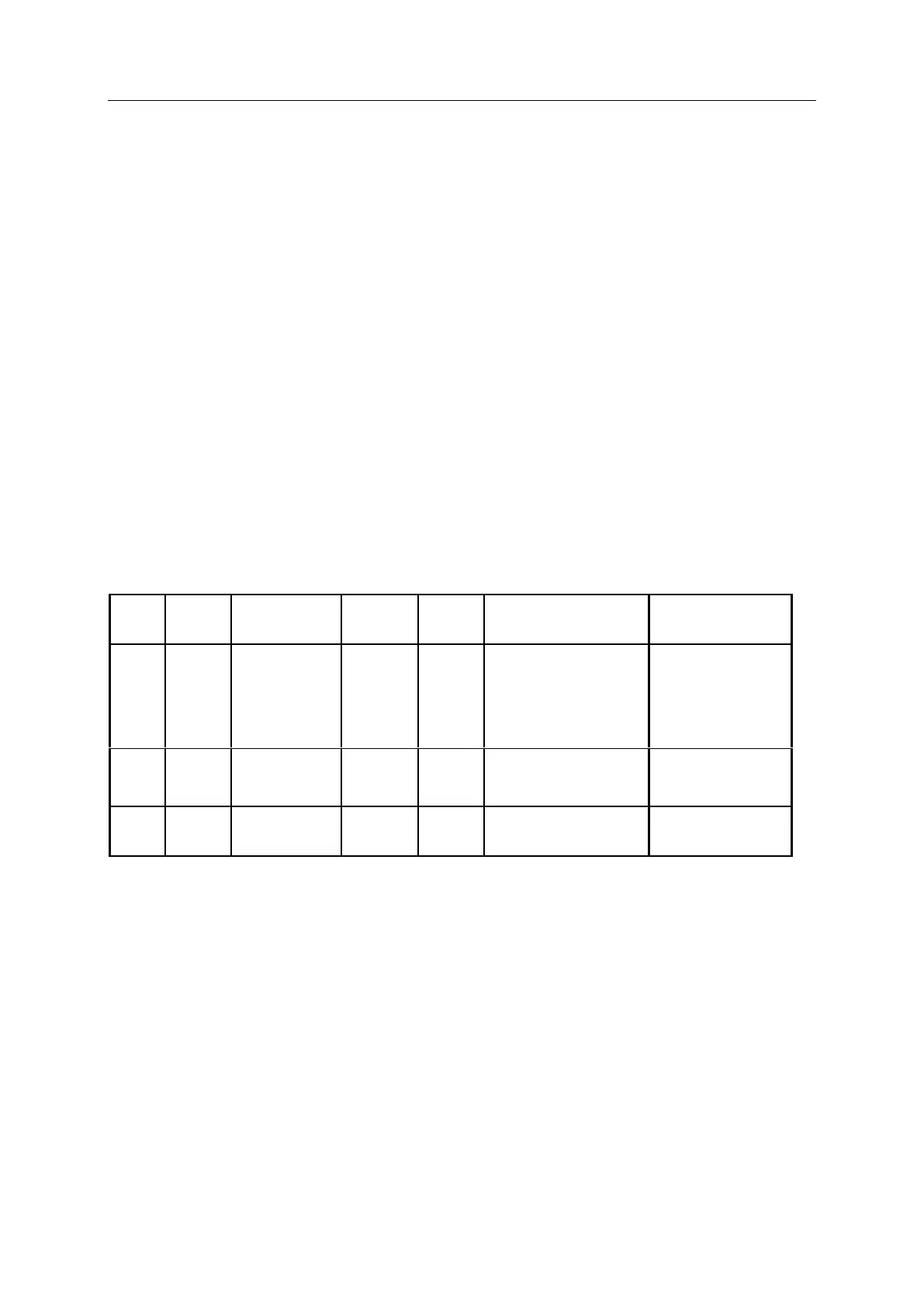Service manual for Dryer Machine Midea America Company
-------------------------------------------------------------------------------------------------------------------------------------------------------
- 26 -
-Press [Dry Temp], screen will show BB, L3 light up;
-Press [Time Dry], screen will show CC, L4 light up;
4. Press [Start] again, screen will show 04, temperature control sensor test. If the sensor error, error
code “E5” will show up, or the screen will show current temp. The Temp sensor is mounted on the
volute assy.
5. Press [Start] again, screen will show 05, motor starts.
6. Press [Start] again, screen will show 06, heating test , after 1min, if there is temperature in tub, there
is no problem, otherwise please refer to the trouble shooting.
7. Press [Start] again, screen will show Ed, and test modes end.
8. Press [Power] to exit the test mode.
4.3 Error codes and corrective actions
Action After Fault
Debounced
Control will run whole
cycle with cycle default
setting, and don’t need
dry the cloth with humidity
sensor, just use timed
drying.
Will run current cycle
without fault, log this
error code at the end
of cycle if EEPROM is
aviable or display it at
the end of cycle
Outlet
Temperature
Sensor Error
A/D Reading under
10(open) or over1000
(short)
1) heater off
2) Motor off
3) Go to Fault state
1) heater off
2) Motor off
3) Go to Fault state