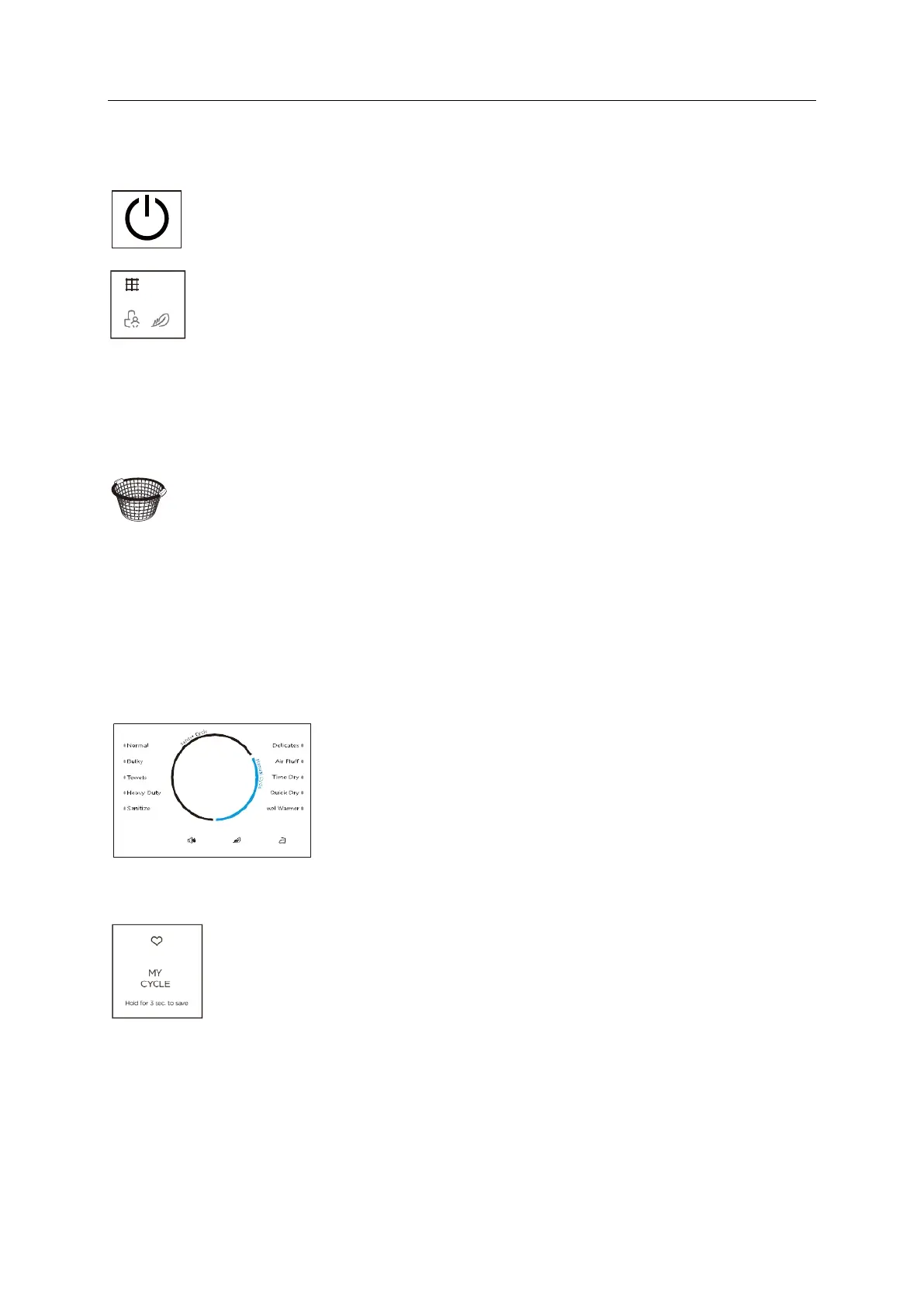Service manual for Dryer Machine Midea America Company
-------------------------------------------------------------------------------------------------------------------------------------------------------
- 8 -
Drying a load of laundry
STEP 1: Power on your dryer
- Press this Power button to power your dryer on.
-The “Clean Filter” indicator graphic in the display will flash 10 times when your dryer is
powered on.
- You should clean the filter before the dryer is loaded.
STEP 2: Load your dryer
- Place only one wash load in your dryer at a time.
- Mixed loads of heavy and light weight fabrics will dry differently, which may result in lightweight
fabrics being dry while heavy fabrics remain damp at the end of a drying cycle.
- Add one or more similar items to your dryer when only one or two articles of clothing need
drying. This improves the tumbling action and drying efficiency.
- Overloading restricts tumbling action, resulting in uneven drying as well as excessive wrinkling
of some fabrics.
STEP 3: Select the appropriate cycle and options for the load
- Select the appropriate cycle by Cycle Selector according to the cycle chart.
- Select the appropriate optional function by buttons according to the chart.
- Your favorite drying Cycle
Once you have set the cycle selector and option function, you can push and hold the “MY
CYCLE” button for 3 seconds to memory this setting as your favorite cycle before start the unit.
The light beside the knob will flash to confirm the memory with beeps.
- You can finish this Step by just push the “MY CYCLE” button once to use your favorite cycle or
make some additional change.
