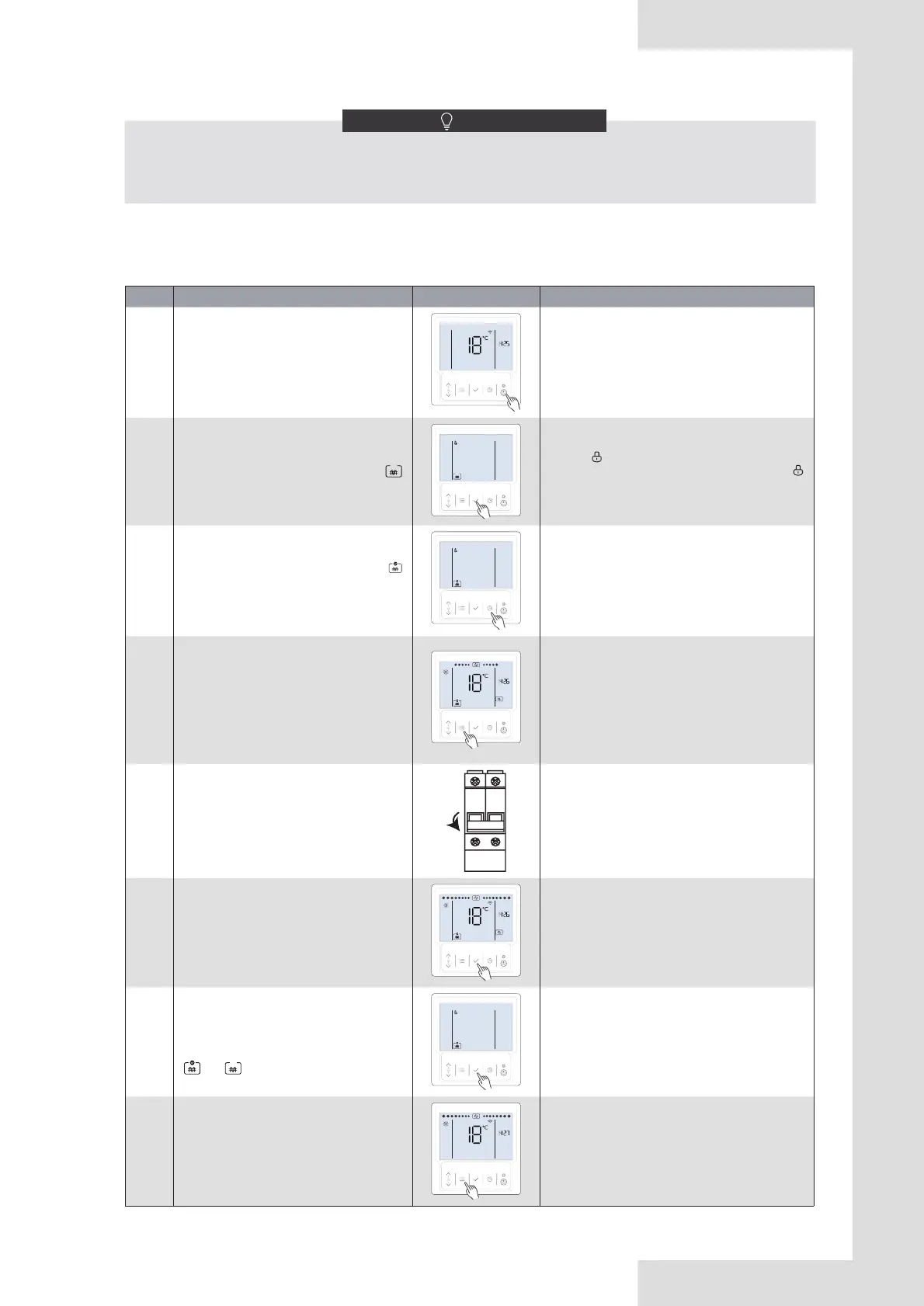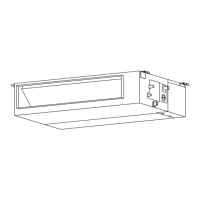18
6 CHECK
Before switching on the unit, read following recommendations:
• When the installation and parameter setting are completed, cover all the sheet metal of the unit well.
• The unit should be maintained by professionals.
NOTE
Forthewatertankwithelectricauxiliaryheater,pleasecheckthequalityoftheelectricauxiliaryheateraccordingtothemethod
in Chapter 6.1 before the Long-term operation to avoid damage to the unit or personal injury.
6.1Qualityinspectionofelectricauxiliaryheater
Table 6-1
No. Description Image Notice
1
After the unit is powered on, press the power
button on the wired controller and the screen
willashbriey.
The unit shall be installed according to the
requirements of the corresponding specications.
Before the unit is powered on, please ensure that the
system operates in the environment where the water
tank is full of water to prevent damage to the electric
auxiliaryheatpipe.
2
Pressandholdthe“√”buttonuntilthemanual
electric auxiliary heater function icon “ ”
appears.
If the wired controller screen is locked and displays
theicon“ ”,pressandholdthe“∧”and“∨”buttons
simultaneously for several seconds. When the “ ”
icon disappears, it indicates that the wired controller
screen is successfully unlocked.
3
Pressthe“√”buttonagain,andtheicon“ ”
will appear, indicating that the manual electric
auxiliaryheaterfunctionhasbeenturnedon.
Press the “√” button to switch the manual electric
auxiliaryheaterfunctionbetweenONandOFF.
4
Press the “≡” button to return to the main
interface. If the manual electric auxiliary
heaterfunctioniconandtheelectricauxiliary
heater operation status icon are displayed on
the screen of the wired controller, it means that
the manual electric auxiliary heater function
hasbeenturnedon,andtheelectricauxiliary
heater is in operation status. If not, please
check whether steps 1 to 4 are correct.
5
After the manual electric auxiliary heater
function is turned on, wait for 5min to make
the electric auxiliary heating operate stably
in the environment with water, check whether
the leakage protection switch trips. If there is
atrip,immediatelycutothepowerandnotify
the professional maintenance personnel.
In this case, it is usually need to replace the electric
heating pipe.
6
If no tripping occurs, please turn o the
manualelectricauxiliaryheaterfunctionafter
unlocking the wired controller screen. Then
press and hold the “√” button to enter the
electricauxiliaryheaterfunctioninterface.
7
After entering the electric auxiliary heater
functioninterface,pressthe “√” buttonagain
tocancelthemanualelectricauxiliaryheater
function, and the icon display will change from
“ ”to“ ”.
8
Press the “≡” button to return to the main
interface, and you can nd that the manual
electricauxiliaryheaterfunctioniconandthe
electricauxiliaryheater operationstatusicon
are disappeared, indicating that the manual
electric auxiliary heater function has been
closed.
