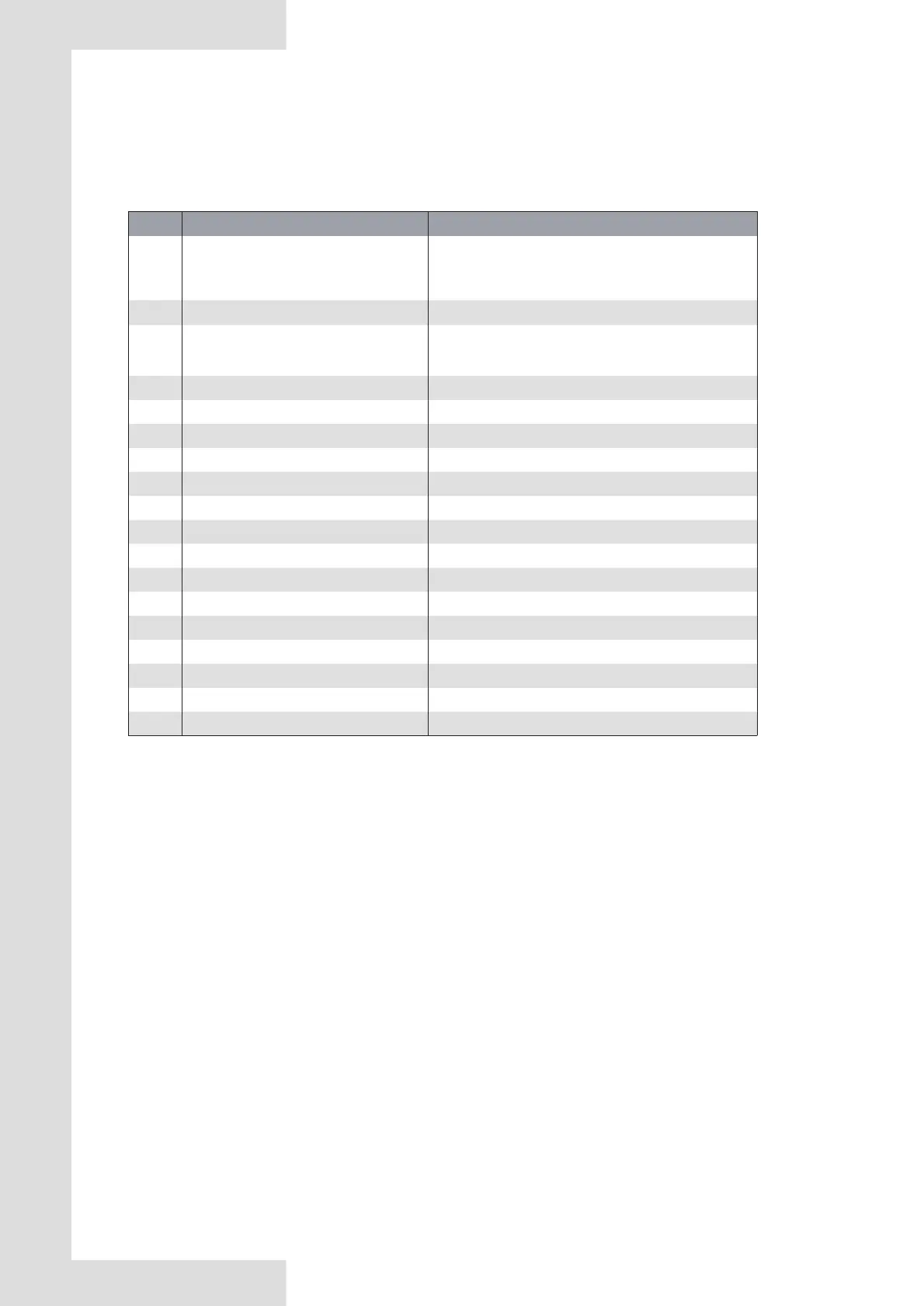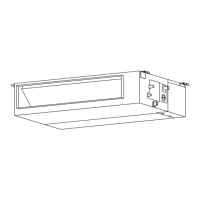19
6.2 System parameters check
If the whole unit failed or in protection, the panel will display the corresponding code; when more than one failure or protection
occurs,theorderoffailureprotectionwilldisplay.Whenchecking,thenumberisdisplayedrst,thenthecontent.Presscheck
button, you can go over parameters of the whole unit, the following table shows sequence of check:
Table 6-2
No. Display content Instructions
0 Normal display
“dF”——Defrosting
“dC”——Refrigerantrecovering
“0”——Whenbeingshutdown
“__”Temperatureofwatertank——Whenoperatingorstandby
1 Running mode
“3”——Waterheating
2 Running air speed
“F0”——Shutdownfan
“F1”——Lowspeed
“F3”——Highspeed
3 T3 temp. value
4 T4 temp. value
5 T5L temp. value
6 Th temp. value
7 Tp temp. value
8 Current
9 EEV opening degree Actual opening=display value×8
10 T5s setting temperature
11 Tdsettingautostarttemp.ofauxiliaryE-heater
12 Trdhsettingbootingreturndierencetemp.
13 The third to last error
14 Penultimate error
15 The last error
16 Software version Actual version
17 Checknished Display“--”
