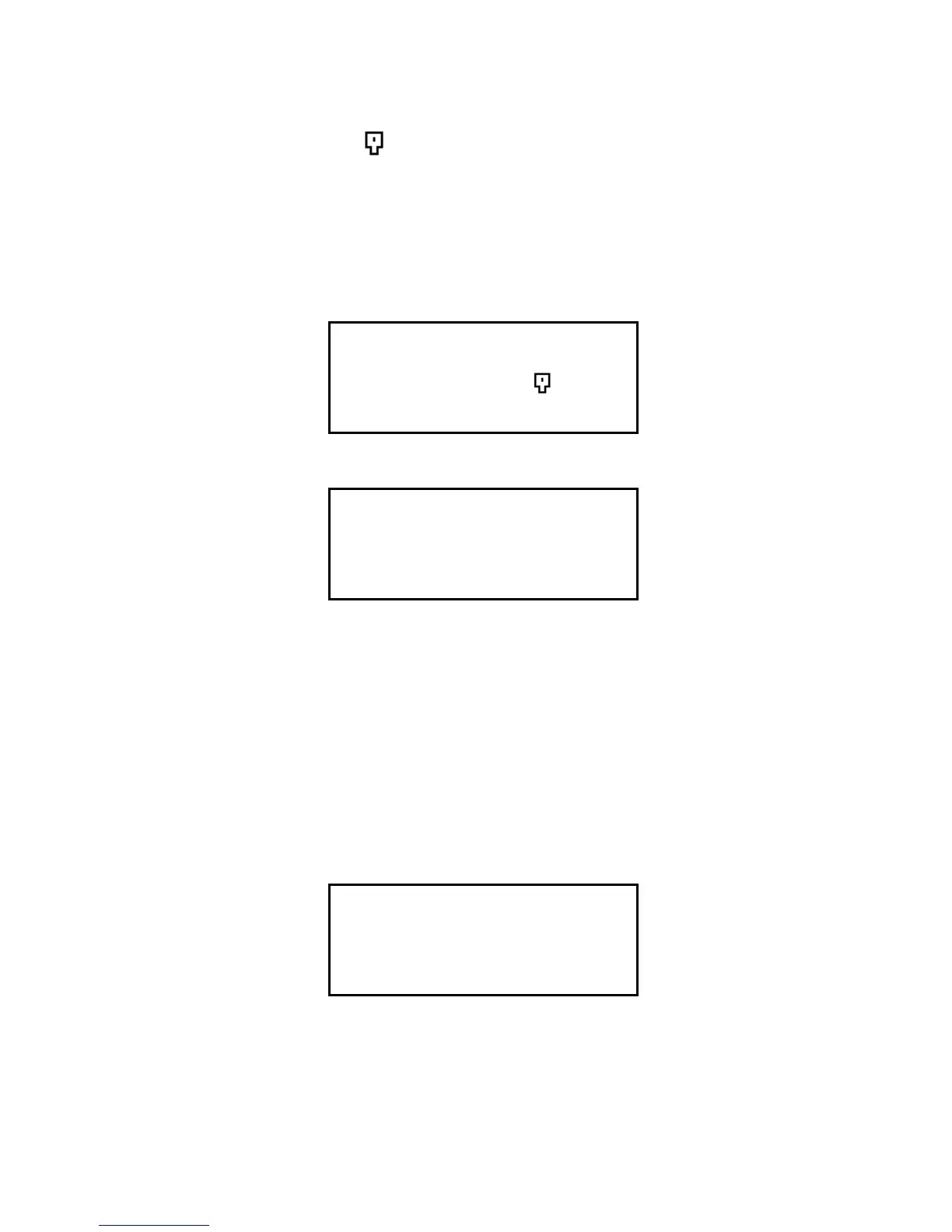Base Tech III Operating Manual
10
14) Key lock
SHIFT+8 = Key lock. This symbol shows on LCD
However, PTT, MON and SHIFT key are not locked.
If you need to lock these 3 keys, then you may select in Programming software as DISABLE. If the
station is to be remotely controlled it is recommended to leave PTT enabled, Remote PTT will not
work when PTT is locked.
To release key lock, press SHIFT+ 8 again.
Figure-17 shows key locked
Figure-18 shows key unlocked
RX
TX
C001 Channel
GP Key Lock
Figure 17
RX
TX
C001 Channel
GP Key Unlock
Figure 18
15) Channel status data
Press SHIFT+7 shows the following modes, every 1.5 seconds to check modes when 7 is depressed.
1/ Rx width (narrow/wide/4khz)
2/ TX width (narrow/wide/4KHz)
3/ Base mode (Simplex/Semi-duplex/Duplex/Repeater)
4/ Rx CTCSS/DCS, CTCSS and DCS are used in Rx
5/ TX CTCSS/DCS, CTCSS and DCS are used in TX However, these functions must be enabled in
software at MISCELLANEOUS menu; INFORMATION DISPLAY-ENABLE
Figure-19 shows SHIFT+ 7 indicating narrow channel.
RX
TX
C001 Channel
RX Narrow Channel
Figure 19