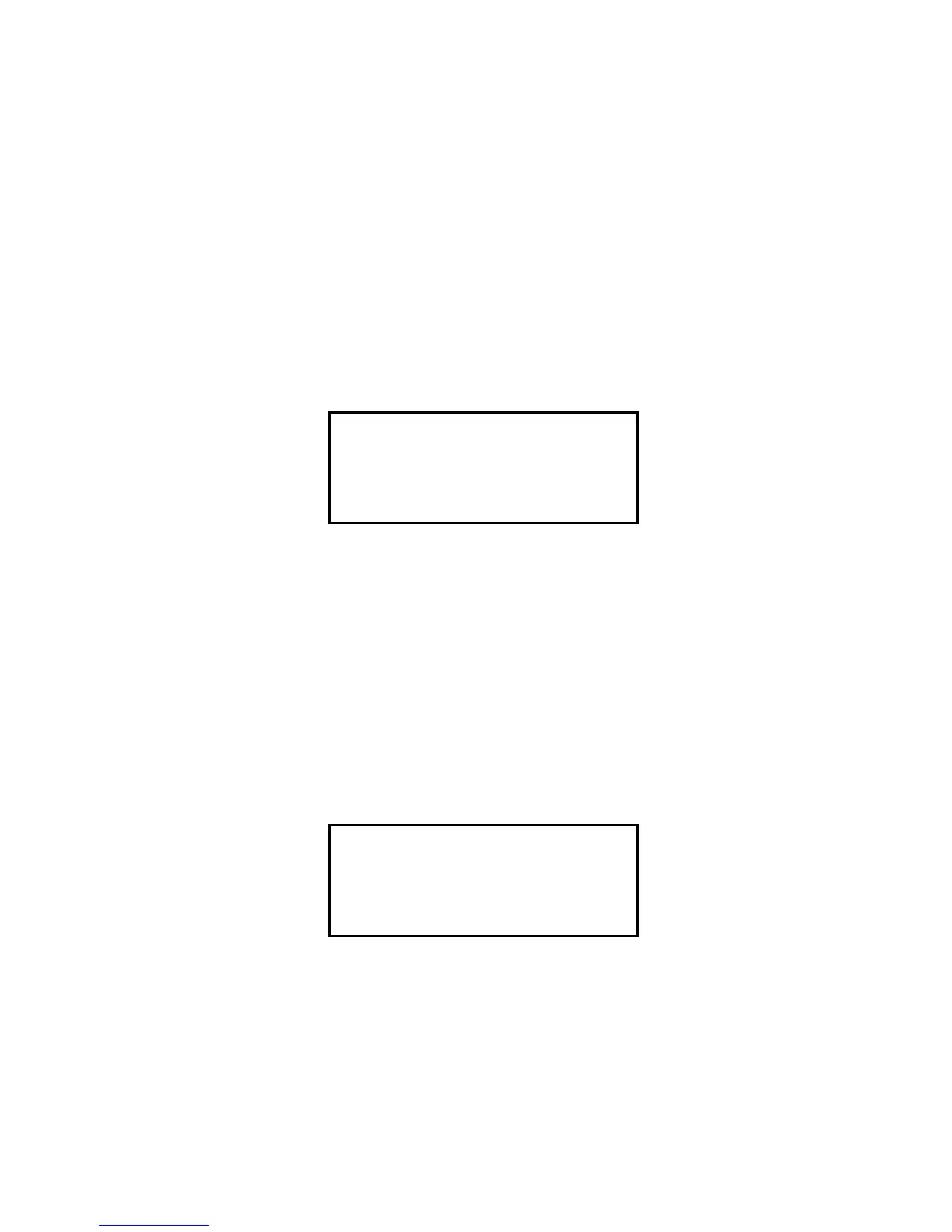Base Tech III Operating Manual
11
16) P-25 Status data
Press SHIFT+* shows the following modes, every 1.5 seconds to move when * is depressed.
1/ Unit ID (source address)
2/ RX NAC
3/ TX-NAC
4/ TGID
However, these functions must be enabled in software at MISCELLANEOUS menu; INFORMATION
DISPLAY-ENABLE
Figure 20 shows SHIFT+* indicating Unit ID code
RX
TX
C001 Channel
Unit ID 1 1 9 3 0 4 6
Figure 20
17) Bar Graph/ Channel Display
Press SHIFT+CH to eliminate bar graph. In turn, current working frequencies are shown on LCD.
Press SHIFT + CH to toggle back
Figure-21 shows SHIFT+CH to indicate TX and RX frequencies.
“RXWS” indicates RX is Wide band, Simplex mode and “TXN” indicates TX is Narrow band
The 3
rd
character indicate Wide band or Narrow band operation.
The 4
th
character on line 1 is as follows: “S” = Simplex Mode; “H” = Semi duplex Mode;
“D” = Duplex mode; “R” = Repeat Mode
RXWS 160.0125 MHz
TXN 161.8500 MHz
C001 Channel
GP 500
Figure 21