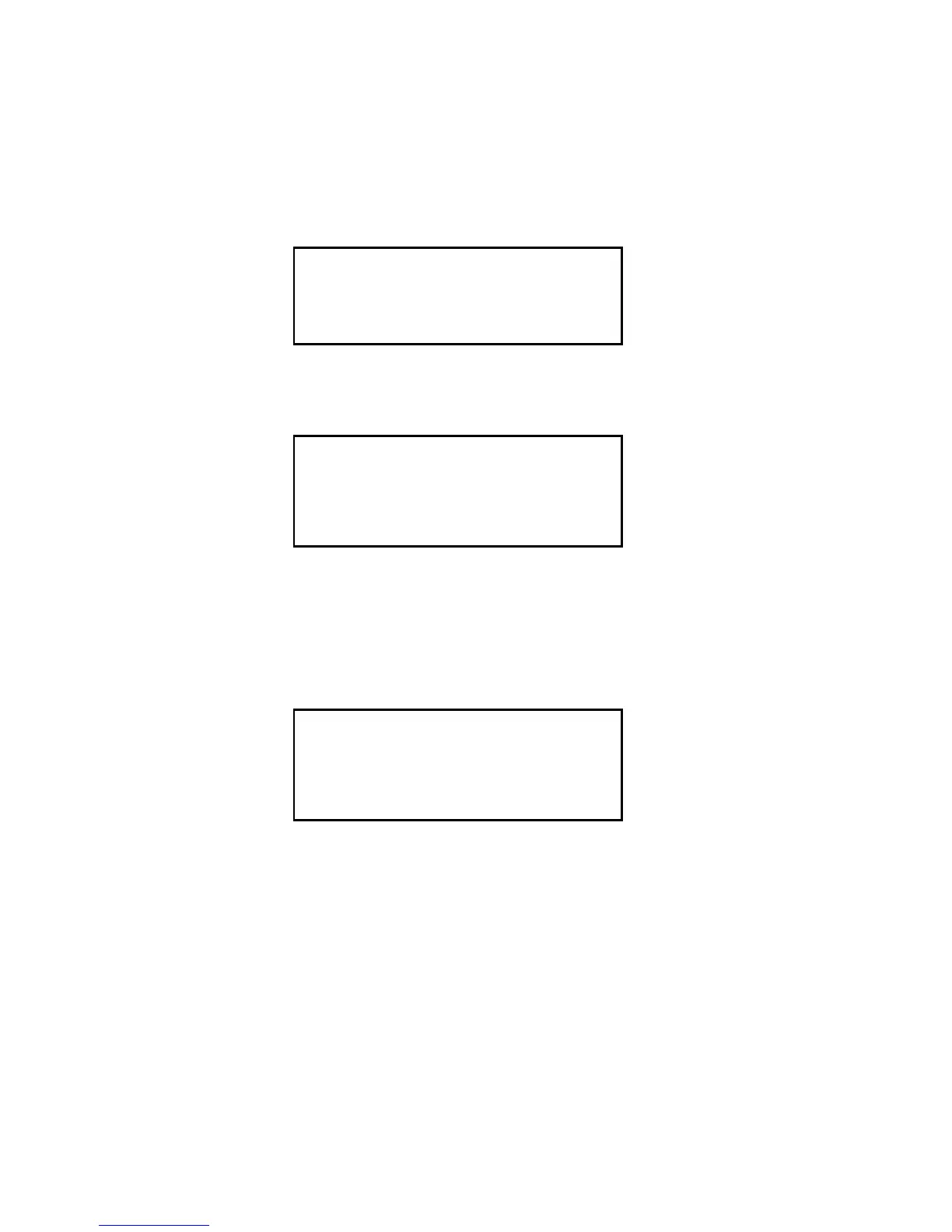Base Tech III Operating Manual
18
27) Displaying firmware version
Both firmware and DSP soft version are indicated on LCD after the radio switch on for 2
seconds.
Figure-38 shows when “no start message” is programmed
<71BS V100 710
<DSP V041
>
Figure 38
Figure-39 shows start message “Your Messag Here” is programmed
Your Messag Here
Figure 39
28) Displaying serial number
Press D and switch on the radio, the serial number is indicated. (max 8 digits). Releasing D key, the
radio starts normally.
Figure-40 shows KY0000329 serial number
r
Serial KY000329
Figure 40
