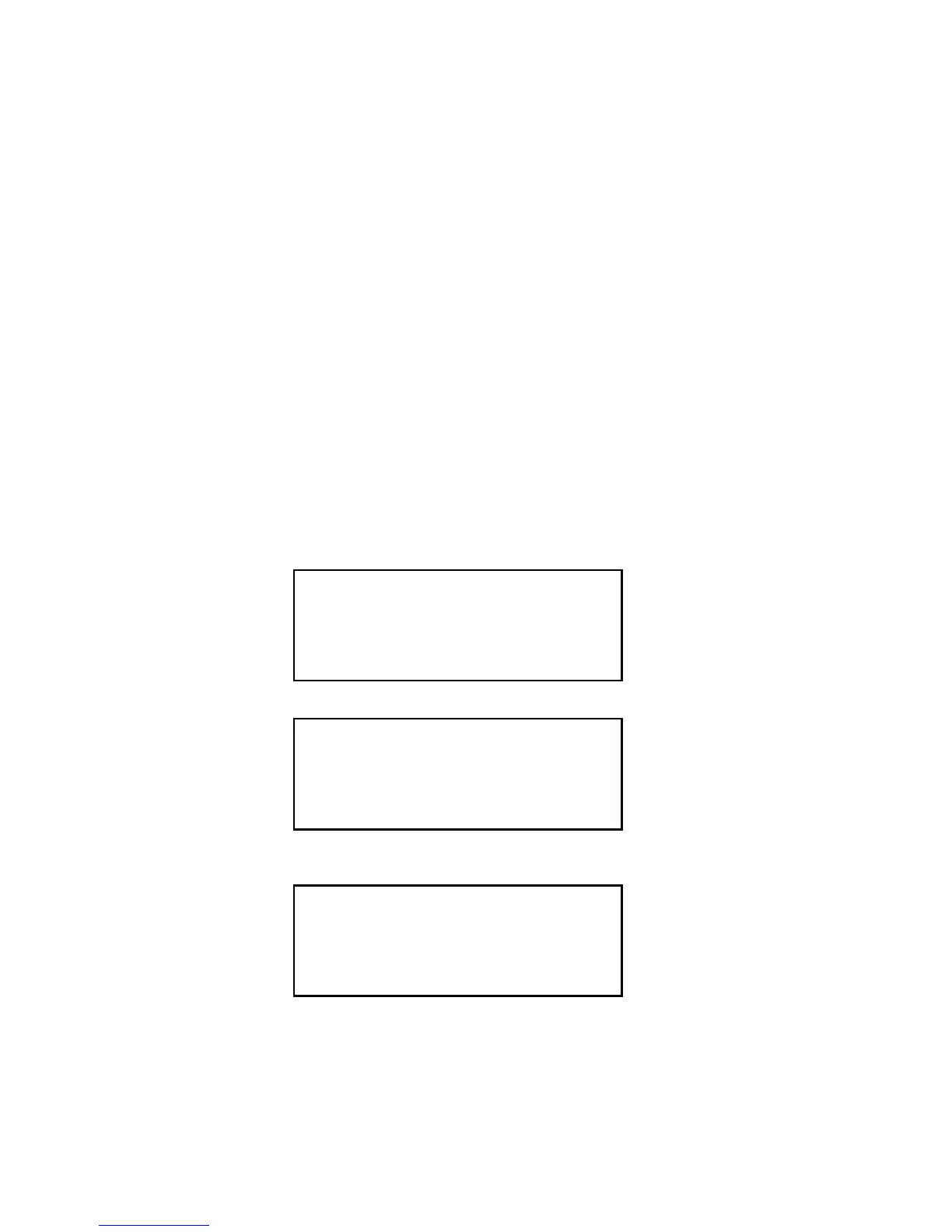Base Tech III Operating Manual
14
24) P-25 Test mode
Press SHIFT+ 0 to move test mode. The table for test mode are;
1/ Standard transmitter test pattern
2/ Standard transmitter symbol rate pattern
3/ Standard transmitter low deviation pattern
4/ Standard transmitter C4FM modulation fidelity pattern
5/ Standard tone test pattern
Press the PTT to transmit above patterns. To change patterns, press key 1-5.
Figure-23 shows test mode, LCD indicates from 1 to 5 alternatively.
Figure-24 show Symbol rate
Figure-25 shows Low deviation(CTCSS/DCS)
Figure-26 shows C4FM
Figure-27 shows Tone test
At Tone test, indicates Rx error bit rate in %
Figure-28 shows error rate 45%
Figure-29 shows back to 1 mode.
<P 25 Test Mode>
Test Pattern
C0001 Channel
Figure 23
<P 25 Test Mode>
Symbolic Rate
C0001 Channel
Figure 24
<P 25 Test Mode>
Low Deviation
C0001 Channel
Figure 25