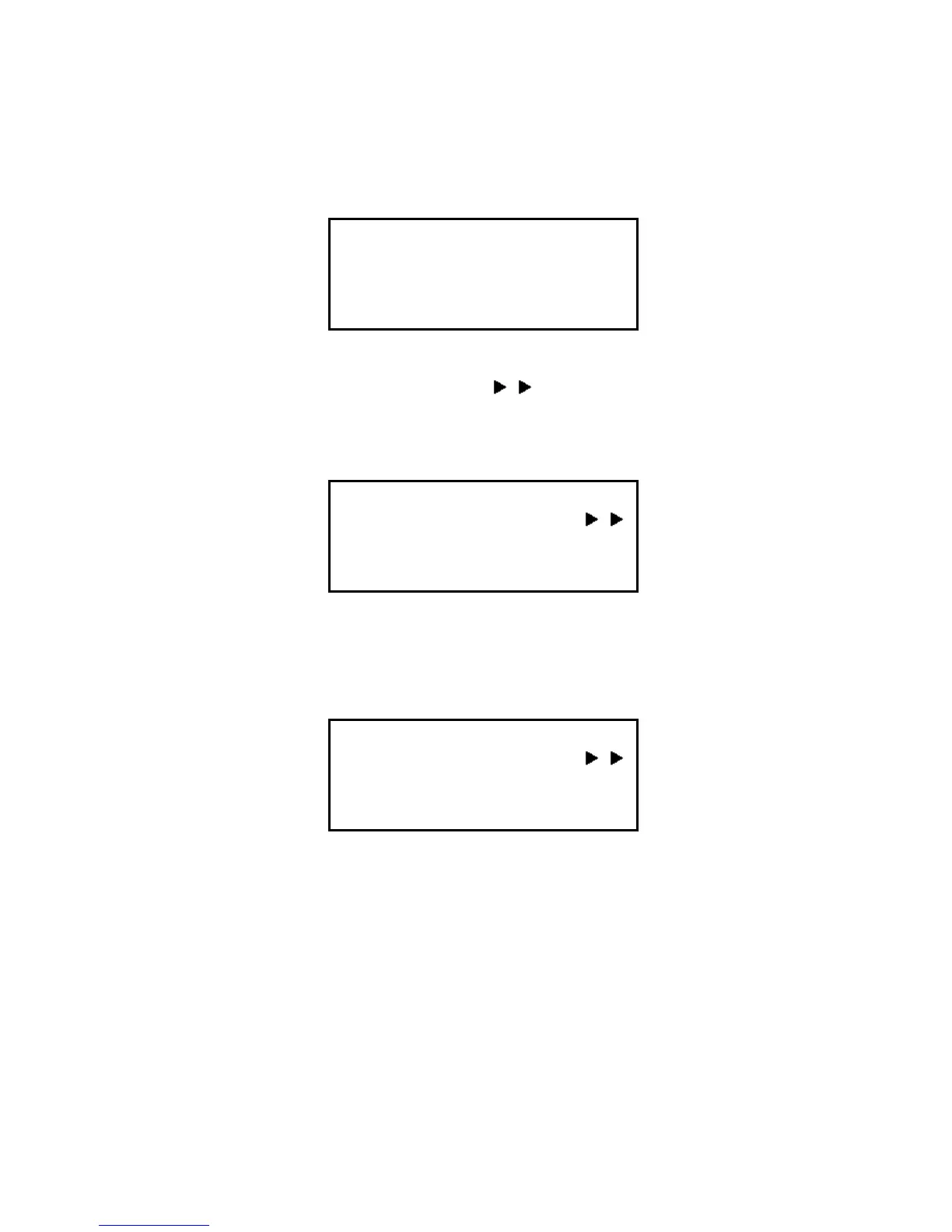Base Tech III Operating Manual
12
18) LCD back light hold
By Default, back light illuminates for 5 seconds after any key press then goes out. Press SHIFT +1
for back light hold. Press SHIFT+ 1 again to be back normal. Figure-below shows back light turns
on.
RX
TX
C001 Channel
GP Light turn ON
19) Changing TX power
Press SHIFT+2 to select High and Low TX power. shows high power. If the radios are pre-
programmed Hi-Lo power with programming soft, SHIFT+2 overcomes this pre-program level.
Figure-below shows Hi power with SHIFT+2.
RX
TX
C001 Channel
GP 500
20) Caller ID
BASE TECH III indicates caller's Unit ID or Individual ID. However if the radio is programmed as
repeater mode, these caller's ID are not displayed. Figure-below shows caller's ID 12345.
RX
TX
C001 Channel
Call 0 0 1 2 3 4 5
