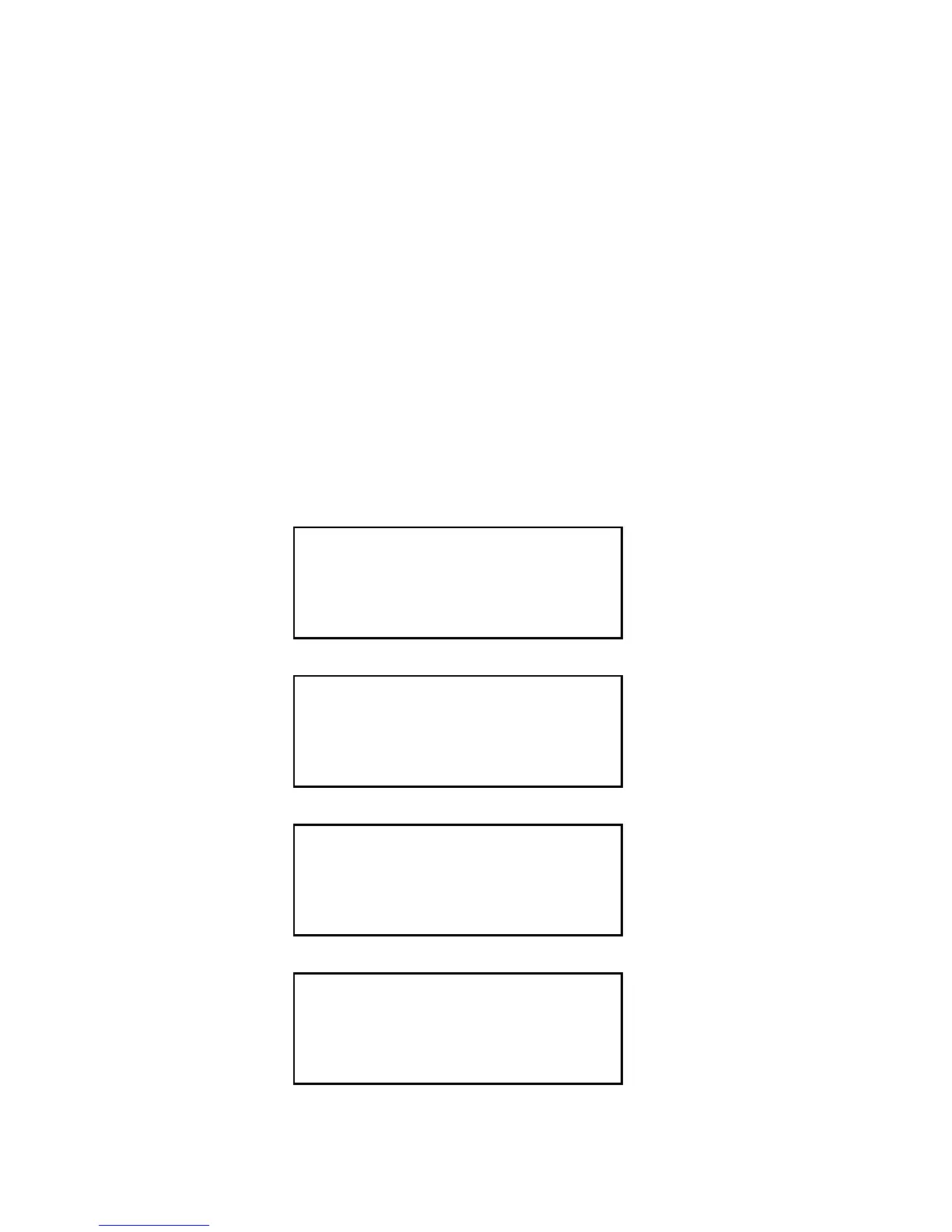Base Tech III Operating Manual
16
25) Adjust mode
Ground the TP-2 on the analog logic board, and switch on the radio. Then the following parameters
are adjustable. TXW or TXN will be displayed on line 2 (for Wide or Narrow TX)
1/ RX 0 dbm Out.. Rx 0dBm output level
2/ RX FX828 MOD-1... Deviation level at the repeater mode (analog) (Currently not active)
3/ TX DIGITAL DEVI… Deviation level (digital)
4/ TX ANALOG DEVI… Deviation level (analog)
Press A and B to adjust the level, and # key for changing mode.
Cycle power to radio to return to the normal mode.
Figure-30 shows adjust mode RX 0dbm Out
Figure-31 shows RX MOD-1 (Currently not active)
Figure-32 shows TX MOD-Digital
Figure-33 shows TX MOD-Analog
<Adjust Mode>
TXW RX 0dbm Out
C0001 2 5 / 3 1
Figure 30
<Adjust Mode>
TXW FX828 MOD1
C0001 0 / 3 1
Figure 31
<Adjust Mode>
TXW DIGITAL DEVI
C0001 15 / 3 1
Figure 32
<Adjust Mode>
TXW ANALOG DEVI
C0001 1 5 / 3 1
Figure 33