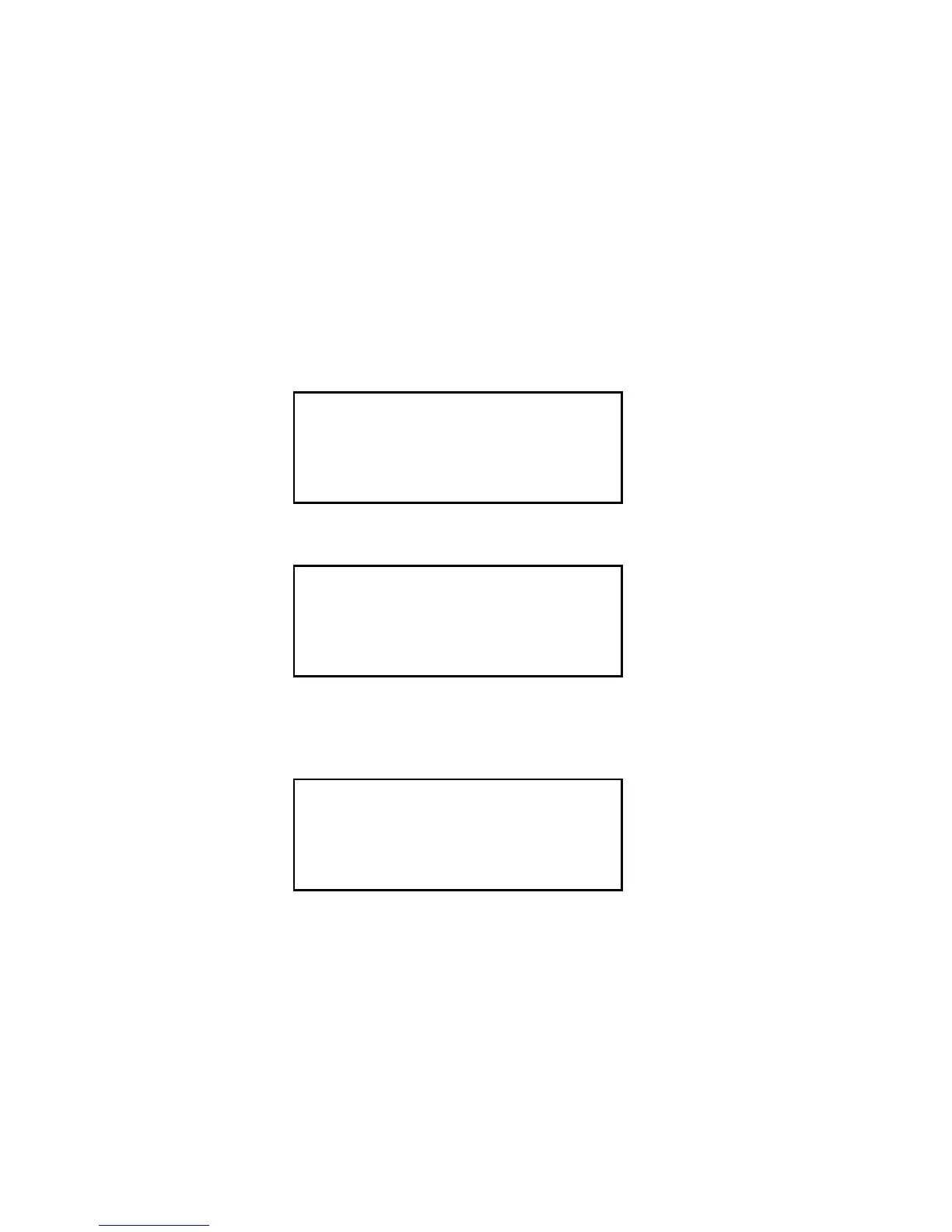Base Tech III Operating Manual
4
4) Programming
Base Tech III can be programmed through PC at anytime when RX mode. Programming is not
possible while Base Tech III in key entry.
When programming is started, the LCD indicates as shown.
Figure-1 shows Data from radio to PC,
Figure-2 shows Data from PC to radio.
If the program software is not communicating properly, the radio will re-write again and again
(endless). When this happens, keep depressing SHIFT and switch on the radio. Then the radio will
recover.
Figure-3 shows display when SHIFT+ POWER switch on.
<Data Programming>
<71BS V100 710>
Data Output
Figure 1.
<Data Programming>
<71BS V100 710>
Data Input
Figure 2.
<Data Programming>
<71BS V100 710>
Figure 3.