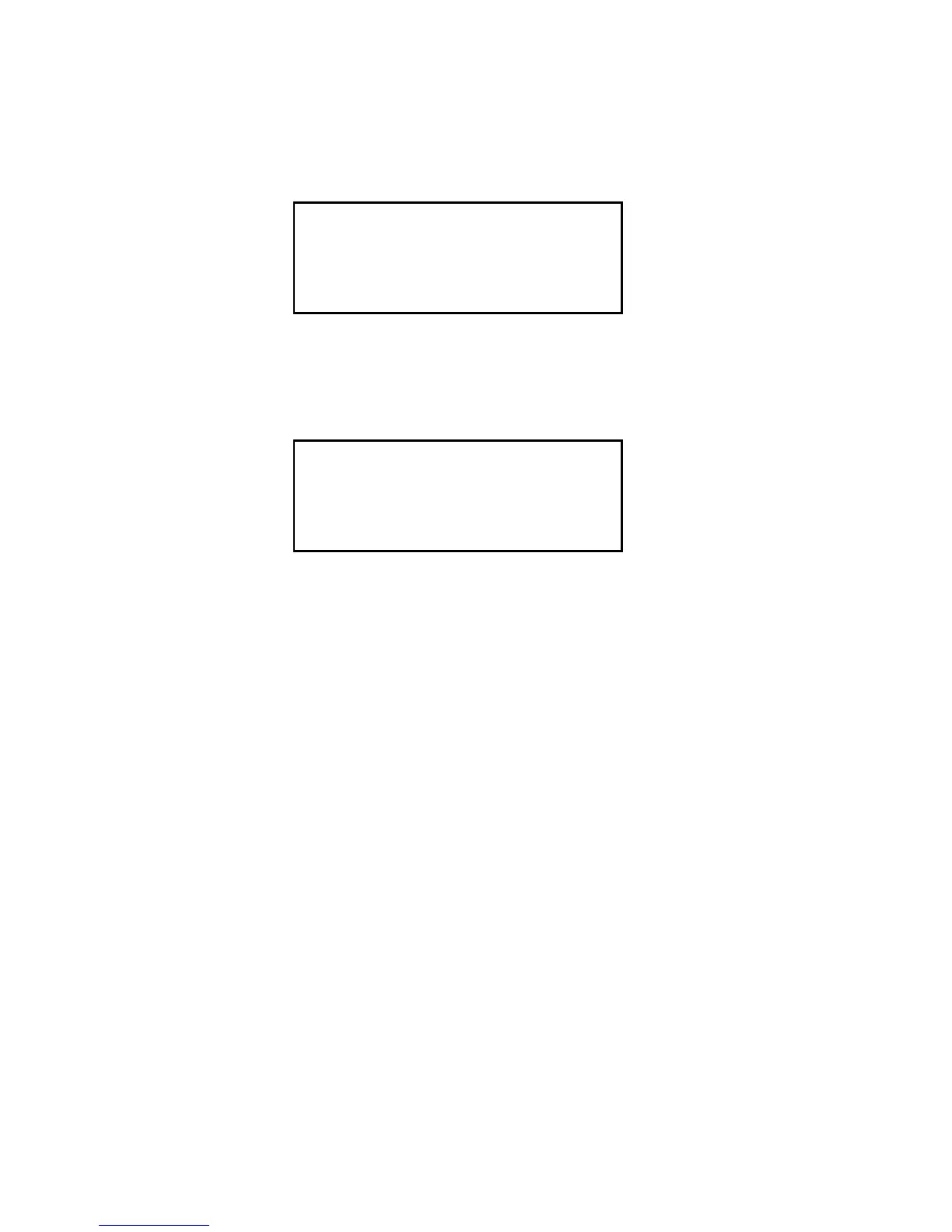Base Tech III Operating Manual
19
29) Displaying Program software version
Keep pressing A and turn on the radio, then programming soft version is indicated. Releasing A key
to start radio normally.
Figure-41 shows V-1.00 version
Set by p-kgprg 1.00
Figure 41
30) Data check
BASE TECH III has self diagnostic function. All data in EEROM is checked every time the radio
is switched on. If the data is not properly stored, radio automatically turns to programming mode
Figure-42 shows EROM error
EROM Data Error
Figure 42