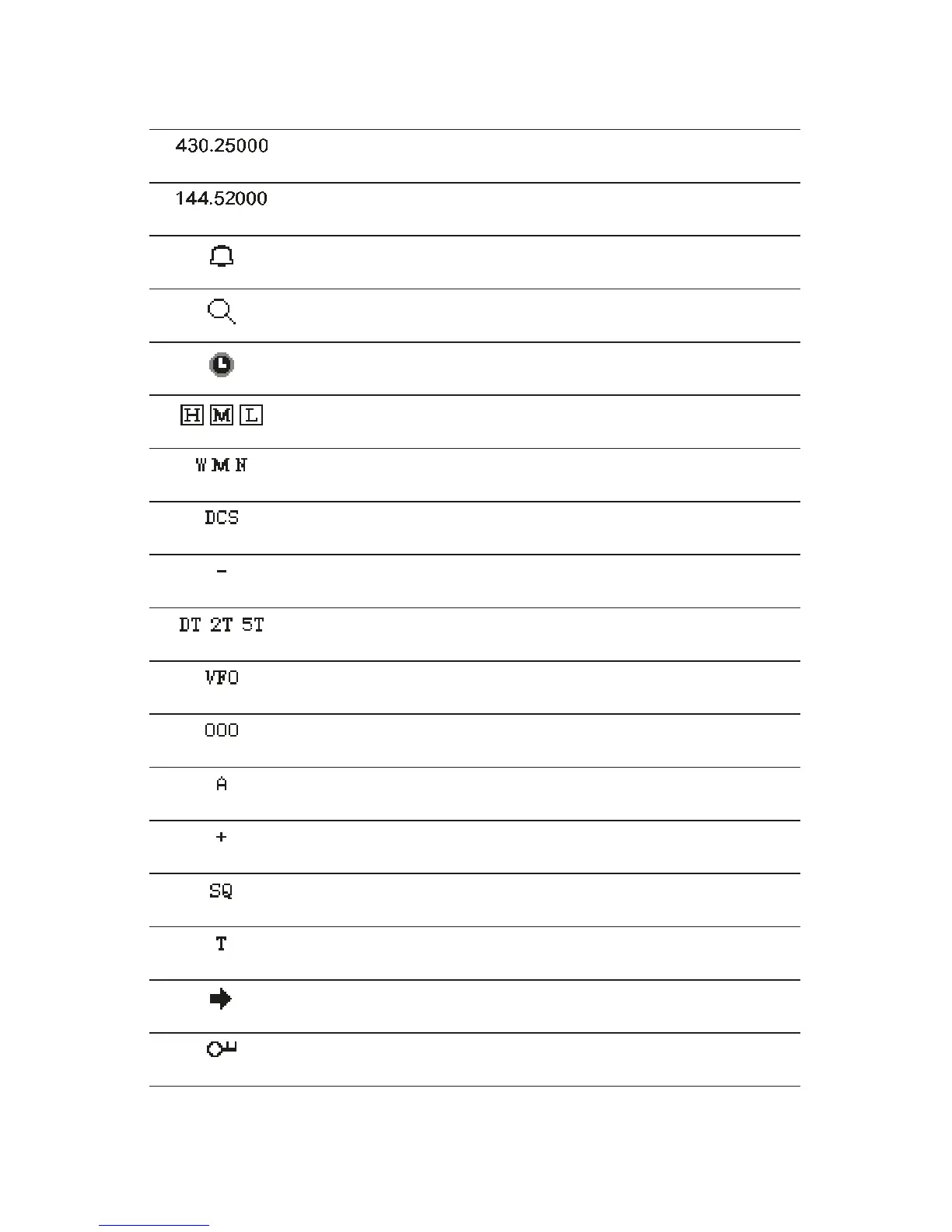8 | Midland CT2000 instruction guide
Display
1
2
3
4 7 10
12
118956
2
3
4
5
6
1
13
14
15
1
2
3
4 7 10
12
118956
2
3
4
5
6
1
13
14
15
1
2
3
4 7 10
12
118956
2
3
4
5
6
1
13
14
15
1
2
3
4 7 10
12
118956
2
3
4
5
6
1
13
14
15
1
2
3
4 7 10
12
118956
2
3
4
5
6
1
13
14
15
1
2
3
4 7 10
12
118956
2
3
4
5
6
1
13
14
15
Selected output power. H: high, M: middle, L: low
1
2
3
4 7 10
12
118956
2
3
4
5
6
1
13
14
15
Selected bandwidth. W: wide, M: middle, N: narrow
1
2
3
4 7 10
12
118956
2
3
4
5
6
1
13
14
15
1
2
3
4 7 10
12
118956
2
3
4
5
6
1
13
14
15
Oset activated with negative direction
1
2
3
4 7 10
12
118956
2
3
4
5
6
1
13
14
15
Selective call with DTMF code activated
1
2
3
4 7 10
12
118956
2
3
4
5
6
1
13
14
15
1
2
3
4 7 10
12
118956
2
3
4
5
6
1
13
14
15
1
2
3
4 7 10
12
118956
2
3
4
5
6
1
13
14
15
Talk Around function activated
1
2
3
4 7 10
12
118956
2
3
4
5
6
1
13
14
15
Oset activated with positive direction
1
2
3
4 7 10
12
118956
2
3
4
5
6
1
13
14
15
Activated CTCSS tones in rx
1
2
3
4 7 10
12
118956
2
3
4
5
6
1
13
14
15
Activated CTCSS tones in tx
1
2
3
4 7 10
12
118956
2
3
4
5
6
1
13
14
15
The icon indicates the display you are operating on
1
2
3
4 7 10
12
118956
2
3
4
5
6
1
13
14
15