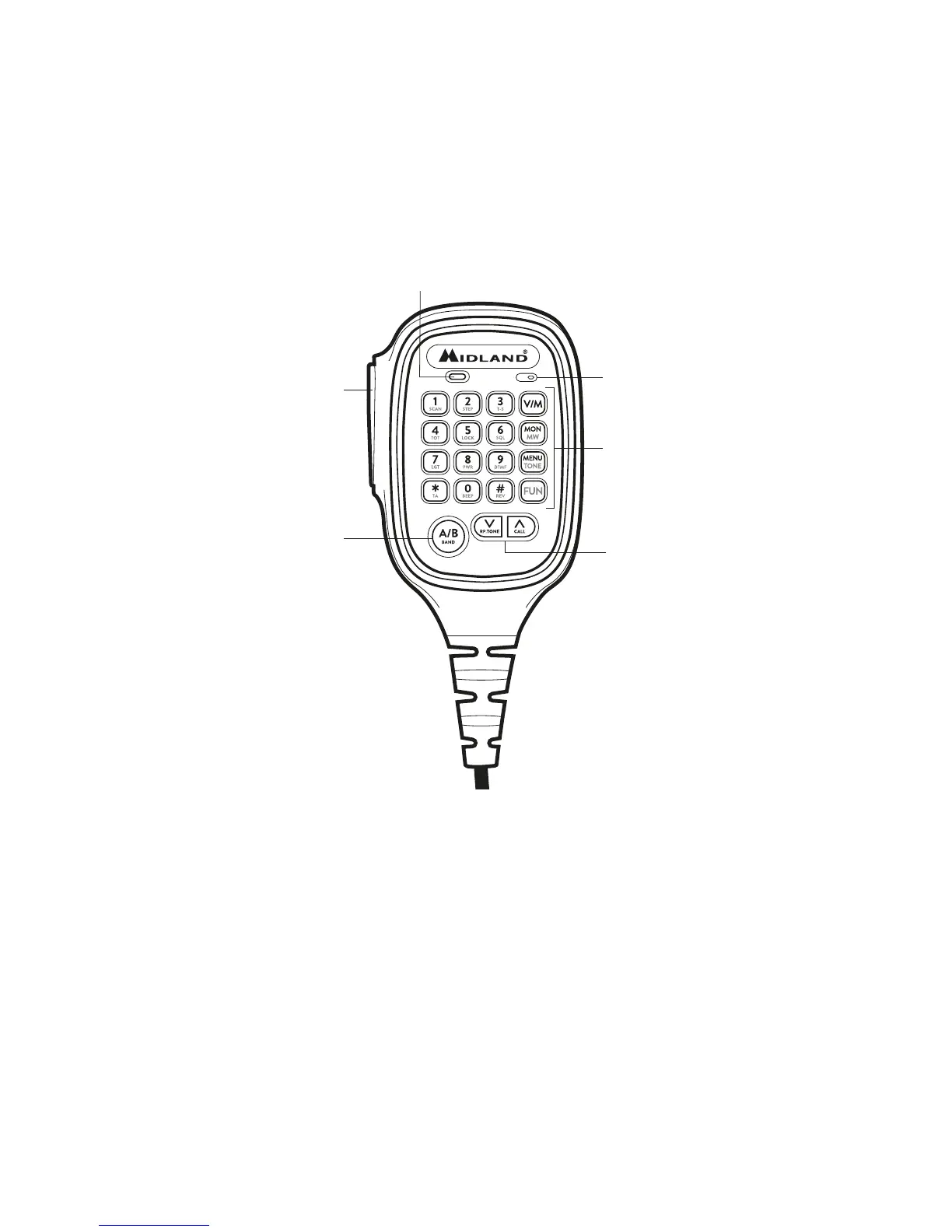Midland CT2000 instruction guide | 9
Rear panel
13. ANT: SO239 antenna connector.
14. EXT SPK: external speaker.
15. DATA: USB port for the connection to a PC
Microphone
1. PTT: push to transmit
2. Led: It turns red, while the radio is transmitting. In rx mode it is white
3. MIC: microphone location
4. Numeric keypad: edit the desired frequency, channel number or the
DTMF code
5. UP/DOWN: push to increase/decrease the volume or to look through
the settings
6. A/B-BAND: press to switch from the main display to the secondary one