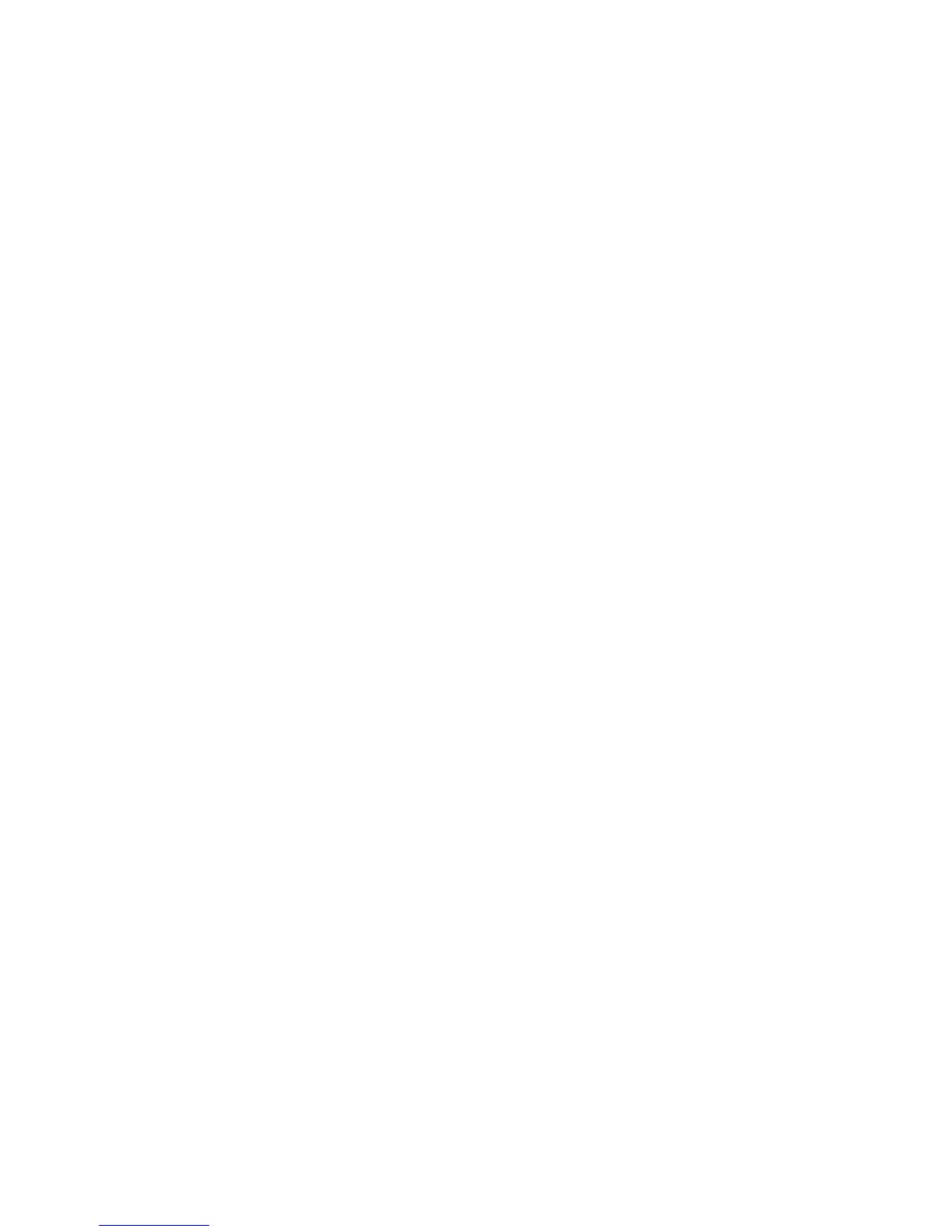Midland CT2000 instruction guide | 13
Menu settings
You can access the menu either by the radio or by the mike keypad.
The menu allows you to set/customise the functions of the radio.
Menu access
1. Push the F button on the front panel for 2 seconds or the MENU control
on the microphone;
2. To select the desired function rotate the main knob or use the UP/
DOWN of the microphone;
3. Press F or MENU or PTT on the mike to enter the option of the selected
function;
4. Rotate the main knob or press UP/DOWN on the mike to select the
desired option;
5. Confirm by pushing F / MENU or PTT on the microphone.
6. To return back to the previous menu level press A/B on the radio or V/M
on the mike.
7. Push FUN on the microphone to exit the menu and to return to stand-by
condition.
MENU
Signal
DTMF List
2Tone List
5Tone List
Scan
Utilities
Radio Setting
Signal Select
Sql model
Power level
Bandwith
CTC/DCS
Busy Lock
DTMF ID
5Tone ID
TOT
Auto Power o
DTMF Send Time
SQL Level
Scan mode
Display Mode
Repeater Tone
Password lock
Back light
Step
Sub screen
Key fun Pw
Key fun Mz
Key fun CT
Key fun V/M
Key fun A/B
Instr Screen
TX Channel
TX inh
Reset
Sub ring
Radio Info
