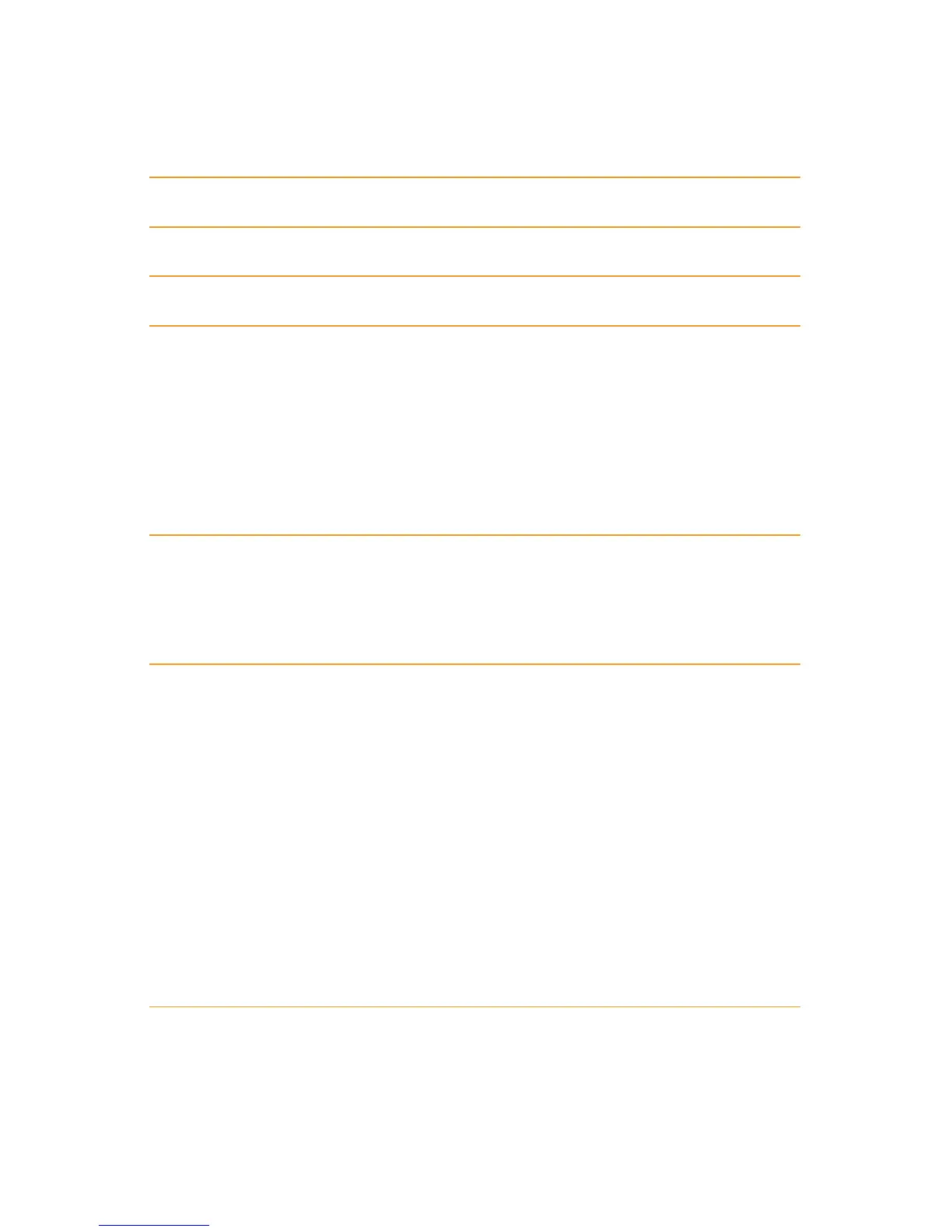Index
What’s in the box 1
Maintenance 1
Caratteristiche principali 2
Installing the radio 3
Installation 3
Power supply 4
Replacing fuses 5
Installing an antenna 5
External speakers 5
Microphone 5
Controls and display description 6
Display 8
Rear panel 9
Microphone 9
Main operations 10
Turning on and o 10
Volume adjustment 10
Squelch adjustment 10
Selecting a band 10
Selecting the VHF or UHF band 10
Switching from frequency to channel mode 11
Frequency/channel adjustment 11
Frequency step selection 11
Receiving 12
Transmitting 12
Output power selection 12
Menu settings 13
Menu access 13
MENU 13
List of the menu functions 14