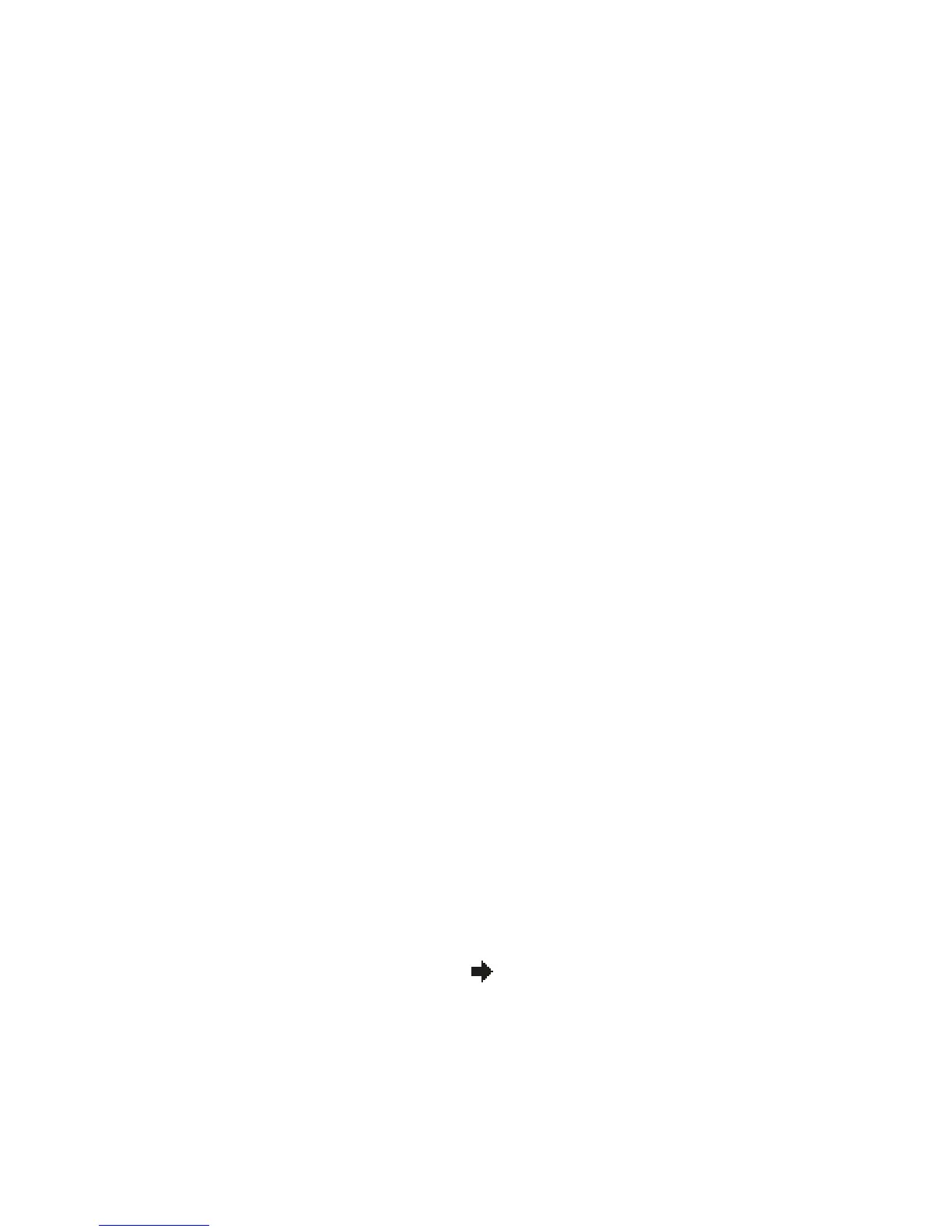10 | Midland CT2000 instruction guide
Main operations
Turning on and o
Push ⏻ key for 1 second to switch on the radio. Push it again for 2 seconds
to turn it o.
Volume adjustment
Rotate the VOL knob clockwise to increase the volume and counter-clockwise
to reduce it.
Note: if you receive no signal, you can press the MON button on the micro-
phone to close the squelch and enable the audio. Then, rotate the VOL knob
to adjust the volume to a comfortable level.
Note: it is possible to adjust the volume also with the UP/DOWN controls on the
microphone.
Squelch adjustment
Squelch is used to mute the speaker when no signals are present. With the
squelch level set correctly, you will hear sound only while actually receiving a
signal. The higher the squelch level selected, the stronger must be the signals
in order to hear them.
Squelch can be adjusted either on the mike keypad or on the front panel of
the radio.
To adjust the squelch from the keypad of the microphone, press the F button
and then [6]. Select the desired level with the UP/DOWN keys and push PTT
for confirmation.
While to do it from the radio, press the F button and then A/B. Select the
desired level by rotating the tuning knob.
Selecting a band
The LCD display shows two frequencies; the one at the bottom is the main
band (A), while the one in the upper part is the sub-band (B).
Press A/B (on the mike or on the radio) to select the desired band, A or B.
Everytime you press A/B, you will see
close to the band you selected.
Selecting the VHF or UHF band
In frequency mode it is possible to choose the operating band.
Keep pressed the A/B button to switch from VHF to UHF band and viceversa.