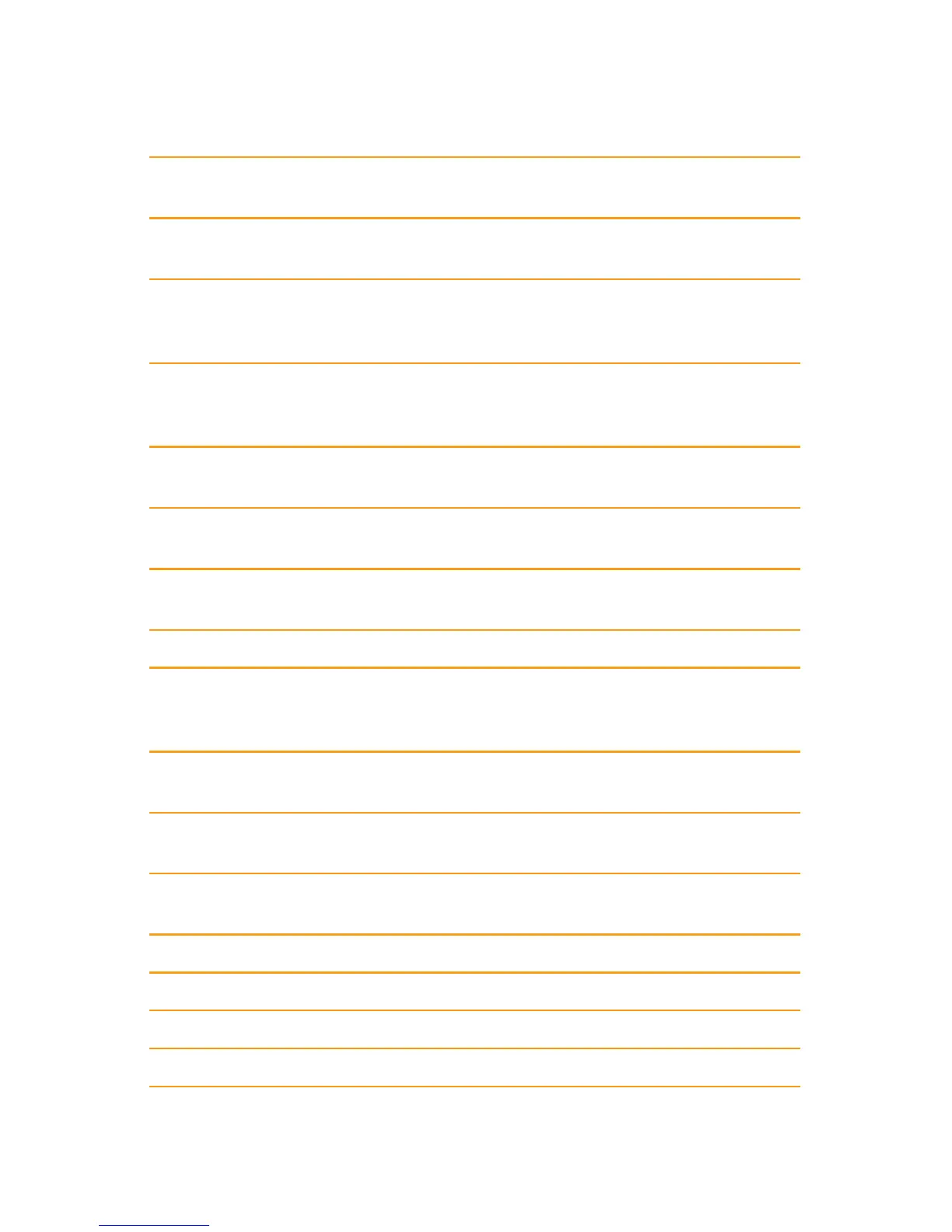14 | Midland CT2000 instruction guide
List of the menu functions
On the display Menu
N.
Function Selectable options
DTMF List 1 Selection of the DTMF code to
send with the CALL button
DTMF-01, DTMF-02,
DTMF-03*
2Tone List 2 Selection of the 2-tone DTMF
code to send with the CALL
button
2Tone-01*
5Tone List 3 Selection of the 5-tone DTMF
code to send with the CALL
button
5Tone-01, 5Tone-02,
5Tone-03*
Signal Select 1 Selection of the operating
mode in rx
OFF,DTMF,2Tone,5Tone
Sql model 2 Squelch mode SQL, Sig, CTC, Sig Or Ctc,
Sig and Ctc
Power level 3 Output power level High Power,Mid Power,Low
Power
Bandwidth 4 Band narrow width Width,Middle,Narrow
CTC/DCS 5 Selection of the CTCSS and
DCS codes in tx and rx
Ctc Encode,Ctc
Decode,Dcs Encode,Dcs
Decode
Busy Lock 6 Tx lock on busy channels/fre-
quencies
OFF,CTC/DCS,Carrier
DTMF ID 7 DTMF code displayed on the
radio
001
5Tone ID 8 5-tone DTMF code displayed
on the radio
12345
TOT 9 Time out Timer in tx Infinite,1, 2, …, 30 Minutes
Auto Power o 10 Setting the automatic power o OFF, 30, 60, 120 Minutes
DTMF Send Time 11 Time for sending DTMF codes 50,100,200,300,500 ms
SQL Level 12 Squelch level OFF, LEV 1, … , LEV 9