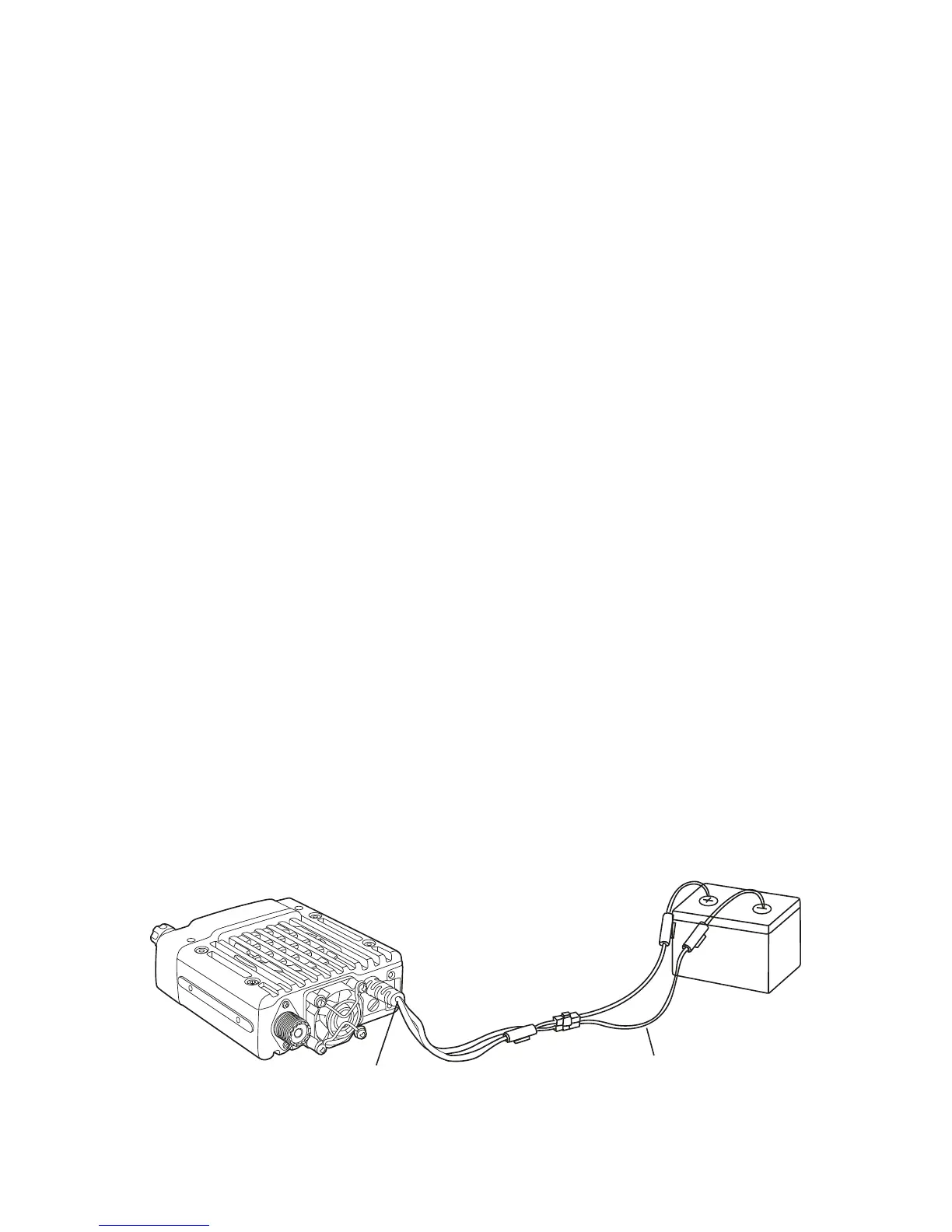4 | Midland CT2000 instruction guide
Power supply
Be sure the transceiver is o.
On the rear of the radio you will see a bi-color power supply cable with a fuse
holder on the red cable.
This cable is supplied with a connector suitable for the connection to the radio
and vehicle’s battery.
In the direct-voltage power supply, it is very important to observe the polarity
even if the unit is protected against the accidental inversion.
Red = positive pole (+)
Black = negative pole (-)
The same colors are present on the battery and in the fuse box of the car.
Correctly connect the cable terminal to the battery.
Be sure to use a 12V vehicle battery that has sucient current capacity. Never
connect the transceiver to a 24V battery.
Connect the DC power cable to the regulated DC power supply and ensure
that the polarities are correct.
Connect the DC power cable to the transceiver.
Attention: To obtain best performances we recommend installing the radio in a
position with a good air circulation.
Ext. power jack DC power cable