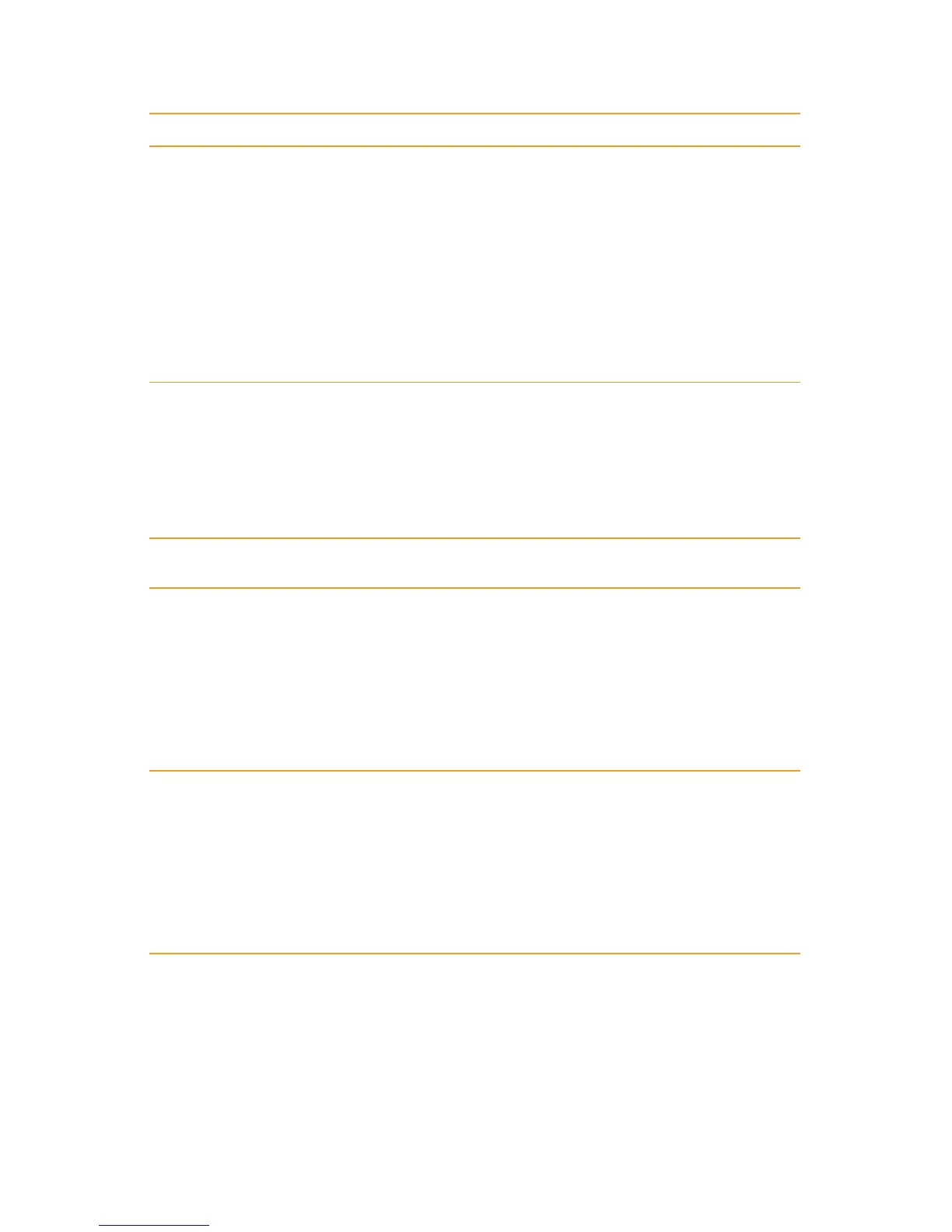Operating with repeaters and setting
of CTCSS or DCS tones 16
Setting the frequency oset and its direction 16
Setting the CTCSS and DCS tones 16
Setting a sub-audio tone in rx 16
Quick setting of CTCSS and DCS tones 17
Transmitting a repeater access tone 17
Activating the frequency inversion 17
“Talk around” function 18
Memory channels 19
Storing a channel 19
Quick storage of a memory channel 19
To recall a channel 19
Deleting a channel 20
Scan function 20
Selective call 20
Setting CTCSS or DCS tones 21
Setting a sub-audio tone in rx 21
Shortcuts for activating CTCSS and DCS tones 21
CTCSS tones chart 22
DCS codes chart 22
DTMF functions 23
Transmitting a DTMF code 23
Transmitting a memory DTMF code 23
Changing a memory DTMF code 23
Changing the transmission time of DTMF codes 24
Selective calls with DTMF codes 24
Other functions 25
Activating/deactivating the keypad tones 25
Setting the Time Out Timer: 25
Activating/deactivating the keypad lock: 25
Display backlight 25
Auto power-o 26