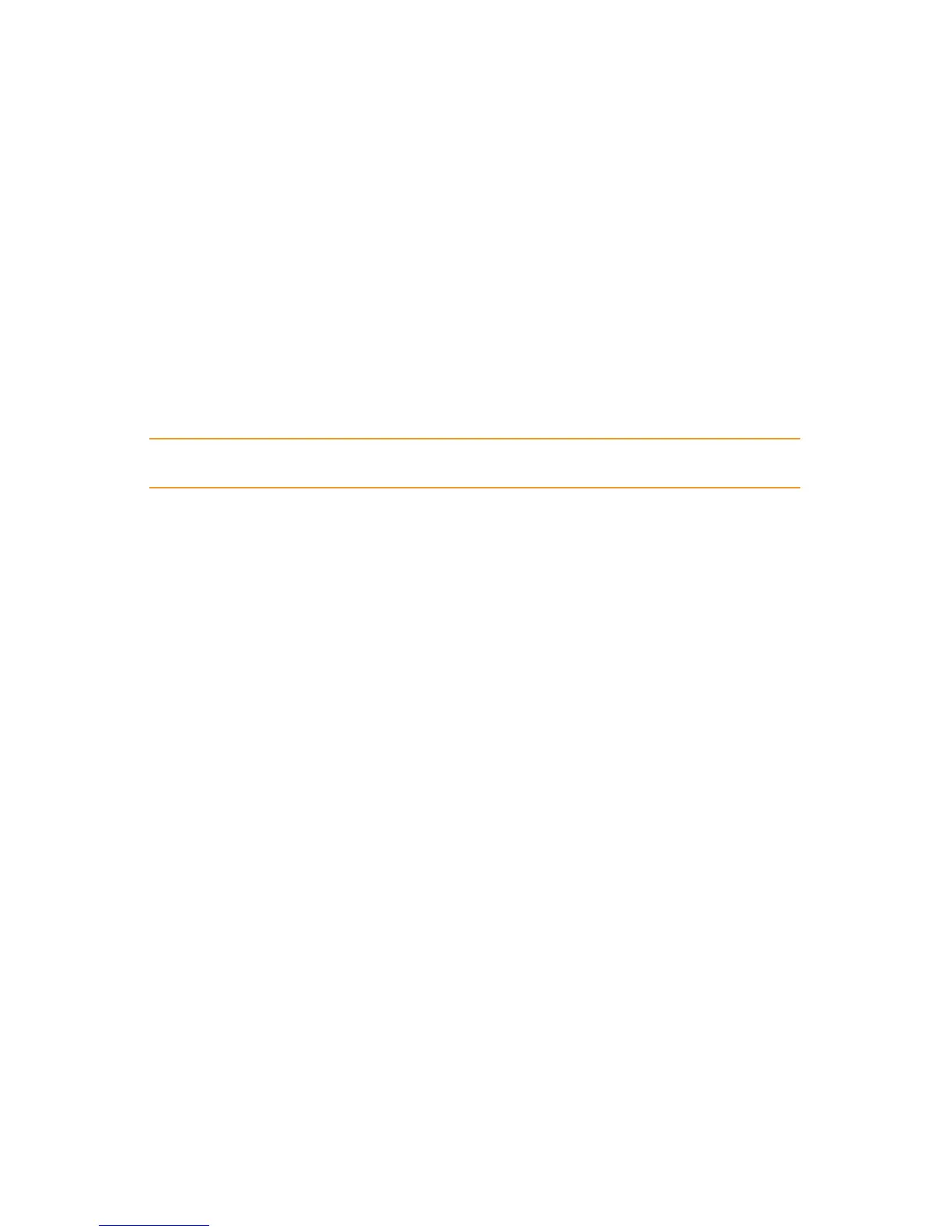Squelch opening 26
Selecting frequency mode, channel name mode, channel number
mode 26
Setting a password 26
Secondary display 27
Buttons on the front panel of the radio 27
Welcome message 28
Displaying the memory channel name or frequency 28
Selecting the transmission priorities 28
Inhibiting transmission 29
Acoustic sound for the secondary frequency 29
Reset 29
Troubleshooting 30
Technical specifications 31