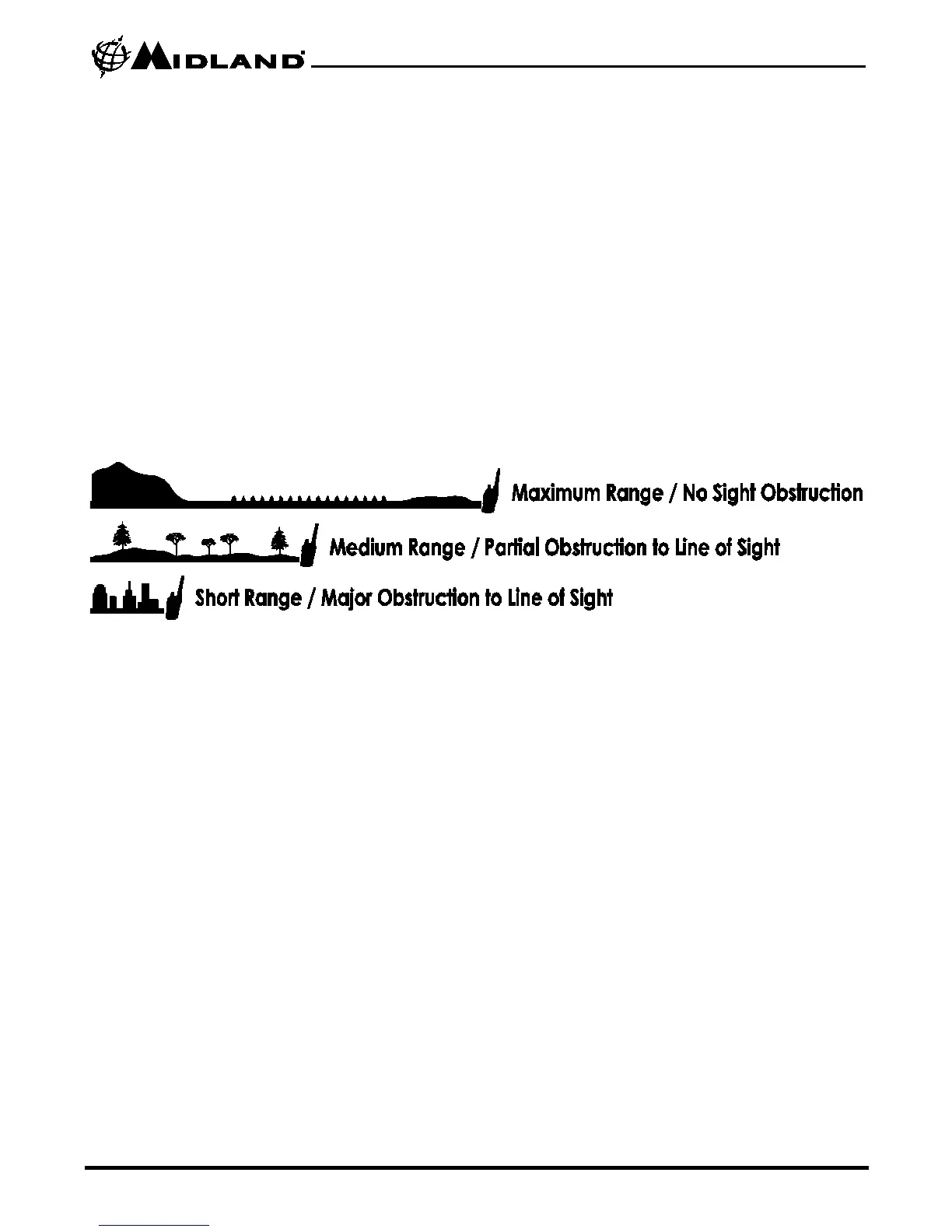Model MXT100
1. ANT Jack – PL-258 UHF connector for external antenna (included).
2. EXT SPKR Jack – 3.5mm Audio connector for optional external
speaker (purchased separately) (see Using an External Speaker for
specifications).
3. 13.8V DC Jack – 2-pin DC connector for 12V DC nominal input power
connection
OPERATING YOUR RADIO
About Range
Your MXT100 is designed to give you maximum operating range under
optimum conditions.
Optimum conditions for maximum operating range are:
Over water
In open rural areas without obstructions
On flat areas where you can see the other radio user
To ensure you get maximum range:
Be sure to mount the antenna (included) as high as possible on your
vehicle
Be sure to set your radio to use Hi power (see Selecting the Transmit
(TX) Power Level)
midlandusa.com Page 11
