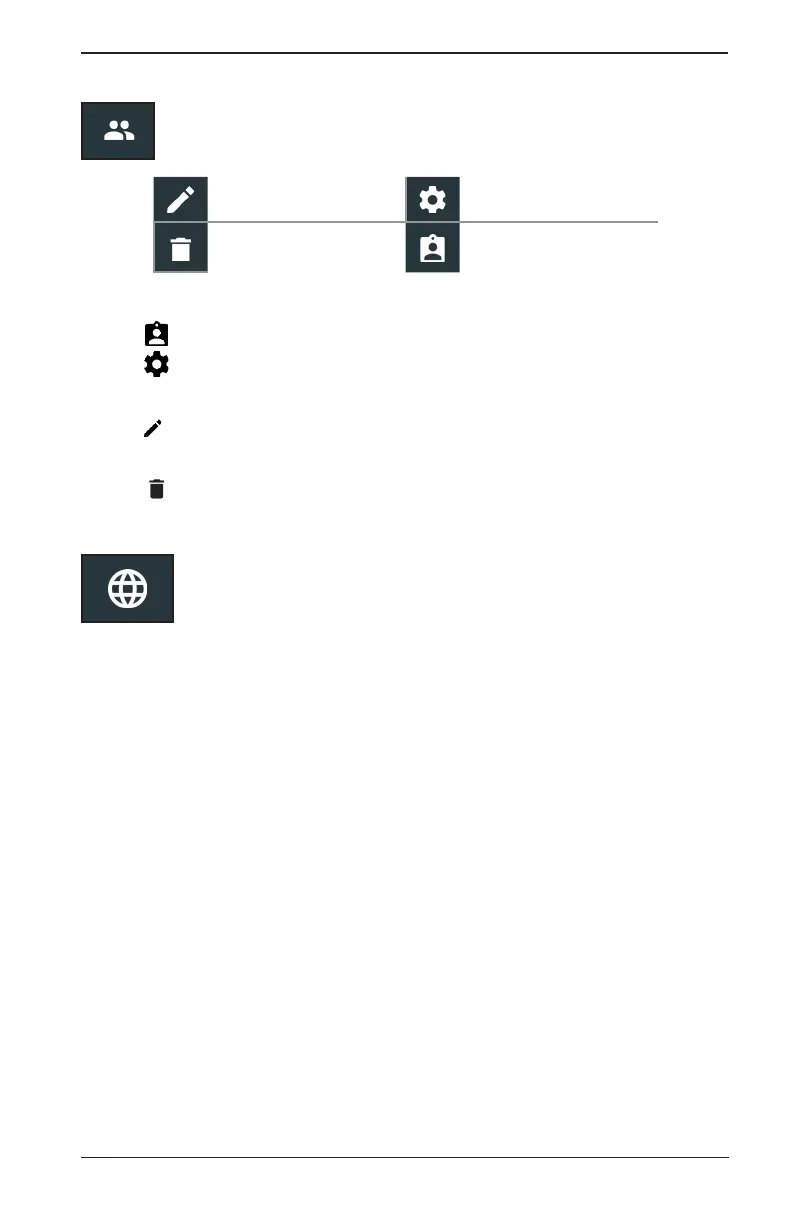www.midtronics.com
9 – Settings
DCA-8000
39
User Settings (Admin Only)
Modify Usernames and Passwords..
Edit Users User Settings
Delete Users User Management
User Management (Admin Only)
1. Tap to access User Management functions.
1. Tap to display the current logged in Admin user.
2. Select a displayed user by tapping it.
3. Tap to edit the Username, Password, and User Type (Standard or Admin).
4. Tap X when complete to return to the User Management screen.
5. Tap to delete the selected user and Yes to conrm.
Language Settings
Use the Language & Input function to select the default system language used by
the tool. User defaults also include Test Results, Email, and Print languages.
System Language
Select the charger default standard language.
Test Result Language
Select the default language for the charger to use for all displayed tests and results.
Email Language
Select the default standard language for the analyzer to use for all tests and results sent via email.
Print Language
Select the default standard language for the analyzer to use for all tests and results printed using
a networked printer.