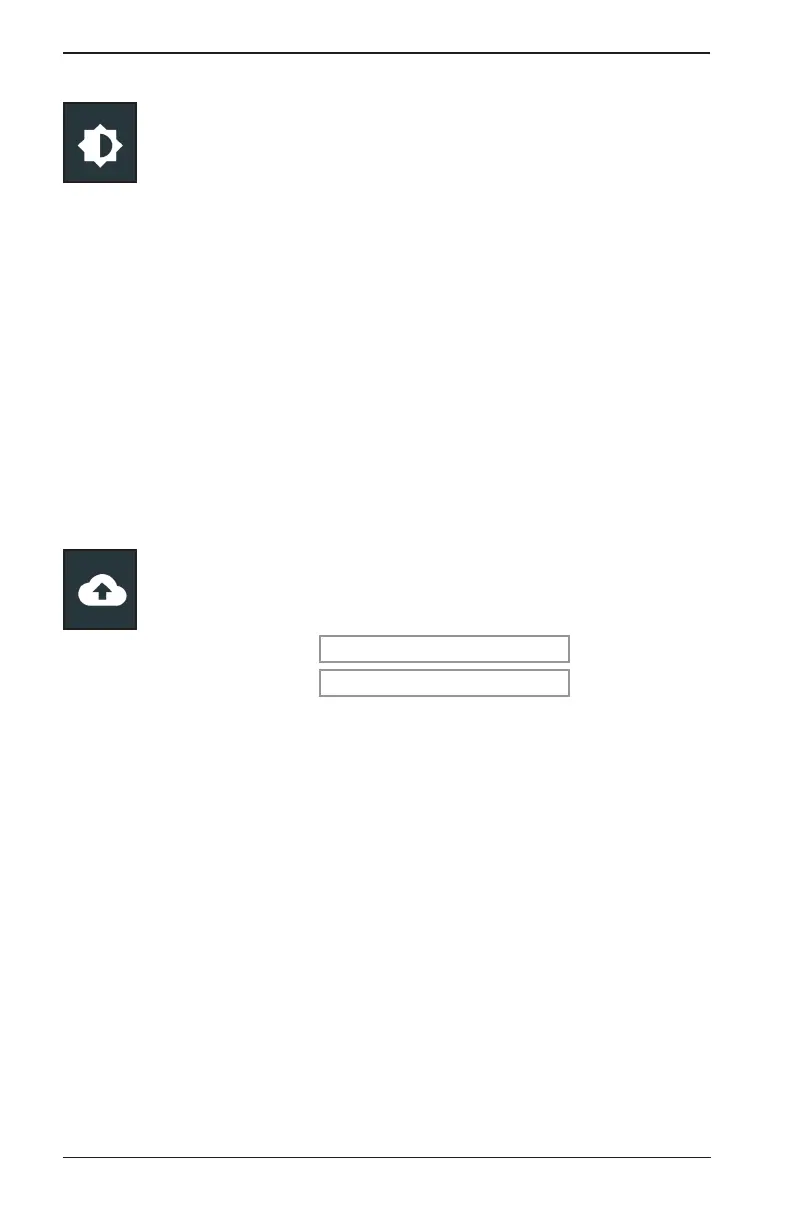Midtronics Inc. 7000 Monroe Street Willowbrook, IL 60527
40
9 – Settings DCA-8000
Display Settings
Adjust the charger display including the Brightness, Sleep Time, and Dim Time. Auto
Brightness can also be turned on and o.
Brightness
Adjust the display Brightness by tapping and holding the slider, then moving it right or left to make
the screen brighter or darker.
Auto Brightness
Enable and disable Auto Brightness by taping on the check box.
Sleep Time
Adjust the amount of elapsed time before the charger goes into a power saving (Sleep) mode.
Default = 2 minutes.
Dim Time
Adjust the amount of elapsed time before the charger goes into a power saving (Dim) mode.
Default = 1 minute.
BMIS Login (Admin Only)
Enter and edit BMIS Login and Password information. Log into a
BMIS account.
Login
Zone3@yourshop.com
Password
• • • • • •
