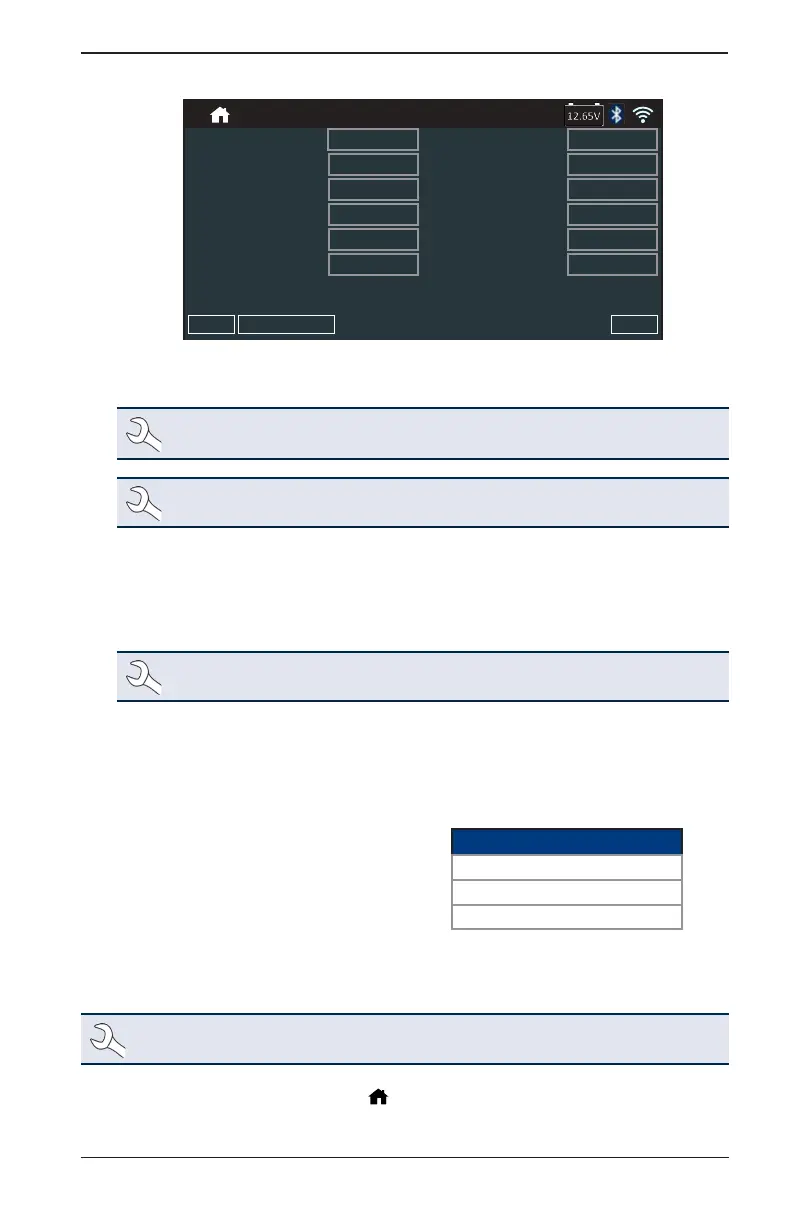www.midtronics.com
11 – After New Battery Install
DCA-8000
47
4. The Edit Battery Information screen displays vehicle and battery information based on VIN.
Vehicle Year
2010
Rated Ah
Vehicle Make
Side Post
Vehicle Model
G6
Flooded
Gasoline
CCA
590
Back
5. Tap the box across from each displayed parameter and alter the information from the dis-
played list. If the information is correct, tap Next to begin the Battery Test.
NOTE: See Appendix B for complete parameter descriptions.
NOTE: Tap Find Battery to search for the battery location based on the vehicle
year, make, and model based on the VIN or vehicle year, make, and model selected.
The charger performs a series of tests to determine the overall condition of the battery
before applying a charge. Those steps include measuring the ambient battery temperature,
Cranking Health, Reserve Capacity, Charge Acceptance, and applying a Load Test to the
battery.
The test results are then displayed on the charger screen.
NOTE: If the CVG was used to acquire the vehicle information, the Edit Battery
Information screen is displayed (See Step 3). Tap Next to display the test results..
Battery Test Results
See Chapter 2: In Vehicle Test, Battery Test Results for screen images and descriptions.
Reset Electronics
Use this function as a checklist for resetting
vehicle electronics following a new battery
installation. Options displayed are determined by
the VIN of the vehicle tested.
Option
All models:
Electric windows and sunroof:
Additional systems:
System Test Results-Summary
See Chapter 2: In Vehicle Test, System Test for screen images and descriptions.
NOTE: Refer to
Appendix C: Test Result Decision Tables for a complete explaination of
possible test results.
To send the test results to a congured printer or via email tap Send Results and select an option.
To return to the Home Screen, tap Done
or to return to the Main Menu.