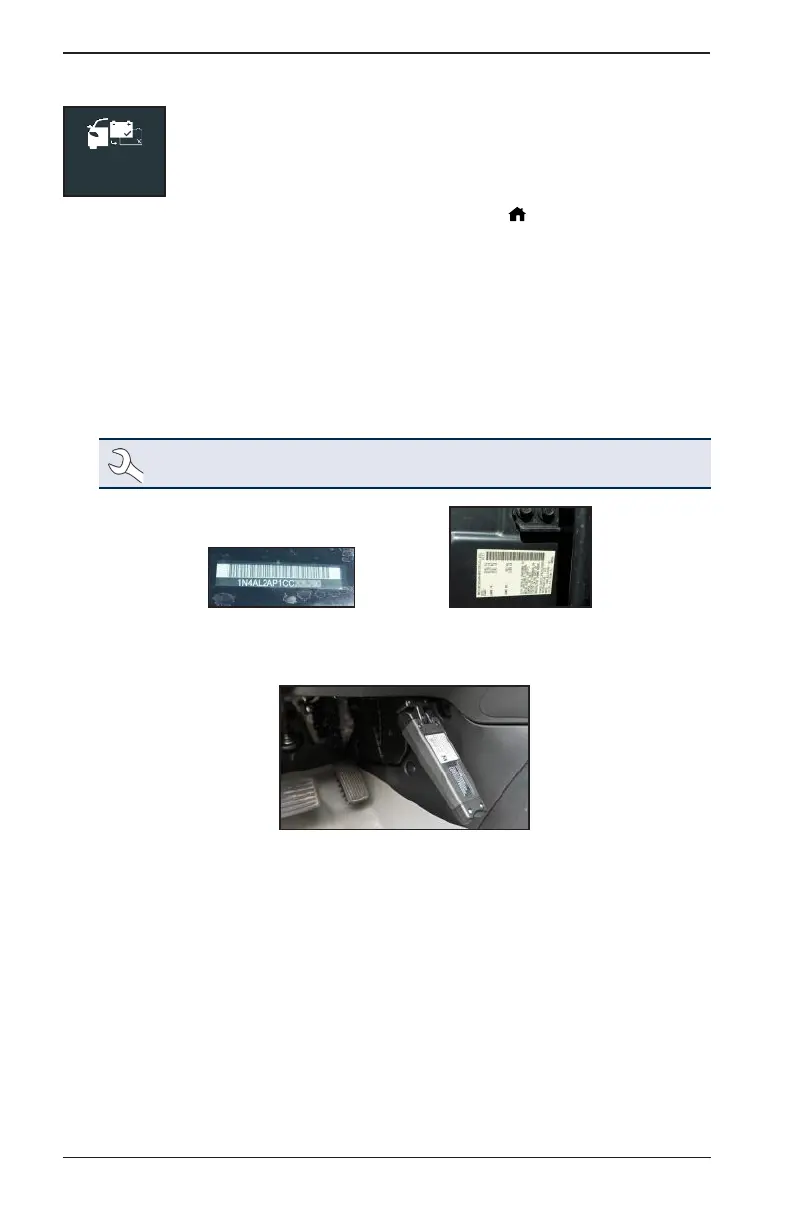Midtronics Inc. 7000 Monroe Street Willowbrook, IL 60527
46
11 – After New Battery Install DCA-8000
11 – After New Battery Install
Use After New Battery Install to test a newly installed battery in a vehicle. Where
applicable, the process will also include registering the battery in the vehicle and
a Reset Electronics checklist.
At any time during the test tap < to return to the previous screen or to return to the Main Menu.
Battery Test
1. Connect the charger clamps to the appropriate battery posts.
2. At the Main Menu tap In Vehicle Charge. The Acquire VIN screen is displayed.
3. Use a connected bar code scanner to scan the VIN bar code, usually located on the driver’s
side door frame. A paired CVG can also be used. The VIN can also be entered manually.
For best results, use the barcode located on the driver’s side door frame. The VIN is also
displayed behind the windshield on the driver’s side dashboard.
NOTE: Refer to Appendix A for recommended scanning procedures and VIN
scanning help
Windshield Drivers Door Frame
CVG Module:
Manual Entry: Use the on-screen keypad to manually type the 17-digit VIN and tap Next.
1 2 3 4 5 6 7 8 9 0
W E R T Y U P
A S D F G H J K L
Z X C V B M
Back
The displayed digit counter will count up the alphanumeric characters as they are entered
on the keypad.