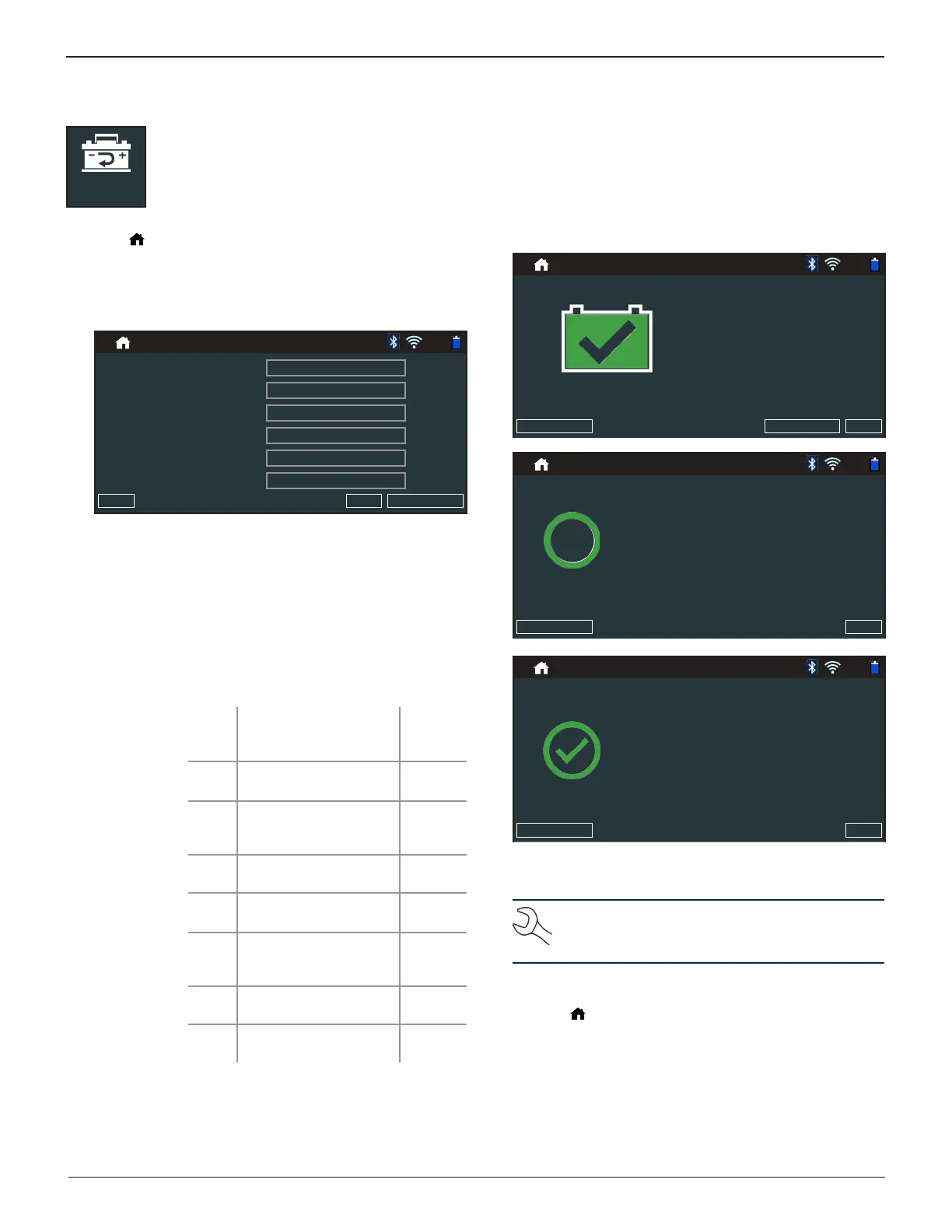Midtronics Inc. 7000 Monroe Street Willowbrook, IL 60527
www.midtronics.com
14
Chapter 3: Out Of Vehicle Test DSS-5000
Out Of Vehicle
Test
Use Out Of Vehicle Test to test and verify the
condition of customer batteries that are out-
of-vehicle for possible return and/or warranty
claim.
At any time during the test tap to return to the previous
screen or to return to the Main Menu.
1. Connect the Tester Pod test clamps to the battery.
2. At the Main Menu, tap Out Of Vehicle Test. The Edit Bat-
tery Information screen is displayed.
93%
Top Post
Top Post
Flooded
CCA
Back
Reset
3. Enter the correct battery information for each eld.
Battery
Application
Automotive, Marine, Powersport, Group
31, Commercial 4D/8D, Lawn and Garden
Battery Post
Top Post, Side Post, Dual Post
Test
Location
Top Post, Side Post, Remote Post
Battery
Type
Flooded, AGM (Absorbed Gas Mat), AGM
Spiral, Gel, EFB
Battery
Rating
Units
CCA
Cold Cranking Amps:
Battery current at 0 ºF
(–17.8 ºC).
100 to
3000
CA
Cranking Amps:
Battery
current at
32°F (0 ºC).
100 to
3000
JIS
Japanese Industrial
Standard: Usually
printed on battery label.
26A17 to
245H52
DIN(A) Deutsche Industrie-
Norm
100 to
1000
SAE(A)
European labeling of
CCA
100 to
3000
IEC(A) International
Electrotechnical
Commission
100 to
1000
EN(A) Europa-Norm 100 to
1700
EN2(A)
Europa-Norm 100 to
1700
Battery
Rating
Enter the Battery Rating Units value.
4. Align the temperature sensor on the Controller over the
battery and tap Capture. The test begins when the tem-
perature is successfully captured.
Battery Test Results
The test results are displayed on the Controller screen.
93%
Reserve Result OK
Measured 599 CCA
Rated 575 CCA
F
Send Results
Done
93%
Cranking Health
Send Results
Done
93%
Reserve Health
OK
Send Results
Done
Test Results - Battery Test Results
NOTE: See Battery Test Results in Chapter 2: In Ve-
hicle Test for a full explanation of all possible test
outcomes.
5. To send the test results to a congured printer tap Send
Results. Tap Email to send the results via email. Tap
Done
or to return to the Main Menu.
Chapter 3: Out Of Vehicle Test
