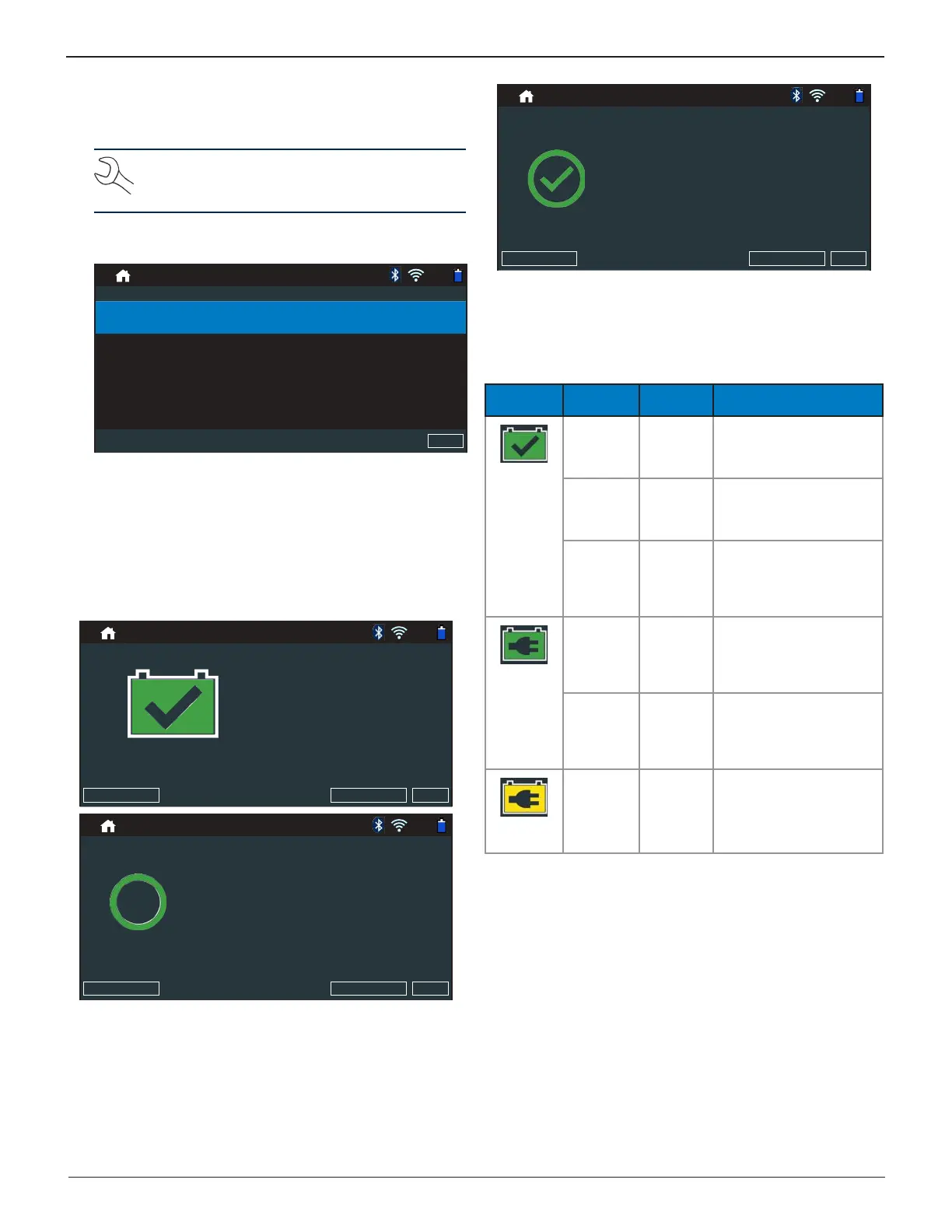Midtronics Inc. 7000 Monroe Street Willowbrook, IL 60527
www.midtronics.com
16
Chapter 4: After New Battery Install DSS-5000
6. If the vehicle in which the new battery is being installed
requires the new battery be registered to the vehicle, con-
nect the CVG module to the OBD port when prompted.
NOTE: Registering the battery to the vehicle re-
sets the alternator charging parameters in the
vehicle’s computer.
7. For some specic vehicles, a Reset Electronics checklist
may be displayed.
Reset Electronics
93%
All Models
Use this checklist to conrm that the vehicle electronics
are functioning properly following a new battery
installation.
8. Tap Next to display the test results on the Controller
screen.
Battery Test Results
93%
Reserve Result OK
Measured 599 CCA
Rated 575 CCA
Send Results
Done
93%
Cranking Health
Send Results
Done
93%
Reserve Health
OK
Send Results
Done
Test Results - Battery Test
To print or send the test results to a congured printer tap
Send Results. To return to the Home Screen, tap Done
or
System Test to continue with the System Test.
Decision
Cranking
Health
Reserve
Capacity
Description
Good
Battery
Good
Battery
Good
Battery
Battery meets or exceeds
required standards. Test
again in 90 days or at next
service opportunity.
Good
Battery
Unknown
Reserve
Battery meets or exceeds
required standards. Test
again in 90 days or at next
service opportunity.
Good
Recharge
Good
Battery
Battery is good, but low
on charge. Fully charge
the battery for optimal
performance and life. Check
for causes of low charge.
Good
Recharge
Charge &
Retest
Good
Battery
Battery is good, but low
on charge. Fully charge
the battery for optimal
performance and life. Check
for causes of low charge.
Good
Recharge
Unknown
Reserve
Battery is good, but low
on charge. Fully charge
the battery for optimal
performance and life. Check
for causes of low charge.
Charge &
Retest
Charge &
Retest
Unknown
Reserve
Battery requires charge to
determine condition.
