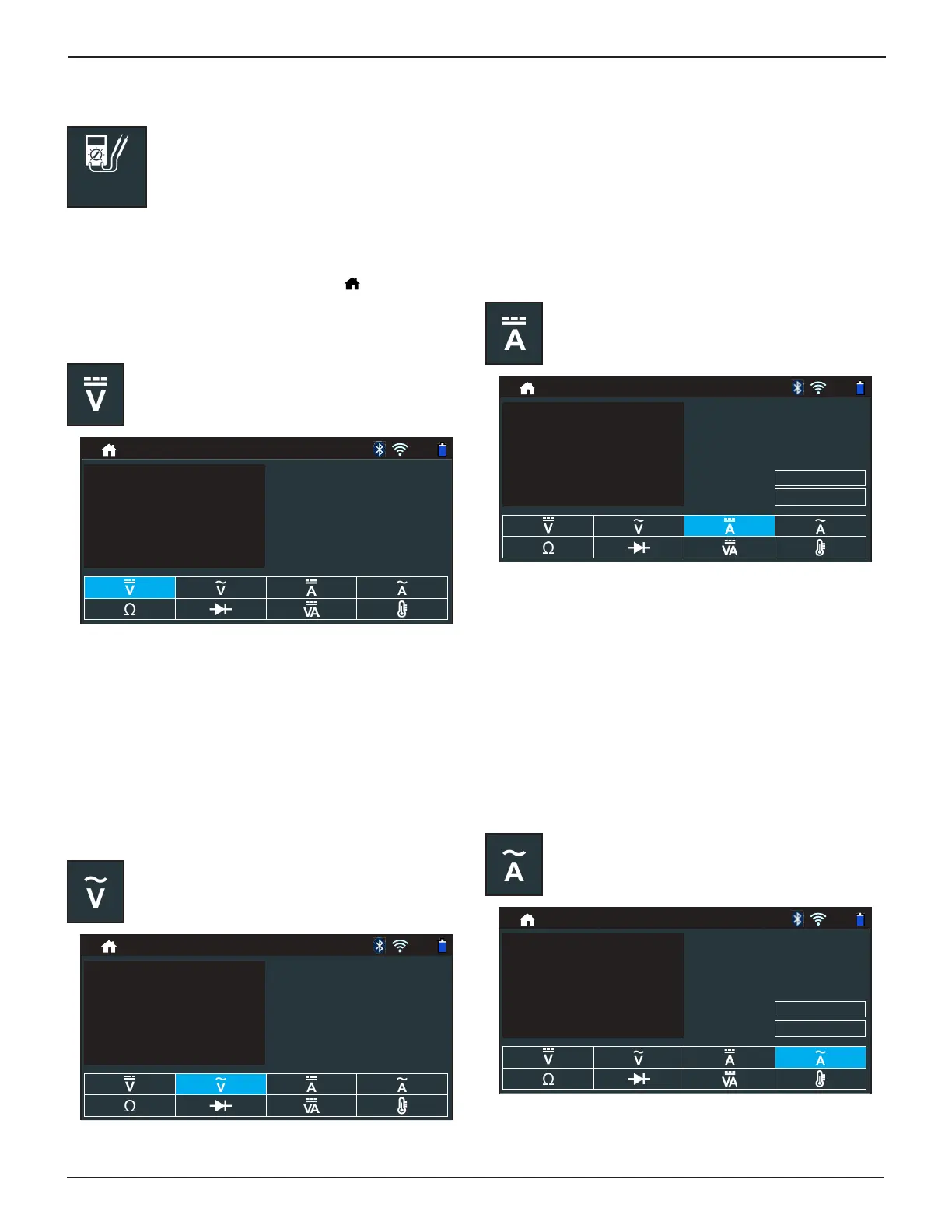Midtronics Inc. 7000 Monroe Street Willowbrook, IL 60527
www.midtronics.com
19
Chapter 5: DMMDSS-5000
DMM
Use this function to troubleshoot low voltage
electrical circuits in a car or truck. Electrical
specications for each function are listed at the
table at the end of this chapter.
A measurement that is out of the limit displays as OL. Refer to
the manufacturer specications for the correct limits, which
may vary by component or vehicle type.
Tap to return to the previous screen or to return to the
Main Menu.
DC Volt Meter
The DC voltmeter measures voltage between two
points in a circuit. The voltmeter is connected in
parallel with the circuit.
DC Volt Meter
93%
V DC
1. Connect the DMM test lead to the accessories port on the
Diagnostic Device.
2. Connect the clamps or probes in the correct polarity: red
clamp or probe to positive (+); black to negative (–).
3. Tap DC Voltmeter.
4. The meter autoranges and displays the measurement.
5. Tap Back to return to the Digital Multimeter screen.
AC Voltmeter
The AC voltmeter measures voltage between two
points in a circuit. The voltmeter is connected in
parallel with the circuit.
AC Volt Meter
93%
V AC
1. Connect the DMM test lead to the accessories port on the
Diagnostic Device.
2. Connect the clamps or probes in the correct polarity: red
clamp or probe to positive (+); black to negative (–).
3. Tap AC Voltmeter.
4. The meter autoranges and displays the measurement.
5. Tap Back to return to the Digital Multimeter screen.
DC Ammeter
The DC Amp function measures DC magnitude and
ow of the DC current in a circuit.
DC Ammeter
93%
A DC
70 Amp Max
700 Amp Max
1. Connect the Amp Clamp lead to the accessories port on
the Diagnostic Device.
2. Tap DC Ammeter.
3. Select the Amp Clamp range.
4. Follow the onscreen directions to zero the Amp Clamp.
5. Place the clamp’s jaws around the negative (–) cable.
6. The tester displays the measurement.
7. Tap Back to return to the Digital Multimeter screen.
AC Ammeter
The AC Amp measures AC magnitude and ow of
the AC current in a circuit.
AC Ammeter
93%
A AC
70 Amp Max
700 Amp Max
1. Connect the Amp Clamp lead to the accessories port on
the Diagnostic Device.
Chapter 5: DMM
