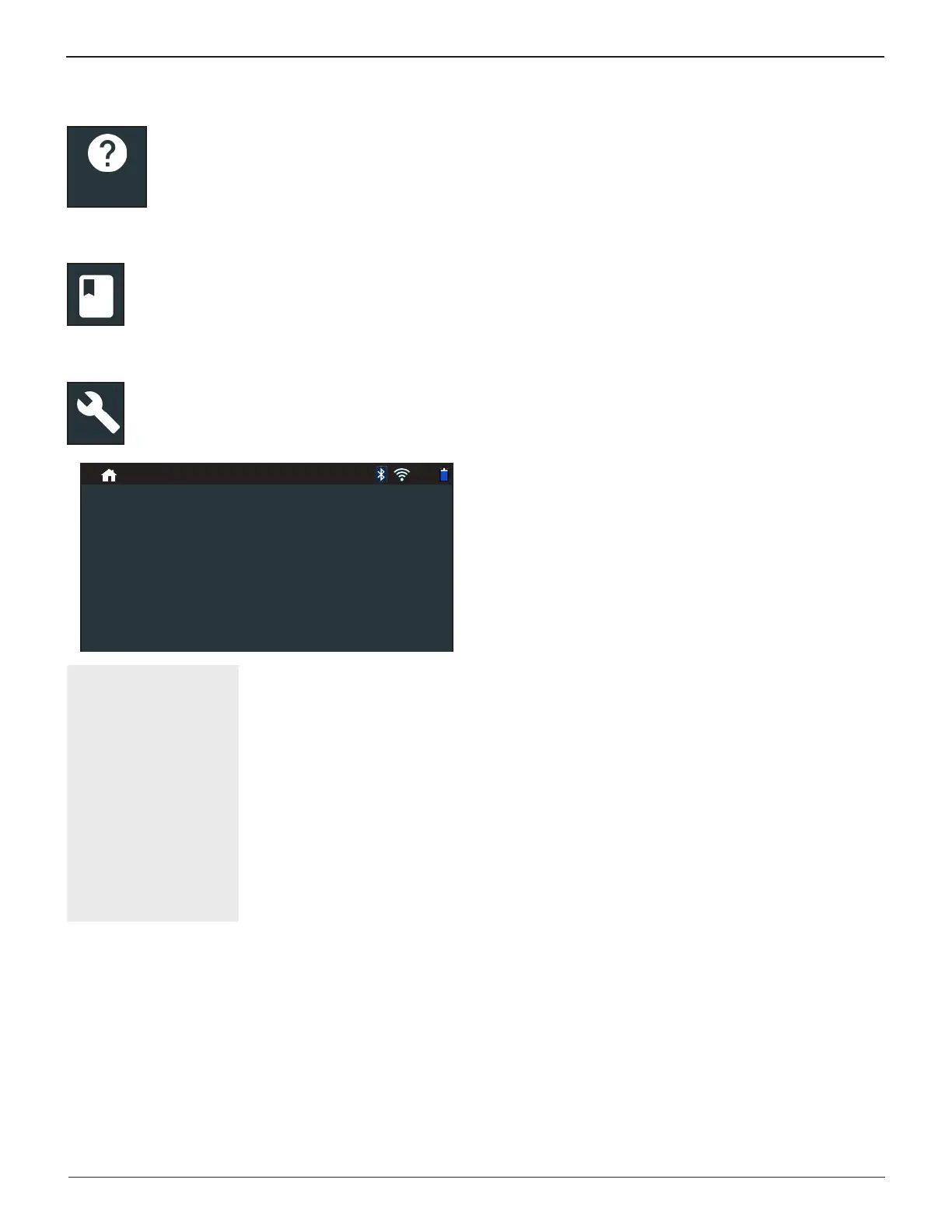Midtronics Inc. 7000 Monroe Street Willowbrook, IL 60527
www.midtronics.com
24
Chapter 8: Support DSS-5000
Support
Use the Support function to access built-in Self-
Testing functions or to view a digitized version
of the Instruction Manual.
User Manual
Tap the icon to view the analyzer's Instruction
Manual.
Self-Diagnostics
Use to test WiFi network and printer connections,
CVG pairing, Tester Pod diagnostics, Controller
display testing, and Controller touch panel testing.
93%
WiFi Self-Diagnostics Tests connectivity to the BMIS
server via the selected WiFi
network
WiFi Printer
Self-Diagnostics
Use to congure a WiFi printer
CVG Self-Diagnostics Check connectivity to a
congured CVG device
Tester Pod
Self-Diagnostics
Check connectivity between the
Controller and the Tester Pod
Display Self-Diagnostics Tests Controller pixel display
Touchscreen
Self-Diagnostics
Tests Controller touchscreen
responsiveness
Chapter 8: Support
