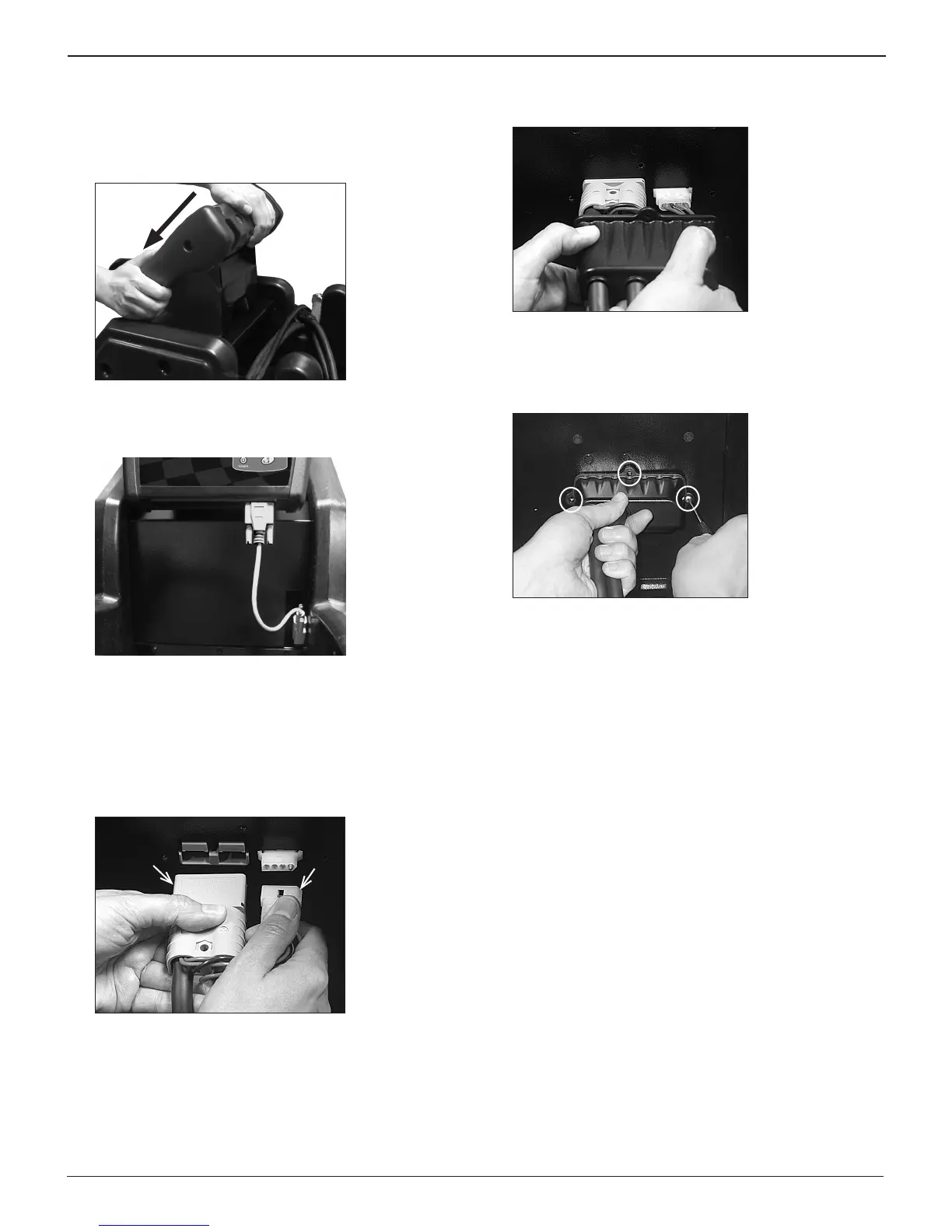• 11 •
Chapter 1: Before You BeginGR8 1100
3. Center the holes on the bottom of the control module
with the bolts, and lower the module onto the top of the
barcket. Firmly pull the module down at an angle until the
bolts are inserted securely into the slots extending from
the module’s holes.
4. Connect the serial cable between the charger and tighten
the screws on each connector.
Attaching the Charger Cables
The two connectors for the charger cables are located on
the back of the GR8. Three screws are included to secure the
cables. To attach the cables:
1. Plug in the large connector (A), then plug in the small con-
nector (B).
2. Slide the cover (C) down the cables until it seats against
the sheetmetal.
3. Insert the screws through the holes in the cover and
sheetmetal. Tighten the screws securely with a small
screwdriver. (To remove the cables, use the attachment
instructions in reverse.)
A
B
C
Midtronics Inc. 7000 Monroe Street Willowbrook, IL 60527
www.midtronics.com