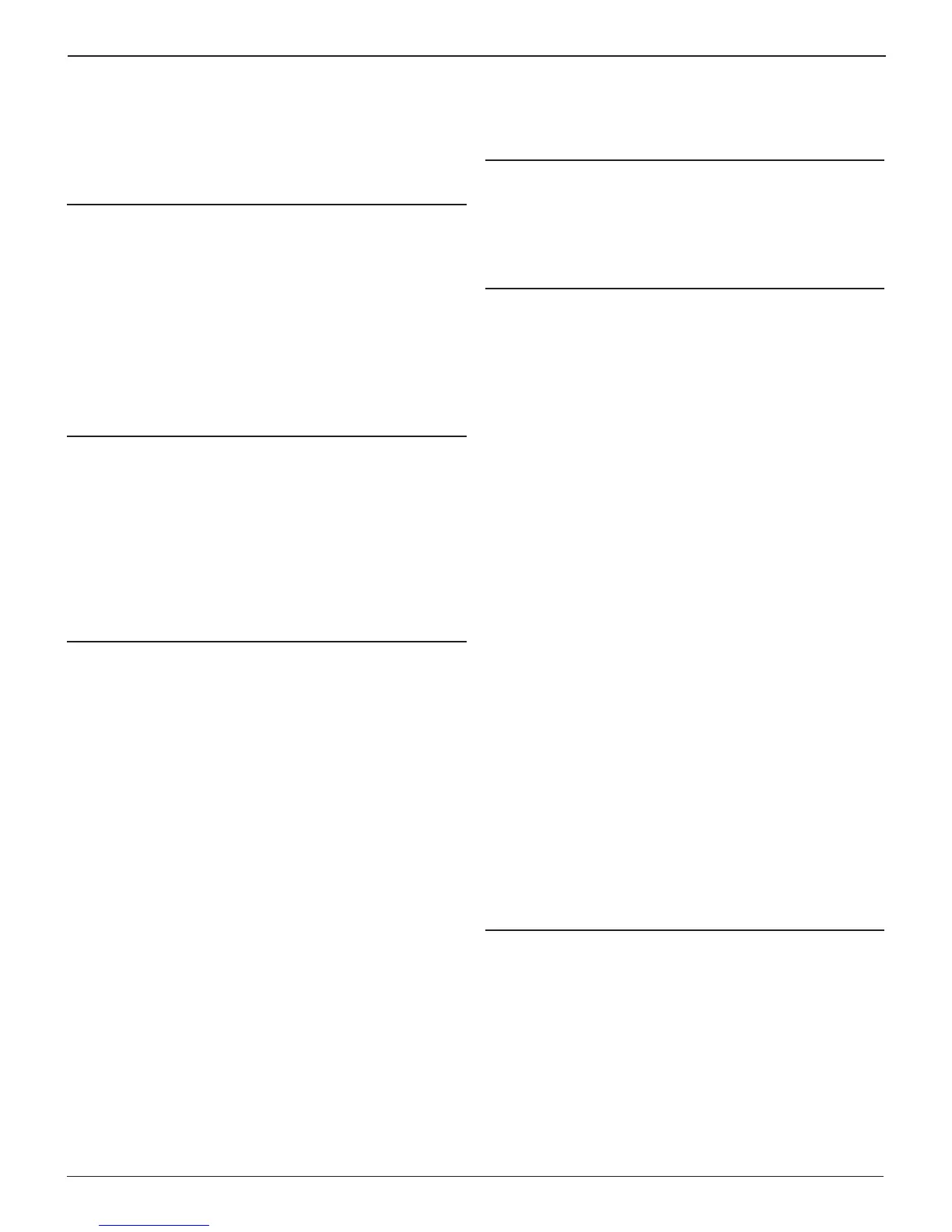• 3 •
Contents
Contents
Safety Guidlines 5
General Safety Precautions 5
Personal Precautions 5
Preparing To Charge The Battery 6
Grounding And AC Power Cord Connections 6
Charger Location 7
DC Connection Precautions 7
Installing The Battery 7
Chapter 1: Before You Begin 9
Safety Reminder 9
Safety Precautions 9
Registering Your GR8 10
Assembling the GR8 10
Attaching the Control Module 10
Attaching the Charger Cables 11
Chapter 2: Overview 12
Front of GR8 12
Back of GR8 13
Display and Keypad 14
Data Entry Methods 15
Menu icons 15
Option Buttons 15
Scrolling Lists 15
Alphanumeric Entry 16
Value Boxes 16
Menu Structure 16
Main Menu 16
Charging Menu 17
Info Menu 17
Setup Menu 18
Chapter 3: Getting Started 19
Logging In for the First Time 19
Bootup 19
Initial User Login 19
Chapter 4: Setup Menu 20
Clock 21
Time 21
Mode 21
Date 21
Users 21
Entering a New User ID 21
Deleting a User ID 22
Edit (Editing a User ID) 22
Shop 23
Display 23
Contrast Level 23
Coupon 24
Edit Coupon 24
Temp 24
Language 25
Format Disk 25
Update 25
Admin 25
Options 25
Change Admin PIN 25
Clear Test Totals 25
Reset Defaults 26
Buzzer 26
Chapter 5: Preparing to Charge 27
Inspecting the Battery 27
Connecting the Clamps 27
Connecting to AC Power 27
Setting User Preferences 27
Help Menu and Soft Keys 27
ContentsGR8 1100
Midtronics Inc. 7000 Monroe Street Willowbrook, IL 60527
www.midtronics.com