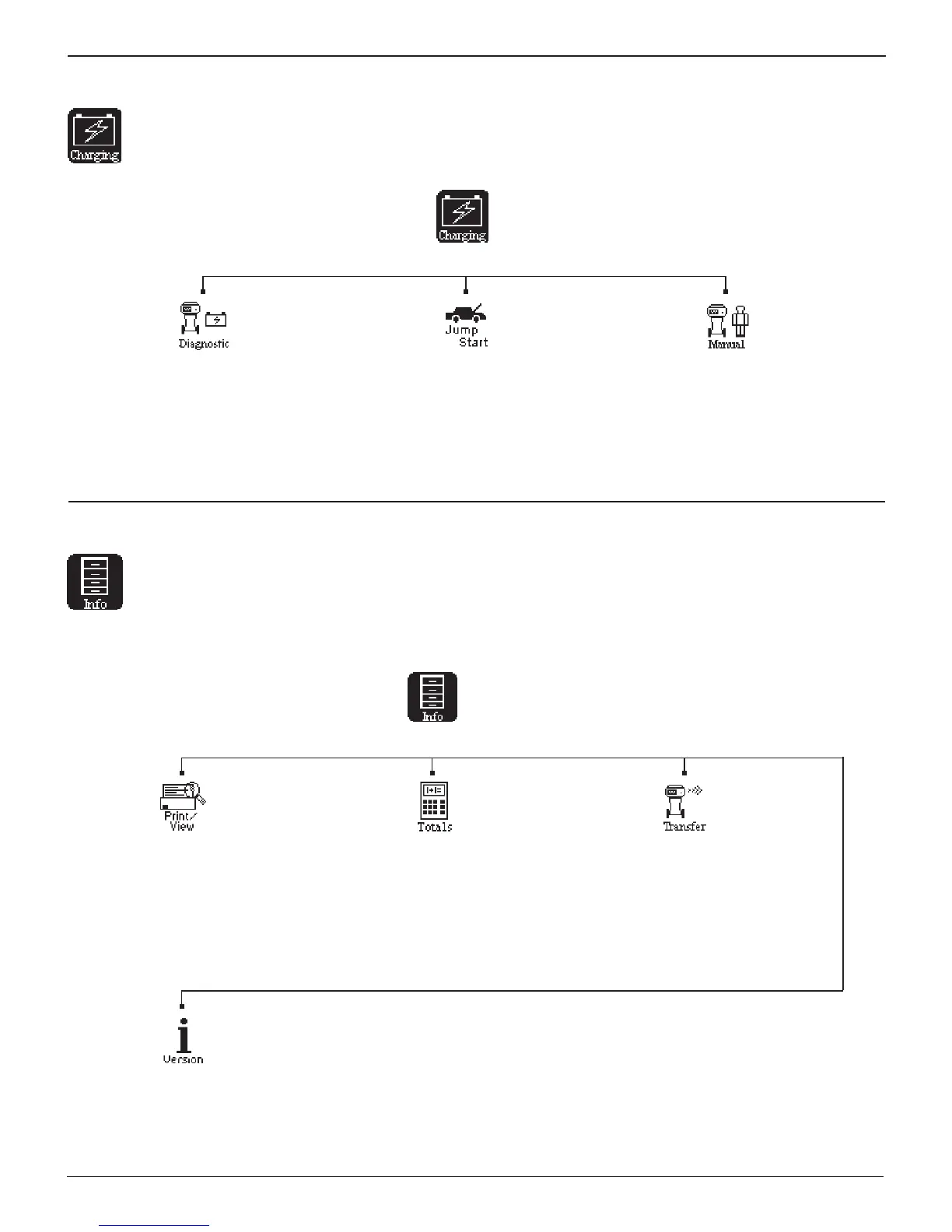• 17 •
Charging Menu
The Charging Menu provides three charging op-
tions: Diagnostic Charging, Jump Start, and Manual
Charging..
Makes high output current
available to boost charge an
in-vehicle battery and assist in
starting the engine.
Automatically tests, ch
arges,
and makes a decision on a
battery using the information
you select in a series of
screens. Generates a test
code for all decisions.
Provides a timed charge that
ranges from 5 to 120 minutes
or a continuous charge that
ends when you press the
STOP key.
CHARGING MENU
A future optional accessory.
Info Menu
The Info Menu has utilities to help you manage
your test data, view and print test results, track the
usage and history of your GR8.
Reports menu that includes the
following type of test totals: LIFETIME,
USER TOTALS, LAST 100 LOG, and
TOTALS BY DECISION.
Displays the software version
and release date, and the serial
number of the control module.
INFO MENU (Screen 1)
Displays the last battery test
results. Sends the results to
the printer.
(Future accessory)
INFO MENU (Screen 2)
Chapter 2: OverviewGR8 1100
Midtronics Inc. 7000 Monroe Street Willowbrook, IL 60527
www.midtronics.com