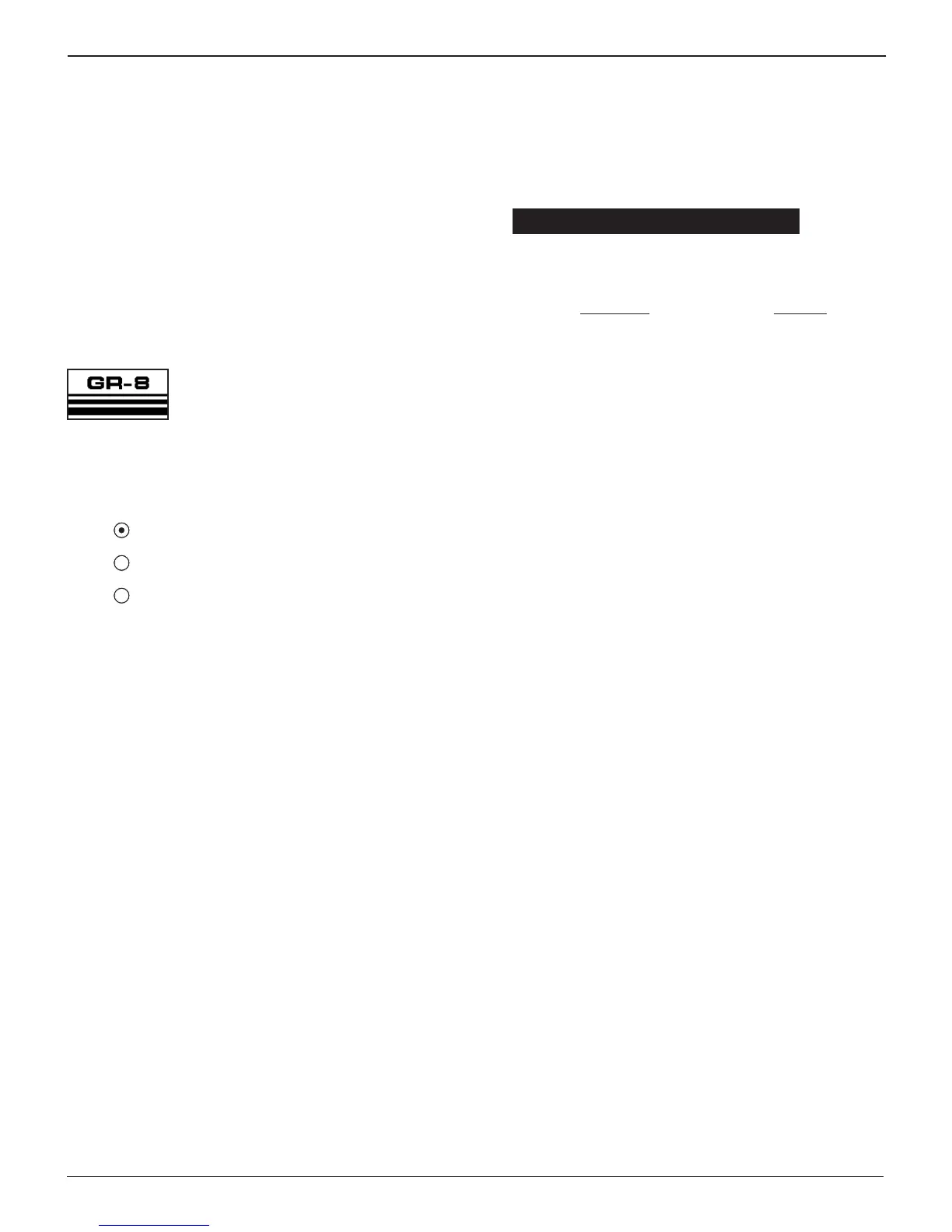• 19 •
The GR8 is initially set to require a default USER ID and PIN to
access the Main Menu. In addition, it requires a default ADMIN
PIN to access the Setup Menu. The instructions in this section
will help you quickly put your GR8 to work.
Logging In for the First Time
Bootup
When you turn on the GR8, it takes approximately
eight seconds to boot up while testing the integrity of
its software.
The rst selection screen to appear enables you to set the
language for the display and printed test results.
1. Use the UP or DOWN ARROW key to move the dot to the
option button of your choice(1, 2, or 3).
1 ENGLISH
2 ESPAÑOL
3 FRANÇAIS
Press the NEXT soft key to continue.
Initial User Login
1.
USER ID: The default User ID 0 UNREG appears. Press the
NEXT soft key to select it.
0 UNREG
3. HELLO: The “Hello” screen appears. Press the NEXT soft
key to navigate to the Main Menu.
USER ID TOTAL
UNREG 0
SINCE : 10/24/2005
Chapter 3: Getting Started
Chapter 3: Getting StartedGR8 1100
Midtronics Inc. 7000 Monroe Street Willowbrook, IL 60527
www.midtronics.com
