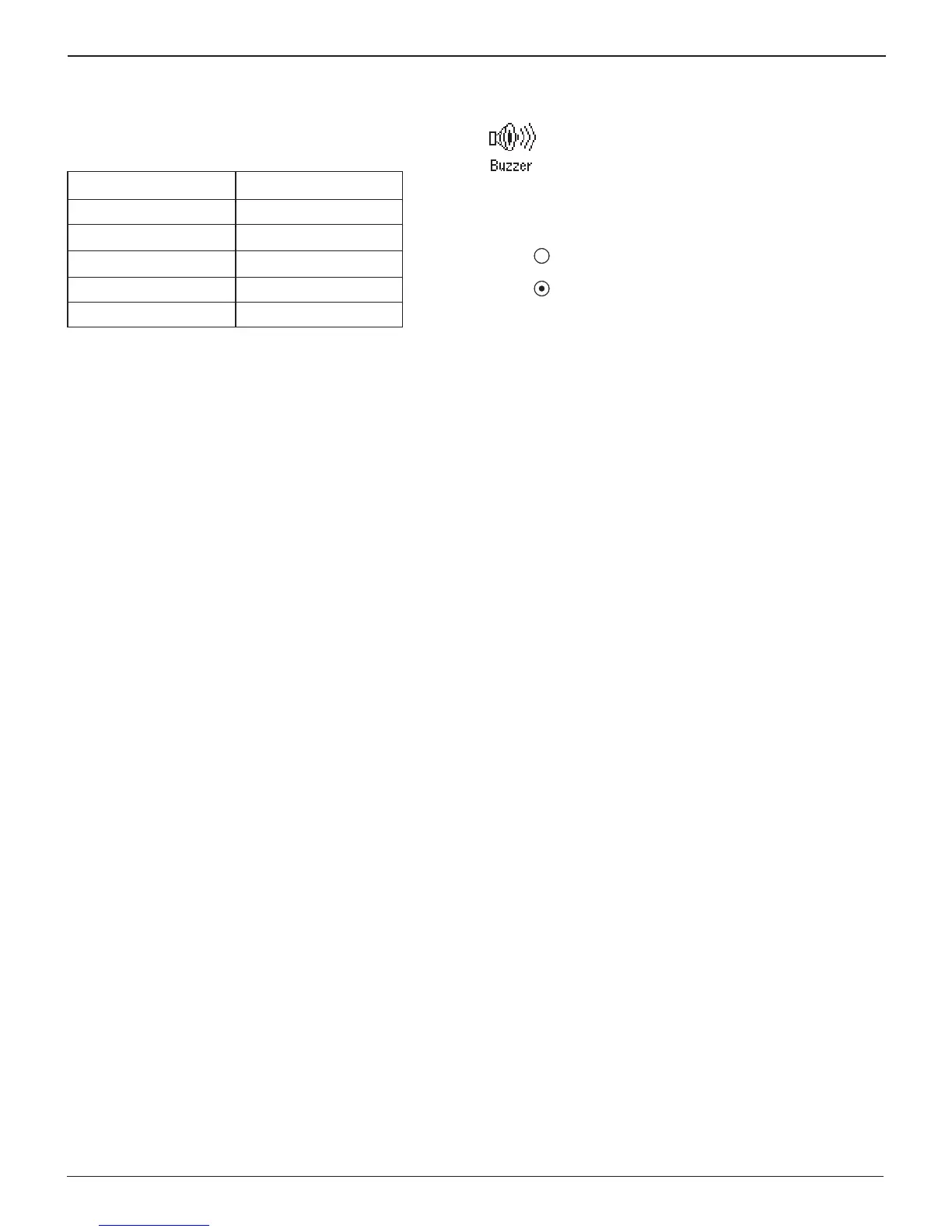• 26 •
Reset Defaults
This function allows you to reset Administrative options to
their original settings. It will clear all registered users and
restrict access to the GR8.
Option Default Settings
1 – USER ID ON
2 – PIN OFF
3 – UNREG. USER ON
4 – ADMIN OFF
5 – PRINT HEADER ON
Buzzer
The BUZZER utility allows you to enable or dis-
able the beep that alerts you that your attention is
needed, i.e., end of charge session.
1. Use the UP or DOWN ARROW key or press the corre-
sponding numerical key (1 or 2) to move the dot to the
option button of your choice.
1 OFF
2 ON
2. If you used the ARROW keys, press the SAVE soft key to
save your setting or the BACK soft key to return to the Ad-
min/Utility Menu without saving the changes.
If you use the alphanumeric keypad to enter the number
preceding the option button, no additional keypress is
needed to save your selection.
Chapter 4: Setup Menu GR8 1100
Midtronics Inc. 7000 Monroe Street Willowbrook, IL 60527
www.midtronics.com