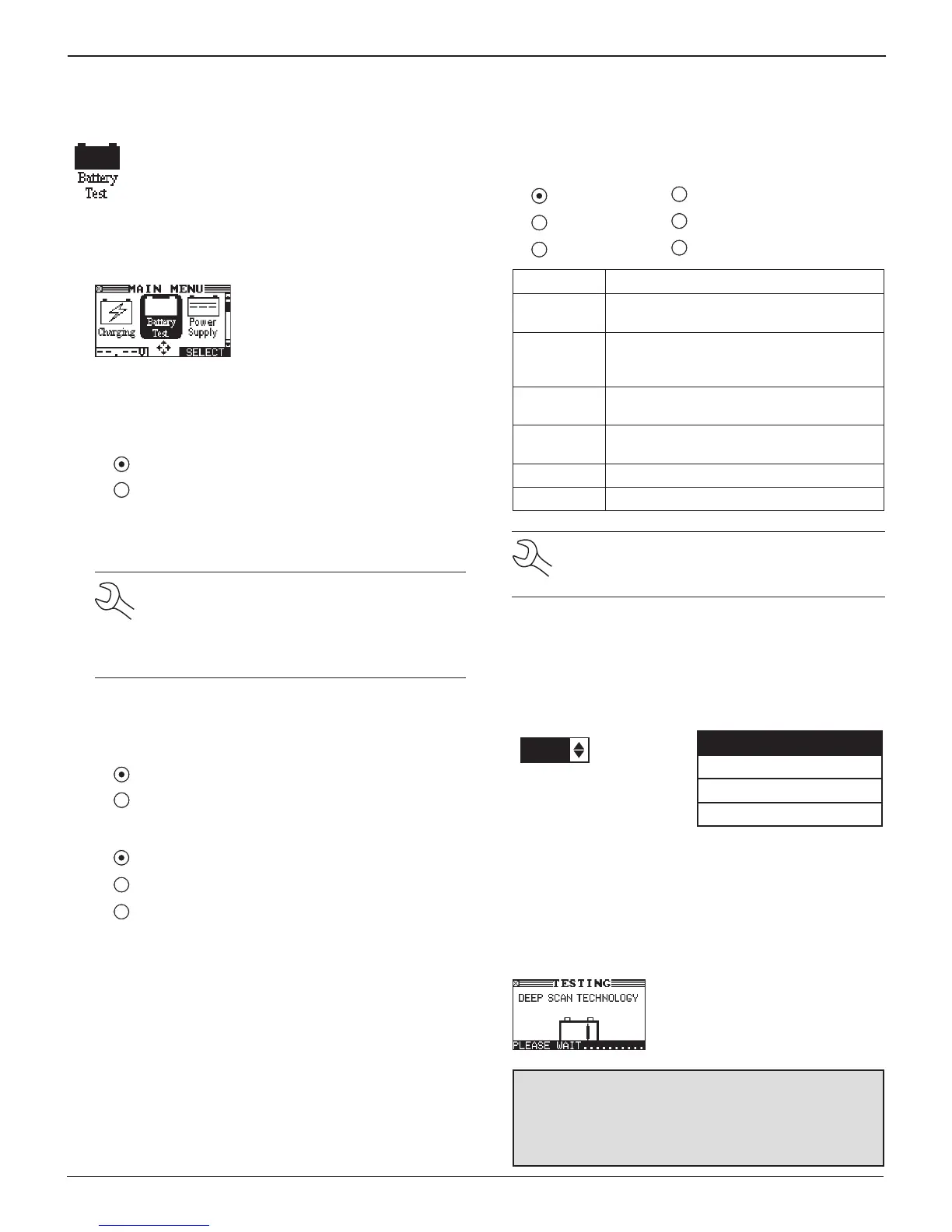• 34 •
This test evaluates a battery using the parameters
you select (Model, Stock #, CCA, JIS, etc.) and with
option of performing a Diagnostic Charge on a
good battery.
1. In the Main Menu use the LEFT (t)or RIGHT (u) ARROW
key to highlight the BATTERY TEST icon. Press the SE-
LECT soft key.
2. Use the UP (p) or DOWN (q) ARROW key to select the
BATTERY LOCATION, or press the corresponding numeri-
cal key (1, 2, or 3) to move the dot to the option button of
your choice.
1 OUT OF VEHICLE
2 IN VEHICLE
The BACK soft key returns you to the Main Menu at the start
of the test and to the previous screen as you progress.
NOTE:
If you use the ARROW keys to select
option buttons, press the NEXT soft key to
continue to the next step. If you use the al-
phanumeric keypad, no additional keypress is
needed to save your selection.
3. Use the UP (p) or DOWN (q) ARROW key to select the
odometer setting or press the corresponding numer key
to move to the option of your choice.
1 BELOW 250 MILES
2 ABOVE 250 MILES
4. Select the BATTERY TYPE:
1 REGULAR FLOODED
2 AGM
3 AGM SPIRAL
5. Select a test option and press the NEXT soft key.
TEST BY:
1 CCA 4 SAE
2 JIS 5 IEC
3 DIN 6 EN
Test Option Description
CCA Cold Cranking Amps. The most common
rating for starting batteries rated at 0 ºF.
JIS Japanese Industrial Standard. Shown on a
battery as a combination of numbers and
letters, for example: 26A17.
DIN Deutsche Industrie Norm - The German
standard for batteries
SAE Society of Automotive Engineers - Identical
to CCA
IEC International Electrotechnical Commission
EN Europa - Normal Standards
IMPORTANT: It is important to input the cor-
rect test parameters. If you use the wrong pa-
rameters, an inaccurate test result will occur.
TEST BY CCA or JIS
6. If CCA, use the keypad to enter the value, or scroll
to the value with the UP/DOWN ARROW keys. Press
SELECT.
Or select the JIS number
500 CCA
26A17
26A19
26B17
28A19
Deep Scan Test
In some cases the GR8 may need to further analyze a deeply
discharged battery to determine whether the battery should
be replaced, or if it can possibly be recovered. It will then
conduct a Deep Scan Test of the battery for a few seconds while
displaying a battery undergoing a scan. If any messages appear
during the test, refer to Chapter 10: Test Messages on page 45.
The GR8 may recommend charging before it displays
the test results. Select YES to begin Diagnostic Charge
Mode or NO to return to the results. (See “Diagnostic
Charging” on page 33.)
Chapter 7: Battery Test
Chapter 7: Battery Test GR8 1100
Midtronics Inc. 7000 Monroe Street Willowbrook, IL 60527
www.midtronics.com
