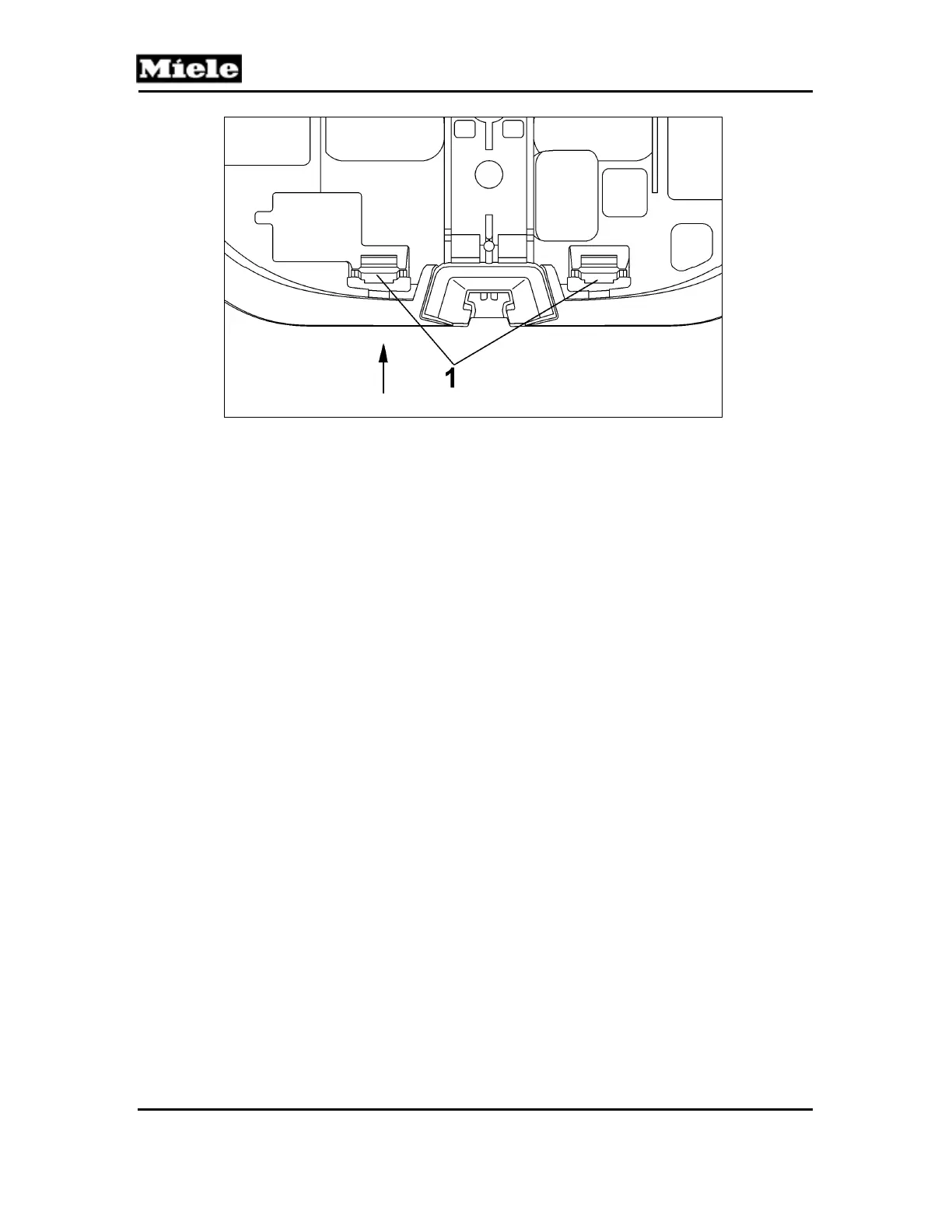Technical Information
30
S2 Canister Vacuums
Figure 030-4: Tabs
4.2 Electronic Removal
1. Remove the casing top. See Section 020-4.3.
2. Remove the cap. See Section 030-4.1.
3. Release the electronic retainer, Figure 010-3, Item 1, and tilt it upwards,
Figure 010-3, Item 2.
4. Remove the cover frame; see Section 020-4.5.
5. Remove the cord reel. See Section 010-4.3.
6. Disconnect all connections from the electronic.
7. Remove the electronic from its retainer.
4.3 On/Off Switch Removal
1. Remove the casing top. See Section 020-4.3.
2. Remove the cap. See Section 030-4.1.
3. Release the electronic retainer, Figure 010-3, Item 1, and tilt it upwards,
Figure 010-3, Item 2.
4. Remove the on/off switch from its holder using a suitable tool.
5. Disconnect the plug connections.
