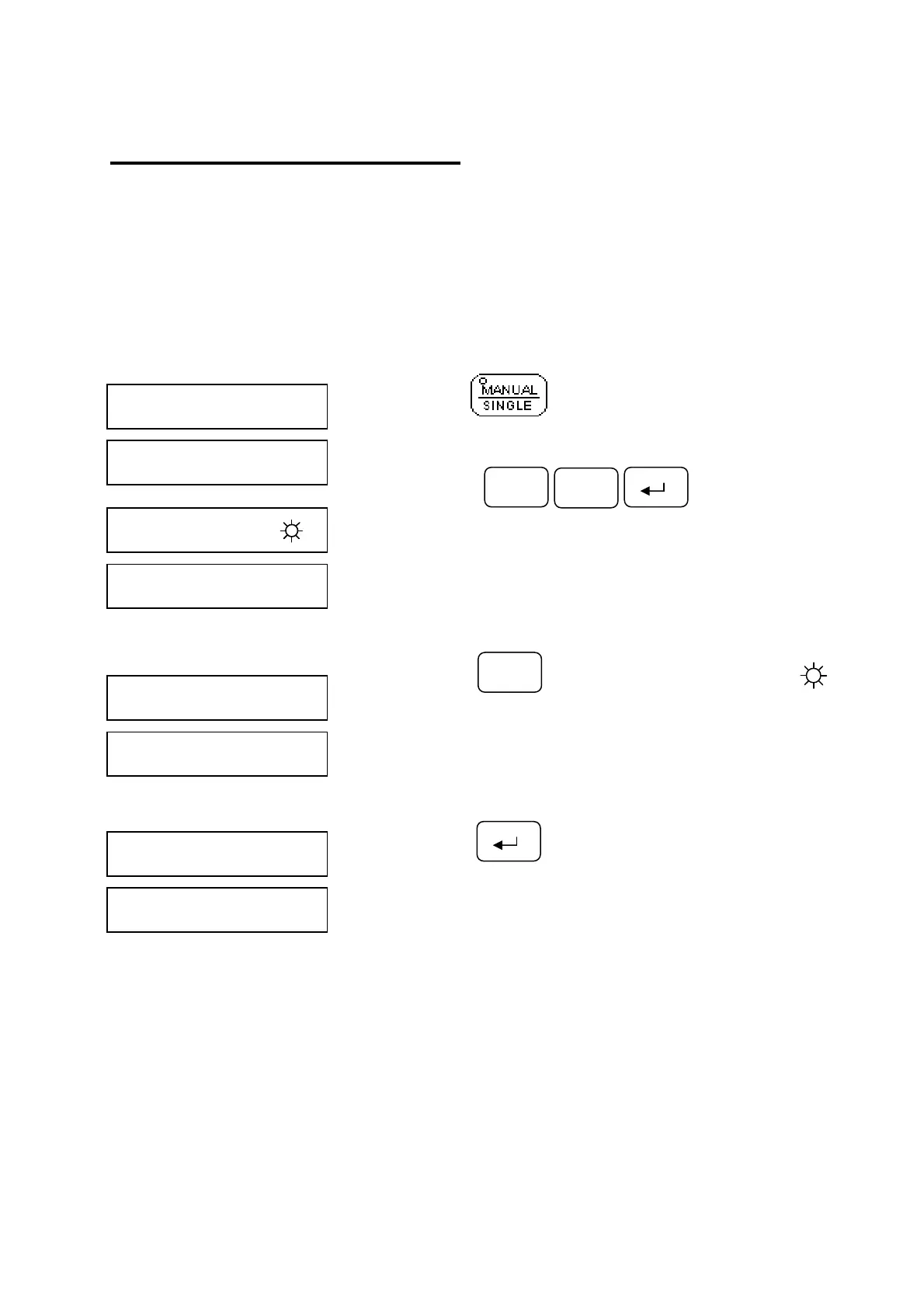8
Select Counting Direction(+/-)
Description: To select the counting direction.
Example:M-15 current value display: 100.00mm, sensor forward for decrease value
99.68mm, but hope value become big, value increase follow the steps as
below:
Step1. Press back single mode, LED lamp off.
Step 2. Press
target value display origin parameter value “-dir”
(select counting direction parameter).
Step 3. Press to select the direction, -dir / dir
(or"-dir" for left or "dir- " for right.)
Step 4. Press to complete, and exit.
1
F
PROG