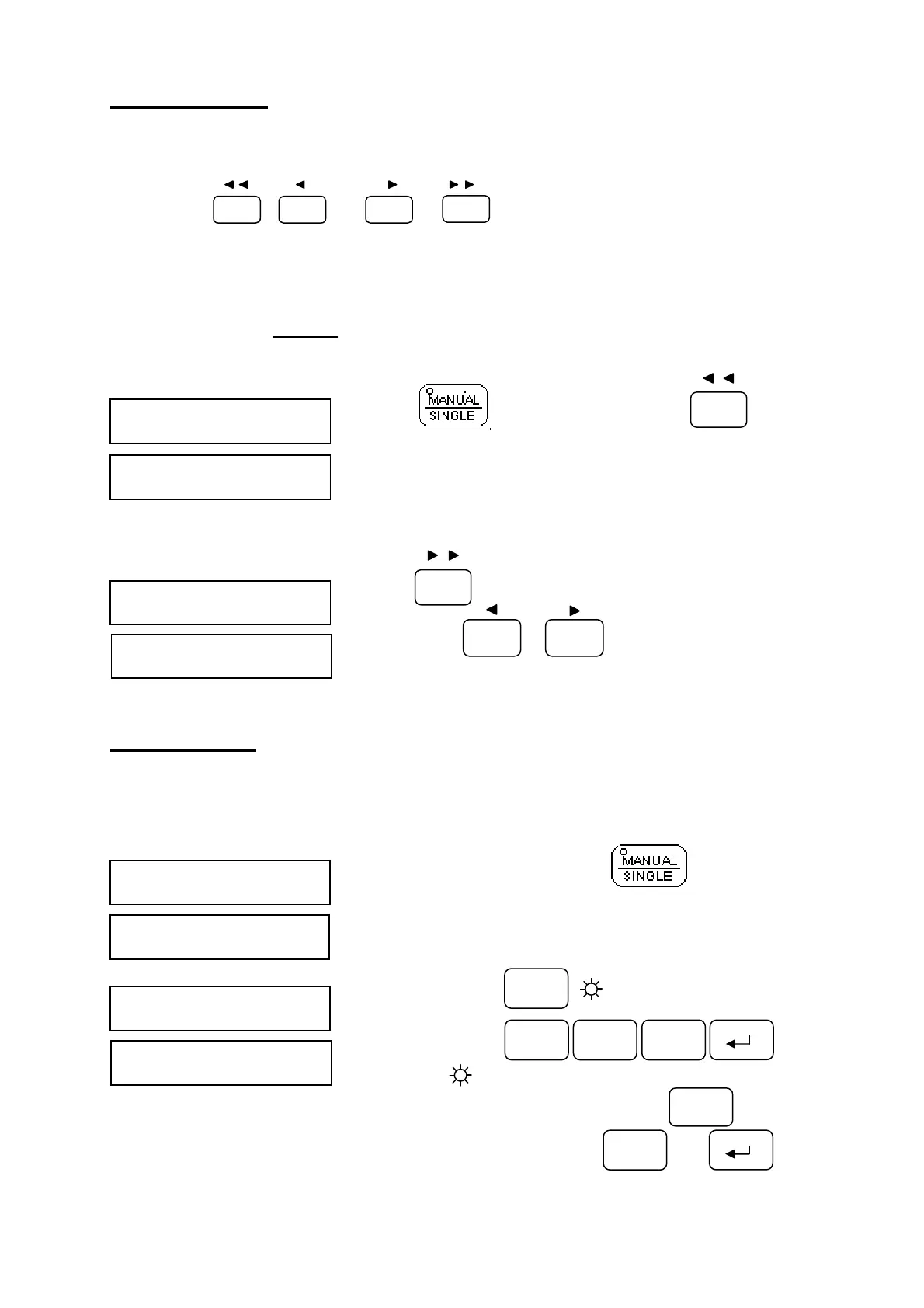3
Manual Mode
Description: To move the machine table by pressing M15 keyboard.
fast forward backward fast
Example: M15 displays 100.00mm, to move the machine table:
Note: Be sure in “※ manual” mode. (LED lamp of “manual / Single” key is blinking) The
upper window shows “HAnd” mode.
Press to move machine table forward
(fast).
Press to move machine table backward (fast).
Note: Press or for forward/ backward/
lower speed (depends on machine and wiring).
Single Mode
Description: M15 can execute auto positioning.
Example: M15 current value is 100.00mm, to reach 200mm (setting target value).
Step1. Select single mode LED lamp is off.
Step2. Press , blinking, enter new target
value
LED lamp is off, complete.
※Note: During positioning, press to stop;
to re-start, press and
9 8
STOP
PROG
PROG
2 0 0