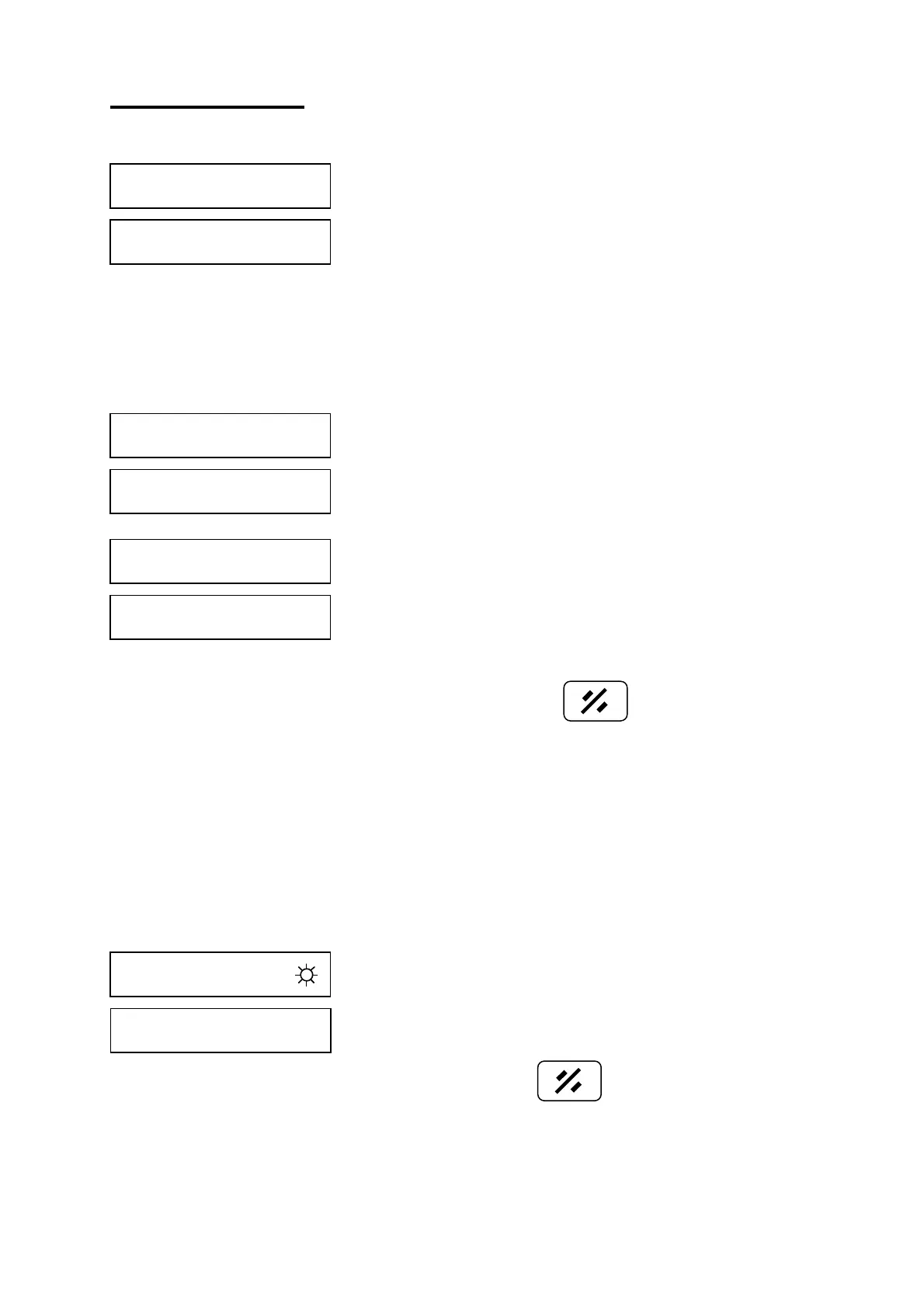14
Troubleshooting
1. Possible Cause: No sensor
Excluding: a. Power off
b. 9 Pin connector is loosen or wire broken
c. The gap is too big between sensor and
tape.
2. Possible Cause: A motion in the wrong direction.
Excluding: a. Power off b. Change R. S. T.
3. Possible Cause: a. Motor fault or overload.
b. Motor fault investigate setting
wrong (F19)
c. External limit action
Excluding: a. Press
b. Check parameter F19
c. Power off
d. Check external limit
e. Check motor and control line
4. Possible Cause: a. Over soft limit
b. Target value setting wrong
c. Parameter value setting wrong
Excluding: Press