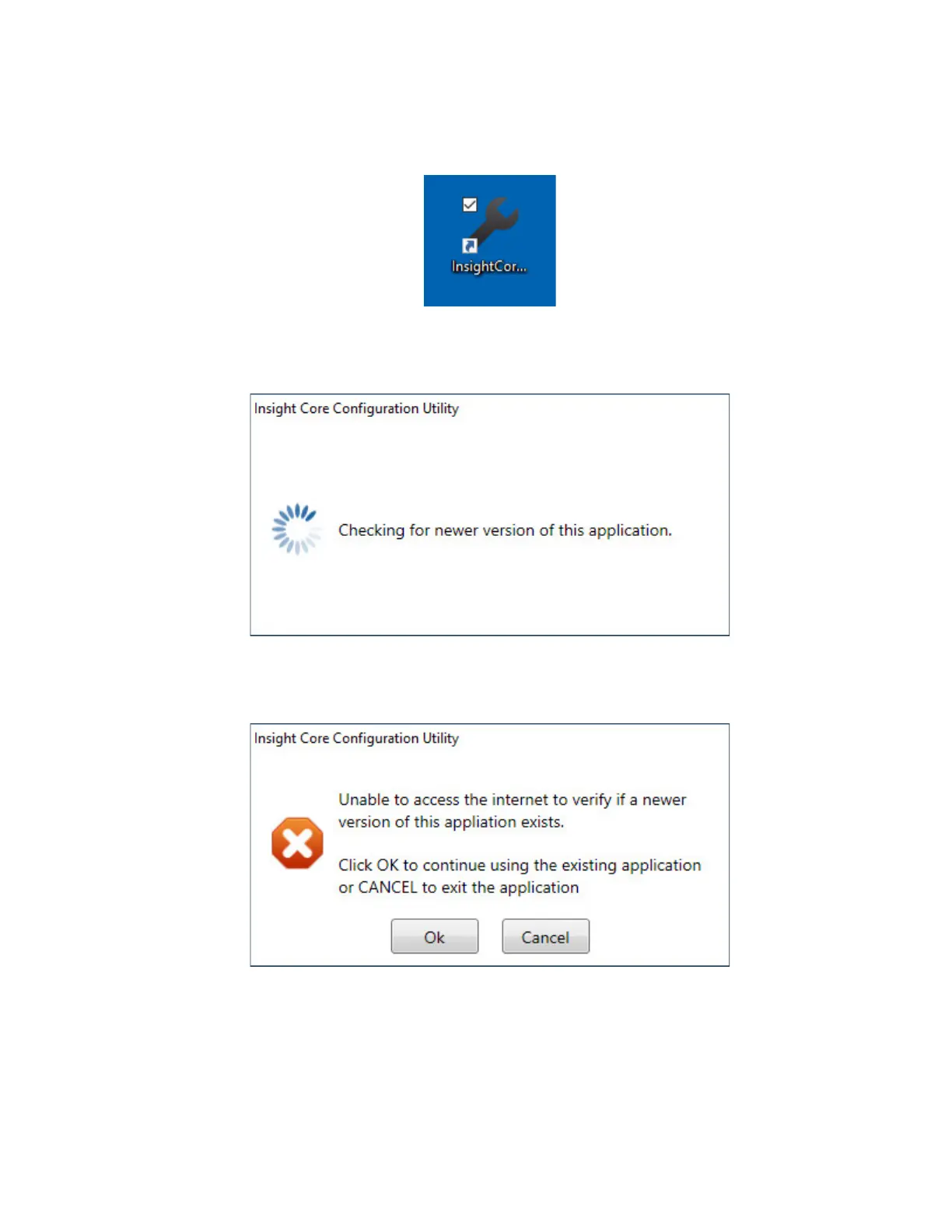OM-260430 Page 22
4-4. Running Configuration App For Installation Of Firmware And Connection Criteria
F
The application provides the ability to update the firmware on your Insight Core module, set the device for a wired Ethernet connection, or
set it for a WiFi connection.
1. To run the application, double-click the shortcut on your desktop, or on the program (.EXE) file inside the application listed in All Programs
(see Figure 4-9).
Figure 4-9. Setup Application Shortcut
2. The application automatically checks to see if a newer version of the application exists. If so, you will be prompted to replace your version
with the most recent version (see Figure 4-10).
Figure 4-10. Checking For Newer Version Of Application
If you are running the application on a computer that is not connected to the Internet, this automatic version check will fail. You can continue us-
ing the version you have installed by clicking OK, or click Cancel to re-establish an Internet connection (see Figure 4-11).
Figure 4-11. Internet Connection Message Screen
