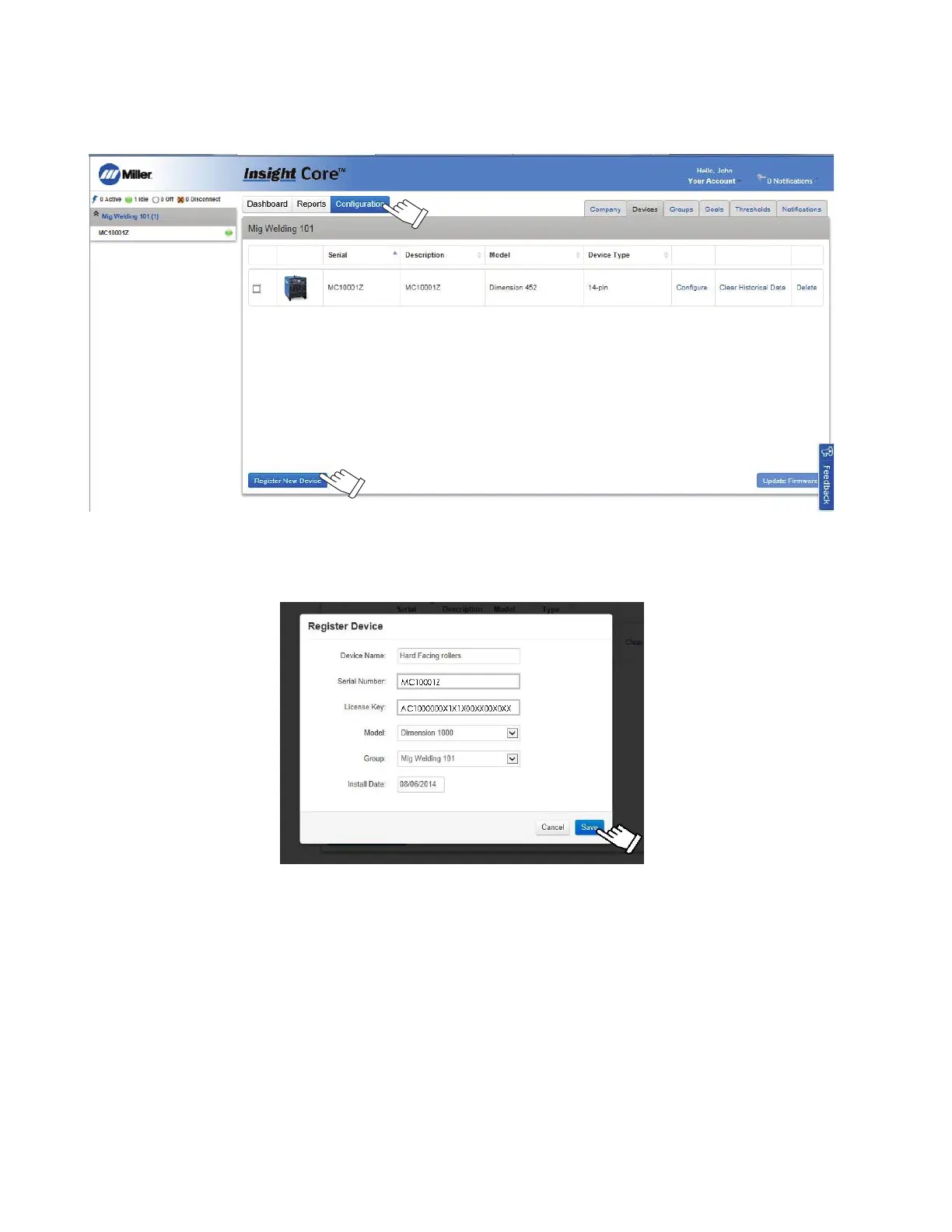OM-260430 Page 37
4-11. Registering Additional Devices
1. Log in to Insight Core website at https://insight.millerwelds.com.
2. Click the Configuration tab.
3. Click Register New Device.
OM-286677 Page 34
Figure 5-42. Configuration Screen
MC10001Z
AC1000000X1X1X00XX00X0XX
Figure 5-43. Register Device Confirmation Screen
Figure 4-32. Configuration Screen
4. Enter the information for the new device you intend to register.
5. A confirmation screen appears. If the information is correct, click Save.
Figure 4-33. Register Device Confirmation Screen
6. After registration, the device will appear inside the corporate asset tree and begin displaying activity as operators begin welding with the
power source.