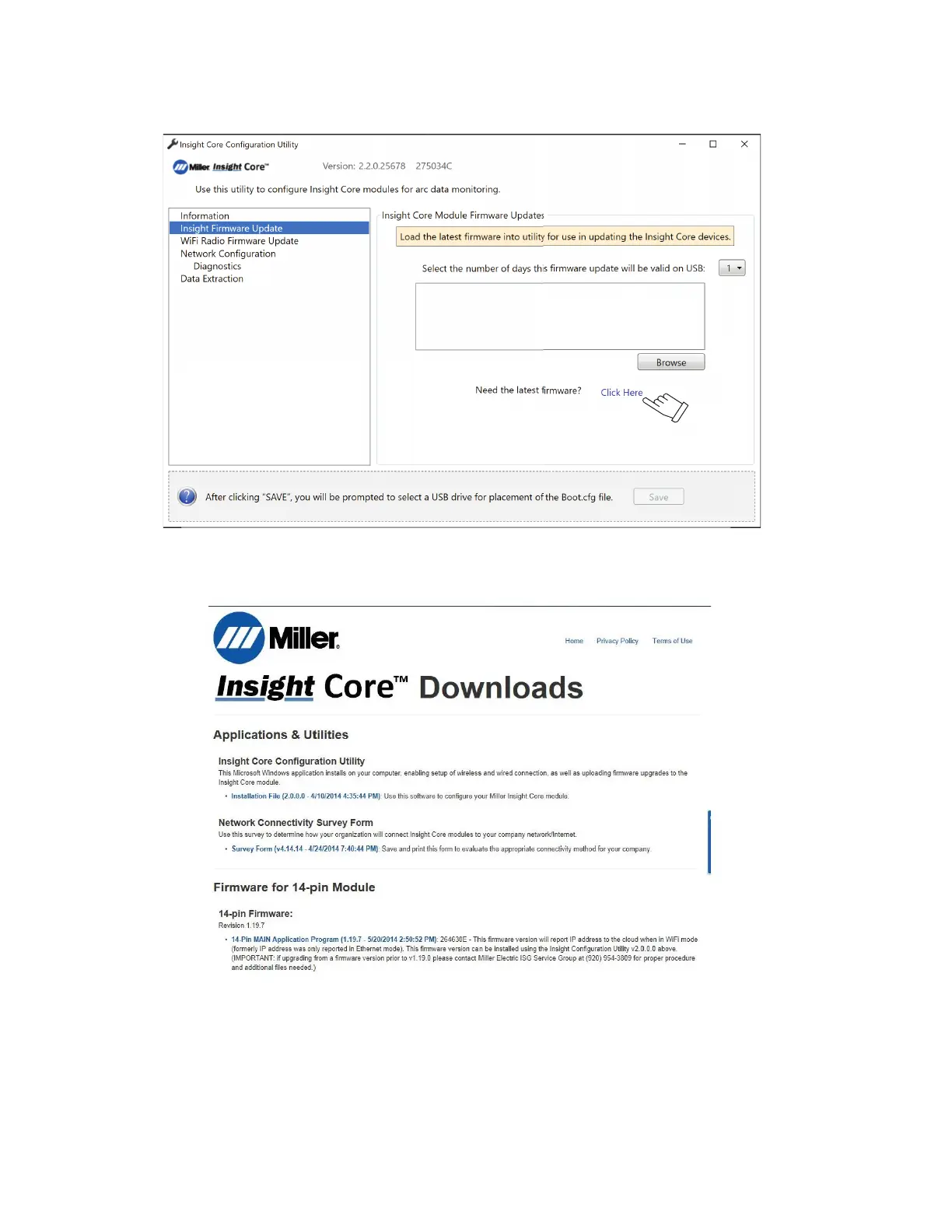OM-260430 Page 23
4-5. Preparing Firmware For Installation
1. Before entering connectivity information, you must first load the current revision of firmware from the download page. Click the text Click
Here to display the download page if the computer is connected to the Internet.
Figure 4-12. Checking For Latest Firmware
2. Select the appropriate firmware. Save the firmware file to a location on the computer that can be easily found.
Figure 4-13. Firmware Selection
